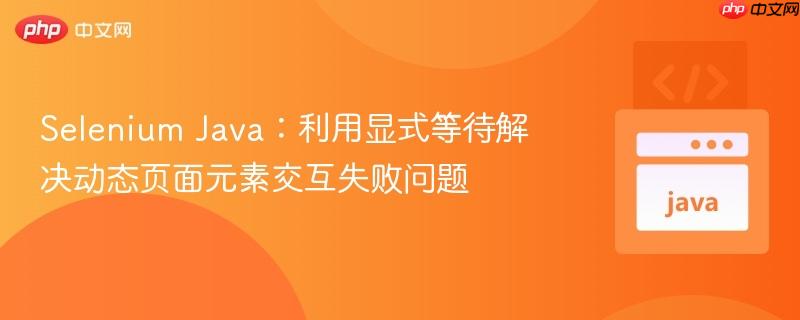
在selenium自动化测试中,当点击按钮后页面状态未能按预期更新(例如在单页应用中不跳转到下一步)时,这通常是由于元素尚未完全准备好交互。本文将详细介绍如何使用selenium的`webdriverwait`结合`expectedconditions.elementtobeclickable()`方法,确保元素在被点击前处于可交互状态,从而有效解决此类动态页面交互问题,提升自动化脚本的稳定性与可靠性。
在现代Web应用,尤其是单页应用(SPA)中,页面内容往往是动态加载和更新的。用户界面元素的出现、消失或状态变化通常由JavaScript异步处理。在这种环境下,当Selenium脚本尝试与一个元素(例如“继续”按钮)进行交互时,即使该元素已经出现在DOM(文档对象模型)中,它可能尚未完全加载、可见、可点击或其背后的JavaScript事件监听器尚未绑定。简单地使用driver.findElement().click()可能会导致以下问题:
当出现“点击按钮后,页面没有跳转到下一步”的情况时,通常是由于Selenium在元素真正可交互之前就尝试了点击操作,导致点击事件未能成功触发预期的页面状态更新。
在面对此类问题时,测试工程师通常会尝试多种方法,但它们可能无法彻底解决问题:
这些方法在特定场景下有其用途,但在处理元素动态可交互性方面,它们往往缺乏足够的智能和鲁棒性。
立即学习“Java免费学习笔记(深入)”;
最健壮的解决方案是使用Selenium的显式等待(Explicit Wait)。显式等待允许我们定义一个条件,并等待该条件在指定的最大时间内变为真。一旦条件满足,脚本将继续执行;如果超时,则抛出TimeoutException。
对于“点击按钮后页面不跳转”的问题,最合适的显式等待条件是ExpectedConditions.elementToBeClickable()。这个条件不仅检查元素是否存在于DOM中,还检查它是否可见、启用,并且其位置和大小稳定,最终确保它能够接收点击事件。
ExpectedConditions.elementToBeClickable(By locator)会等待满足以下所有条件的元素:
只有当所有这些条件都满足时,elementToBeClickable()才会返回该WebElement,此时执行点击操作才能确保成功触发事件。
假设我们有一个“继续”按钮,其XPath定位为//div[@class='mt-8']//button。以下是如何使用显式等待来确保其可点击并进行操作的示例:
import org.openqa.selenium.By;
import org.openqa.selenium.WebDriver;
import org.openqa.selenium.WebElement;
import org.openqa.selenium.chrome.ChromeDriver;
import org.openqa.selenium.support.ui.ExpectedConditions;
import org.openqa.selenium.support.ui.WebDriverWait;
import java.time.Duration; // For Selenium 4+
public class DynamicPageInteraction {
private WebDriver driver;
public DynamicPageInteraction() {
// 假设已经设置了WebDriver的路径
// System.setProperty("webdriver.chrome.driver", "/path/to/chromedriver");
driver = new ChromeDriver();
driver.manage().window().maximize();
}
public void enterAdvisorDetailsAndProceed() {
// 假设前面的操作已经完成,例如:
// driver.findElement(user_mgmt_opt).click();
// driver.findElement(advisor_tab).click();
// driver.findElement(add_advisor_btn).click();
// driver.findElement(first_name).sendKeys("Test");
// driver.findElement(last_name).sendKeys("Automation");
// driver.findElement(email).sendKeys("test@example.com");
// 定位到“继续”按钮的XPath
By continueButtonLocator = By.xpath("//div[@class='mt-8']//button");
// 使用WebDriverWait等待按钮变为可点击
// 对于Selenium 4及更高版本,使用Duration
WebDriverWait wait = new WebDriverWait(driver, Duration.ofSeconds(20));
// 对于Selenium 3及更早版本,使用int seconds
// WebDriverWait wait = new WebDriverWait(driver, 20);
System.out.println("Waiting for the 'Continue' button to be clickable...");
WebElement continueButton = wait.until(ExpectedConditions.elementToBeClickable(continueButtonLocator));
System.out.println("'Continue' button is now clickable. Clicking it...");
// 点击按钮
continueButton.click();
System.out.println("Clicked the 'Continue' button. Verifying next step...");
// 在这里可以添加进一步的断言或等待,以验证页面是否成功进入下一步
// 例如:wait.until(ExpectedConditions.visibilityOfElementLocated(By.id("nextStepElementId")));
}
public void closeBrowser() {
if (driver != null) {
driver.quit();
}
}
public static void main(String[] args) {
DynamicPageInteraction test = new DynamicPageInteraction();
try {
// 导航到目标页面(这里仅作示例,实际应是用户添加详情的页面)
// test.driver.get("http://your-application-url.com/onboarding");
// 模拟前面的操作,这里直接调用proceed方法
test.enterAdvisorDetailsAndProceed();
} catch (Exception e) {
System.err.println("An error occurred: " + e.getMessage());
e.printStackTrace();
} finally {
test.closeBrowser();
}
}
}在上述代码中:
在Selenium自动化测试中,处理动态Web页面的元素交互是一个常见挑战。当遇到点击按钮后页面状态不更新的问题时,这通常意味着元素在被点击时尚未完全准备好。通过利用WebDriverWait结合ExpectedConditions.elementToBeClickable(),我们可以确保在执行点击操作之前,目标元素已经完全可见、启用且可接收用户输入。这种显式等待机制是构建稳定、可靠和高效Selenium自动化测试脚本的关键。遵循这些最佳实践,将显著提升你的自动化测试项目的成功率和维护性。
以上就是Selenium Java:利用显式等待解决动态页面元素交互失败问题的详细内容,更多请关注php中文网其它相关文章!

每个人都需要一台速度更快、更稳定的 PC。随着时间的推移,垃圾文件、旧注册表数据和不必要的后台进程会占用资源并降低性能。幸运的是,许多工具可以让 Windows 保持平稳运行。

Copyright 2014-2025 https://www.php.cn/ All Rights Reserved | php.cn | 湘ICP备2023035733号