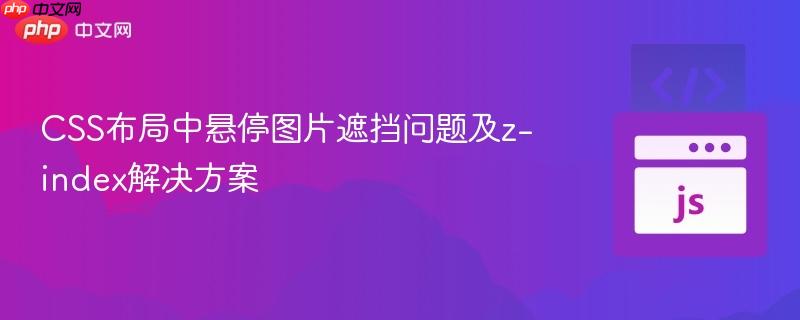
本文旨在解决在复杂的css布局(如家谱树)中,悬停(hover)时弹出的图片被相邻元素遮挡的问题。我们将深入探讨z-index属性的工作原理,并通过实际代码示例,演示如何有效利用z-index提升弹出图片的层叠顺序,确保其始终显示在其他内容之上,从而优化用户体验。
在构建复杂的网页布局,特别是像家谱树这种包含多个并排或层级关系的元素时,开发者经常会遇到一个挑战:当鼠标悬停在某个元素上时,期望弹出的信息(如图片、提示框)却被其旁边的兄弟元素遮挡,导致部分内容不可见。这通常发生在弹出元素使用了绝对定位(position: absolute),但其层叠顺序(stacking order)未被正确管理的情况下。
要解决悬停图片被遮挡的问题,核心在于理解CSS的层叠上下文(Stacking Context)和z-index属性。
层叠上下文(Stacking Context): 层叠上下文是HTML元素的三维概念,它决定了元素在Z轴上的堆叠顺序。每个层叠上下文都有一个局部z-index堆叠顺序。当一个元素创建了新的层叠上下文,其所有子元素(包括孙子元素)的z-index值都只在该上下文内部有意义,无法与外部的z-index值直接比较。常见的创建层叠上下文的条件包括:
z-index属性: z-index属性用于指定一个定位元素(position属性为relative、absolute、fixed或sticky)在Z轴上的堆叠顺序。
在提供的家谱树布局中,每个“人”块(.person)都是一个列表项(
问题分析: 原始CSS代码中,.content span.ImgHover img样式规则定义了图片的绝对定位、位置、透明度等,但缺少z-index属性。当图片弹出时,它在父级.ImgHover(具有position: relative)所创建的层叠上下文中,其默认z-index可能不足以使其覆盖相邻的.person块。
解决方案: 为悬停时弹出的图片添加一个足够高的z-index值,以确保它在显示时能够覆盖所有相邻或可能遮挡它的元素。
修改后的CSS代码:
立即学习“前端免费学习笔记(深入)”;
/* Image on hovering for tree leaf */
.content span.ImgHover {
display: block;
position: relative; /* 确保ImgHover创建层叠上下文,或作为定位基准 */
}
.content span.ImgHover img {
position: absolute;
display: inherit;
right: -130px; /* 图片向右弹出 */
top: 0px;
opacity: 0;
transition-property: opacity;
transition-duration: 2s;
/* 关键修改:添加 z-index 属性 */
z-index: 99; /* 赋予一个较高的z-index值,确保其在最上层 */
}
.content span.ImgHover:hover img {
display: inherit;
top: 0px;
opacity: 1;
}通过将.content span.ImgHover img的z-index设置为99(或其他足够大的正整数),我们强制浏览器将其渲染在当前层叠上下文中的其他元素之上。由于.ImgHover本身是position: relative,它为内部的绝对定位图片提供了一个定位上下文,并且通过z-index: 99,图片能够有效地“浮”到其兄弟元素上方。
为了更清晰地展示,以下是包含关键修改的HTML和CSS片段。
HTML结构(关键部分):
<DIV class="tree" align="center">
<UL>
<LI>
<DIV class="person child male">
<DIV class="content">
<DIV class="Positioning">
<SPAN class="ImgHover" style="background-color: LightSteelBlue">
<!-- ...其他内容... -->
@@##@@
<BR><BR>
</SPAN>
</DIV>
<!-- ...其他Positioning块,如配偶信息... -->
</DIV>
</DIV>
<UL>
<LI>
<DIV class="person child male">
<DIV class="content">
<DIV class="Positioning">
<SPAN class="ImgHover" style="background-color: LightSteelBlue">
<!-- ...子元素内容... -->
@@##@@
<BR><BR>
</SPAN>
</DIV>
</DIV>
</DIV>
</LI>
<LI>
<DIV class="person child female" style="border-color: Magenta">
<DIV class="content">
<DIV class="Positioning">
<SPAN class="ImgHover" style="background-color: #FFCCFF ">
<!-- ...子元素内容... -->
@@##@@
<BR><BR>
</SPAN>
</DIV>
</DIV>
</DIV>
</LI>
<!-- ...更多子元素... -->
</UL>
</LI>
</UL>
</DIV>完整CSS代码(包含z-index修改):
/* Tree */
.tree ul {
padding-top: 20px;
position: relative;
padding-inline-start: 0;
transition: all 0.5s;
-webkit-transition: all 0.5s;
-moz-transition: all 0.5s;
}
.tree ul li ul {
display: flex;
justify-content: center;
position: relative;
padding: 20px 0 0 0;
}
.tree li {
display: table-cell;
text-align: center;
vertical-align: top;
list-style-type: none;
position: relative;
padding: 23px 5px 0 5px;
transition: all 0.5s;
-webkit-transition: all 0.5s;
-moz-transition: all 0.5s;
}
.tree li::before,
.tree li::after {
content: '';
position: absolute;
top: 0;
right: 50%;
border-top: 5px solid #ccc;
width: 50%;
height: 19px;
}
.tree li::after {
right: auto;
left: 50%;
border-left: 5px solid #ccc;
}
.tree li:only-child::after,
.tree li:only-child::before {
display: none;
}
.tree li:only-child {
padding-top: 0;
}
.tree li:first-child::before,
.tree li:last-child::after {
border: 0 none;
}
.tree li:last-child::before {
border-right: 5px solid #ccc;
border-radius: 0 5px 0 0;
-webkit-border-radius: 0 5px 0 0;
-moz-border-radius: 0 5px 0 0;
}
.tree li:first-child::after {
border-radius: 5px 0 0 0;
-webkit-border-radius: 5px 0 0 0;
-moz-border-radius: 5px 0 0 0;
}
.tree ul ul::before {
content: '';
position: absolute;
top: 0;
left: 50%;
border-left: 5px solid #ccc;
width: 0;
height: 21px;
}
.tree li .family {
position: relative;
}
/* Person */
.person {
border: 3px solid black;
padding: 1.5px;
min-width: 250px;
display: inline-block;
}
.person.female {
border-color: #F45B69;
top: 0px
}
.person.male {
top: 0px;
border-color: #456990;
}
.person .content {
position: relative;
font-size: 16px;
text-align: center;
}
/*-----------------------------*/
/* Image on hovering for links (Unchanged, for context) */
span.product a img {
display: none;
position: absolute;
left: -20px;
top: -20px;
}
span.product a {
display: inline-block;
position: relative;
}
span.product a img {
display: none;
}
span.product a:hover img {
display: inherit;
}
/*-----------------------------*/
/* Image on hovering for tree leaf (Modified) */
.content span.ImgHover {
display: block;
position: relative; /* 确保ImgHover创建层叠上下文,或作为定位基准 */
}
.content span.ImgHover img {
position: absolute;
display: inherit;
right: -130px;
top: 0px;
opacity: 0;
transition-property: opacity;
transition-duration: 2s;
/* 关键修改:添加 z-index 属性 */
z-index: 99; /* 赋予一个较高的z-index值,确保其在最上层 */
}
.content span.ImgHover:hover img {
display: inherit;
top: 0px;
opacity: 1;
}通过为悬停时弹出的图片添加z-index属性,我们能够精确控制其在Z轴上的堆叠顺序,从而有效解决在复杂布局中图片被相邻元素遮挡的问题。理解z-index与position属性以及层叠上下文之间的关系,是掌握CSS布局中元素深度控制的关键。正确运用这些知识,可以显著提升用户界面的视觉效果和交互体验。
以上就是CSS布局中悬停图片遮挡问题及z-index解决方案的详细内容,更多请关注php中文网其它相关文章!

每个人都需要一台速度更快、更稳定的 PC。随着时间的推移,垃圾文件、旧注册表数据和不必要的后台进程会占用资源并降低性能。幸运的是,许多工具可以让 Windows 保持平稳运行。

Copyright 2014-2025 https://www.php.cn/ All Rights Reserved | php.cn | 湘ICP备2023035733号