通过封装mousedown和touchstart等事件,结合定时器与移动距离判断,可实现兼容PC与移动端的长按功能,核心是按下后设定时间内未释放且移动不超过阈值即触发长按。
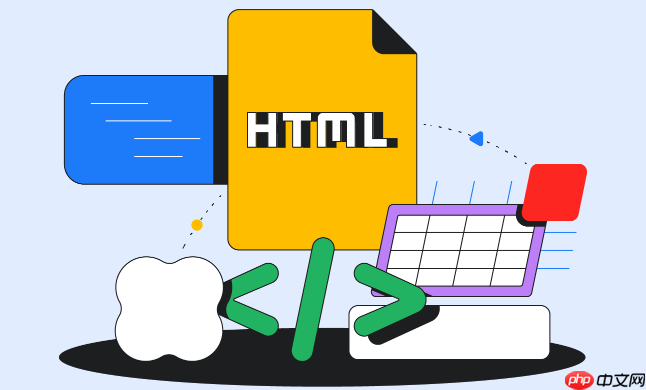
在HTML5中,原生并没有提供“长按”事件,但可以通过组合使用鼠标事件(如mousedown、mouseup)和触摸事件(如touchstart、touchend)来实现。为了兼容桌面端和移动端,需要对这些事件进行封装,判断用户是否持续按压一定时间,从而触发长按逻辑。
1. 实现长按事件的核心思路
长按的本质是:用户按下(鼠标或手指)后,在设定时间内未释放,则判定为长按。关键点如下:
- 监听按下事件(mousedown / touchstart)
- 设置一个定时器,延迟执行长按操作
- 监听释放事件(mouseup / touchend),若在定时器触发前释放,则清除定时器,不触发长按
- 为避免误触,可加入最小移动距离判断(尤其在触摸设备上)
2. 封装通用的长按事件函数
以下是一个兼容鼠标和触摸的长按事件封装示例:
function addLongPressListener(element, callback, duration = 1000) {
let timer = null;
let isLongPress = false;
let startX, startY;
// 防止默认行为(如选中文本)
element.style.userSelect = 'none';
const start = (e) => {
isLongPress = false;
startX = e.type === 'touchstart' ? e.touches[0].clientX : e.clientX;
startY = e.type === 'touchstart' ? e.touches[0].clientY : e.clientY;
timer = setTimeout(() => {
isLongPress = true;
callback(e); // 触发长按回调
}, duration);};
立即学习“前端免费学习笔记(深入)”;
const move = (e) => {
if (!timer) return;
const currentX = e.type === 'touchmove' ? e.touches[0].clientX : e.clientX;
const currentY = e.type === 'touchmove' ? e.touches[0].clientY : e.clientY;
// 判断是否滑动过多,防止误判
const threshold = 10; // 移动超过10px视为取消长按
if (Math.abs(currentX - startX) > threshold || Math.abs(currentY - startY) > threshold) {
clearTimeout(timer);
timer = null;
}};
立即学习“前端免费学习笔记(深入)”;
const end = () => {
if (timer && !isLongPress) {
clearTimeout(timer);
}
timer = null;
};
// 绑定事件
element.addEventListener('mousedown', start);
element.addEventListener('touchstart', start);
element.addEventListener('mousemove', move);
element.addEventListener('touchmove', move);
element.addEventListener('mouseup', end);
element.addEventListener('touchend', end);
element.addEventListener('touchcancel', end); // 处理中断情况
}
3. 使用示例
将上述方法应用到某个DOM元素:
const box = document.getElementById('longPressBox');
addLongPressListener(box, () => {
alert('长按触发!');
}, 1500); // 1.5秒后触发
HTML结构:
长按我试试
4. 注意事项与优化建议
实际使用中需注意以下几点:
- 移动端优先考虑触摸事件:虽然封装了两种事件,但移动端应以touch为主,避免mouse事件干扰
- 防止文本选择:通过user-select: none避免长按触发文本选中
- 处理快速点击冲突:若同时绑定了click和长按,需在长按时阻止click触发(可通过记录状态判断)
- 性能考虑:每个绑定都维护独立的定时器和状态,注意在组件销毁时解绑事件,防止内存泄漏
基本上就这些。通过合理封装,可以实现跨平台一致的长按体验,提升交互丰富性。































