答案:C#中可使用XmlDocument或XDocument操作XML注释。XmlDocument通过CreateComment创建并遍历移除注释;XDocument用AddBeforeSelf添加,DescendantsAndSelf().Where(x => x is XComment).Remove()删除,注意结构影响与备份文件。
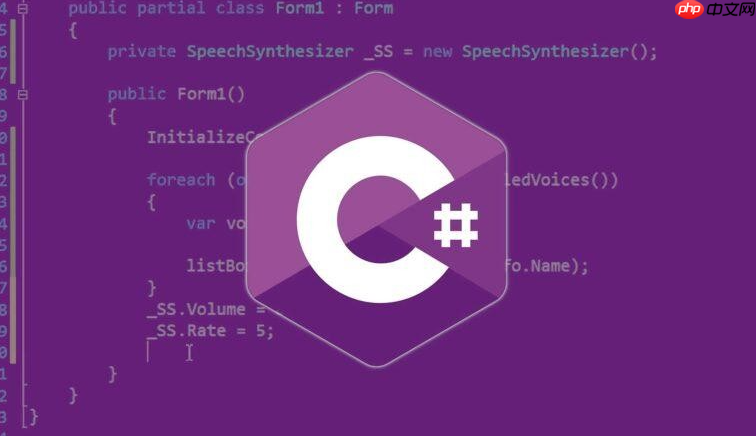
在C#中操作XML文件的注释(如添加或删除),可以使用 System.Xml 命名空间中的 XmlDocument 或 XDocument 类。下面分别介绍如何用这两种方式实现添加和删除注释。
XmlDocument 是传统的 DOM 风格 API,适合处理结构较复杂的 XML。

1.后台管理登陆直接在网站地址后输入后台路径,默认为 /admin,进入后台管理登陆页面,输入管理员用户名和密码,默认为 中文 admin ,登陆后台。2.后台管理a.注销管理登陆 (离开后台管理时,请点击这里正常退出,确保系统安全)b.查看使用帮助 (如果你在使用系统时,有不清楚的,可以到这里来查看)c.管理员管理 (这里可以添加,修改,删除系统管理员,暂不支持,分权限管理操作)d.分类管理 (
 0
0

下面代码演示如何在 XML 根节点下添加一个注释:
<font color="blue">using</font> System;
<font color="blue">using</font> System.Xml;
XmlDocument doc = <font color="blue">new</font> XmlDocument();
doc.Load("example.xml"); // 加载已有文件或创建新文档
<font color="green">// 创建注释节点</font>
XmlNode comment = doc.CreateComment("这是自动生成的注释");
<font color="green">// 将注释添加到根节点</font>
doc.DocumentElement.AppendChild(comment);
doc.Save("example.xml"); <font color="green">// 保存文件</font>
删除所有注释或特定注释:
<font color="green">// 遍历所有子节点,移除注释类型节点</font>
<font color="blue">foreach</font> (XmlNode node <font color="blue">in</font> doc.DocumentElement.ChildNodes)
{
<font color="blue">if</font> (node.NodeType == XmlNodeType.Comment)
{
doc.DocumentElement.RemoveChild(node);
}
}
doc.Save("example.xml");
XDocument 属于 LINQ to XML,语法更简洁现代。
添加注释示例:
<font color="blue">using</font> System.Xml.Linq;
XDocument xDoc = XDocument.Load("example.xml");
<font color="green">// 在根元素前插入注释</font>
xDoc.Root.AddBeforeSelf(new XComment("这是添加的注释"));
<font color="green">// 或者在根元素内部末尾添加</font>
xDoc.Root.Add(new XComment("内部注释"));
xDoc.Save("example.xml");
<font color="green">// 删除文档中所有注释(包括根外和根内)</font>
xDoc.DescendantsAndSelf().Where(x => x is XComment).Remove();
<font color="green">// 或只删除根元素内的注释</font>
xDoc.Root.Nodes().OfType<XComment>().Remove();
xDoc.Save("example.xml");
以上就是C# 如何为xml文件添加或删除注释的详细内容,更多请关注php中文网其它相关文章!

每个人都需要一台速度更快、更稳定的 PC。随着时间的推移,垃圾文件、旧注册表数据和不必要的后台进程会占用资源并降低性能。幸运的是,许多工具可以让 Windows 保持平稳运行。

Copyright 2014-2025 https://www.php.cn/ All Rights Reserved | php.cn | 湘ICP备2023035733号