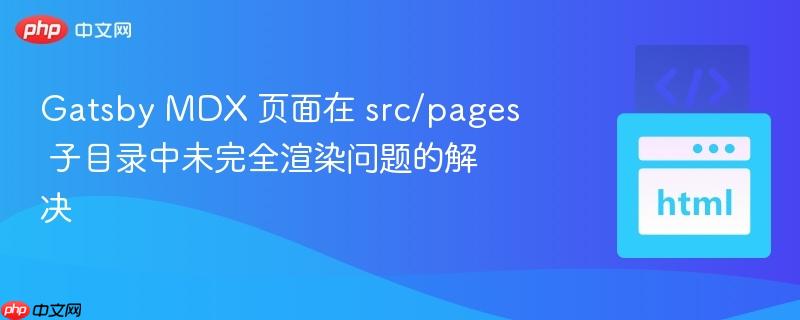
本文档旨在解决 Gatsby 项目中使用 MDX 文件时,当文件位于 `src/pages` 的子目录中,构建后部分页面出现样式丢失、布局组件缺失的问题。通过分析 `gatsby-plugin-page-creator` 插件可能导致的路由冲突,提供解决方案以确保所有页面正确渲染。
在使用 Gatsby 构建网站时,如果将 MDX 文件放置在 src/pages 目录的子目录中,可能会出现部分页面在构建后渲染不完整的问题。具体表现为:页面内容(正文)可以正常显示,但页面的布局组件(如头部、尾部、侧边栏等)和样式丢失,导致页面显示异常。
例如,以下目录结构:
src/pages/
--project/
--contact.md
--outputs.md
--project.md
--software/
--apps.md
--frontend.md
--system.md在构建后的网站中,访问 http://localhost:9000/contact 页面可能正常渲染,但访问 http://localhost:9000/project 或 http://localhost:9000/project/contact等页面时,只会显示页面内容,而缺少布局和样式。
这种现象通常是由于 Gatsby 在页面创建过程中出现了路由冲突导致的。具体来说,可能存在以下原因:
解决此问题的关键在于避免重复创建相同路由的页面。以下是一些可能的解决方案:
移除 gatsby-plugin-page-creator 插件
如果你的项目已经使用了 gatsby-plugin-mdx 插件来处理 MDX 文件,那么通常不需要再使用 gatsby-plugin-page-creator 插件。移除该插件可以避免重复创建页面的问题。
在 gatsby-config.js 文件中,找到 plugins 数组,并移除 gatsby-plugin-page-creator 插件的配置项:
module.exports = {
plugins: [
// ...其他插件
// {
// resolve: `gatsby-plugin-page-creator`,
// options: {
// path: `${__dirname}/src/pages`,
// },
// },
// ...其他插件
],
};检查并修改页面 slug
确保每个 MDX 文件的 slug 都是唯一的,并且没有重复。如果存在重复的 slug,则需要修改其中一个,以避免路由冲突。 例如,如果 src/pages/project/project.md 文件的 slug 为 /project,而你希望保留该文件,则可以考虑将 src/pages/project/contact.md 文件的 slug 修改为 /project-contact 或其他唯一的名称。
调整目录结构
如果以上方法无法解决问题,可以尝试调整目录结构,将 MDX 文件移动到 src/components 或其他非 src/pages 目录下的文件夹中。然后,使用 gatsby-source-filesystem 插件来读取这些文件,并在 gatsby-node.js 文件中使用 createPage API 来手动创建页面。
例如,可以将 MDX 文件移动到 src/content 目录下:
src/content/
--project/
--contact.md
--outputs.md
--project.md
--software/
--apps.md
--frontend.md
--system.md然后在 gatsby-config.js 文件中配置 gatsby-source-filesystem 插件:
module.exports = {
plugins: [
{
resolve: `gatsby-source-filesystem`,
options: {
name: `content`,
path: `${__dirname}/src/content`,
},
},
`gatsby-plugin-mdx`,
// ...其他插件
],
};最后,在 gatsby-node.js 文件中使用 createPage API 来手动创建页面:
const path = require("path");
exports.createPages = async ({ graphql, actions, reporter }) => {
const { createPage } = actions;
const result = await graphql(`
query {
allMdx {
edges {
node {
id
frontmatter {
slug
title
}
fileAbsolutePath
}
}
}
}
`);
if (result.errors) {
reporter.panicOnBuild("ERROR: Loading \"createPages\" query");
}
const posts = result.data.allMdx.edges;
posts.forEach(({ node }) => {
createPage({
path: node.frontmatter.slug,
component: path.resolve(`./src/templates/page.js`),
context: {
id: node.id,
},
});
});
};注意: 确保在 gatsby-node.js 文件中正确设置 fileAbsolutePath 属性,以便 Gatsby 能够找到 MDX 文件。
当 Gatsby 项目中使用 MDX 文件时,如果出现页面渲染不完整的问题,通常是由于路由冲突导致的。通过移除 gatsby-plugin-page-creator 插件、检查并修改页面 slug 或调整目录结构,可以有效地解决此问题。在解决问题时,需要仔细分析项目的配置和目录结构,并根据具体情况选择合适的解决方案。
以上就是Gatsby MDX 页面在 src/pages 子目录中未完全渲染问题的解决的详细内容,更多请关注php中文网其它相关文章!

每个人都需要一台速度更快、更稳定的 PC。随着时间的推移,垃圾文件、旧注册表数据和不必要的后台进程会占用资源并降低性能。幸运的是,许多工具可以让 Windows 保持平稳运行。




Copyright 2014-2025 https://www.php.cn/ All Rights Reserved | php.cn | 湘ICP备2023035733号