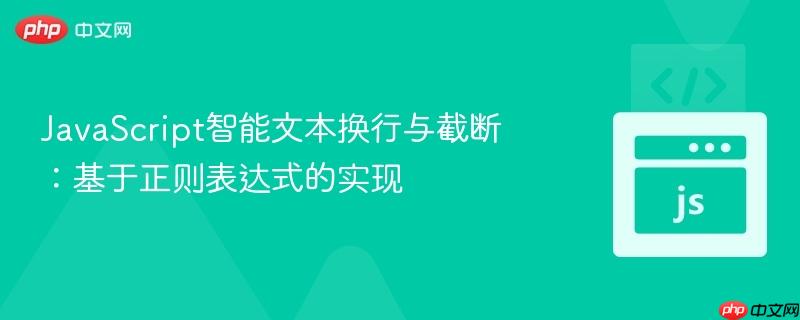
本文详细介绍了如何在javascript中实现文本的智能换行功能,使其根据指定的字符最大长度自动将长文本分割成多行。核心解决方案利用正则表达式,巧妙地处理了单词边界的保留(避免在单词中间换行)以及超长单词的强制截断,确保输出的每行文本长度符合要求,并提供了可直接使用的示例代码和详细解析。
在前端开发或文本处理场景中,我们经常需要将一段连续的文本按照特定的最大字符长度进行分割,形成多行输出。这种分割并非简单地截断,而通常需要满足以下两个关键条件:
传统的字符串截取方法往往难以同时满足这两点,例如,简单地使用 substring 或 slice 会在任意位置截断,破坏单词完整性。本文将介绍一种基于正则表达式的强大解决方案,能够优雅地实现这一复杂逻辑。
解决此问题的核心在于构建一个能够智能匹配符合换行规则的文本块的正则表达式。我们将使用 String.prototype.matchAll 方法配合一个精心设计的正则表达式来提取所有符合条件的行。
假设我们希望每行的最大长度为 maxLen 个字符。以下是用于实现智能换行和截断的正则表达式:
立即学习“Java免费学习笔记(深入)”;
(?=S).{0,${maxLen-1}}S(?!S)|S{${maxLen}}让我们逐一拆解这个正则表达式的组成部分:
| 分隔符: 这个符号表示“或”关系,意味着正则表达式会尝试匹配其左侧的模式,如果失败,则尝试匹配其右侧的模式。这对应了我们两种主要的换行策略:尊重单词边界的换行,以及强制截断超长单词的换行。
左侧模式:(?=S).{0,${maxLen-1}}S(?!S) 这个模式用于匹配那些在单词边界处换行的文本块。
右侧模式:S{${maxLen}} 这个模式用于处理那些长度超过 maxLen 的超长单词。
通过 | 将这两个模式结合,正则表达式首先尝试在单词边界处进行换行,如果无法在指定长度内找到合适的边界(即遇到超长单词),则会强制截断单词,从而优雅地解决了所有换行需求。
在 JavaScript 中,我们可以通过 new RegExp() 构造函数动态地创建这个正则表达式,并结合 String.prototype.matchAll() 方法来获取所有匹配项。
/**
* 将文本智能换行到指定的字符最大长度。
* 尊重单词边界,并对超长单词进行截断。
*
* @param {string} str 待处理的原始文本。
* @param {number} maxLen 每行的最大字符长度。
* @returns {string[]} 包含换行后各行的字符串数组。
*/
function wrapLines(str, maxLen) {
// 动态构建正则表达式
// 'g' 标志表示全局匹配,查找所有匹配项
// 'm' 标志表示多行模式,虽然在此特定场景下非必需,但通常用于处理多行文本
const reg = new RegExp('(?=\S).{0,' + (maxLen - 1) + '}\S(?!\S)|\S{' + maxLen + '}', 'gm');
// 使用 matchAll 查找所有匹配项,并将其转换为数组
// m[0] 包含完整的匹配字符串
return Array.from(str.matchAll(reg), (m) => m[0]);
}
// 示例文本
const sentence = `Wake has three meanings as a noun, and, yes, just about as many meanings as a verb! So get set. To wake is come out of sleep, a verb you'll recognize from "Wake up! You're asleep at the wheel!" You can wake feelings, as well as the people who are having them. The wake before the funeral caused Mike to wake from his depression and decide to live life to the fullest. His first act was to water ski; he eventually mastered staying upright while crossing the wake of the boat that was towing him.`;
// 调用函数进行换行,假设最大行长为100字符
console.log(wrapLines(sentence, 100));
// 期望的输出(部分展示,实际会根据文本和maxLen生成完整数组)
/*
[
"Wake has three meanings as a noun, and, yes, just about as many meanings as a verb! So get",
"set. To wake is come out of sleep, a verb you'll recognize from "Wake up! You're asleep at",
"the wheel!" You can wake feelings, as well as the people who are having them. The wake",
"before the funeral caused Mike to wake from his depression and decide to live life to the",
"fullest. His first act was to water ski; he eventually mastered staying upright while",
"crossing the wake of the boat that was towing him."
]
*/
// 测试更小的maxLen,例如10,以观察截断效果
console.log(wrapLines(sentence, 10));
/*
[
"Wake has",
"three",
"meanings",
"as a noun,",
"and, yes,",
"just about",
"as many",
"meanings",
"as a verb!",
"So get",
"set. To",
"wake is",
"come out",
"of sleep,",
"a verb",
"you'll",
"recognize",
"from "Wake",
"up! You're",
"asleep at",
"the wheel!",
"" You can",
"wake",
"feelings,",
"as well",
"as the",
"people who",
"are having",
"them. The",
"wake",
"before the",
"funeral",
"caused Mike",
"to wake",
"from his",
"depression",
"and decide",
"to live",
"life to",
"the",
"fullest.",
"His first",
"act was",
"to water",
"ski; he",
"eventually",
"mastered",
"staying",
"upright",
"while",
"crossing",
"the wake",
"of the",
"boat that",
"was towing",
"him."
]
*/通过巧妙地运用正则表达式的先行断言和“或”逻辑,我们可以构建一个强大的文本换行函数,它不仅能尊重单词边界,还能在必要时强制截断超长单词,从而满足各种复杂的文本布局需求。这种方法简洁、高效,并且易于集成到任何 JavaScript 项目中,为处理动态文本显示提供了专业且可靠的解决方案。
以上就是JavaScript智能文本换行与截断:基于正则表达式的实现的详细内容,更多请关注php中文网其它相关文章!

每个人都需要一台速度更快、更稳定的 PC。随着时间的推移,垃圾文件、旧注册表数据和不必要的后台进程会占用资源并降低性能。幸运的是,许多工具可以让 Windows 保持平稳运行。

Copyright 2014-2025 https://www.php.cn/ All Rights Reserved | php.cn | 湘ICP备2023035733号