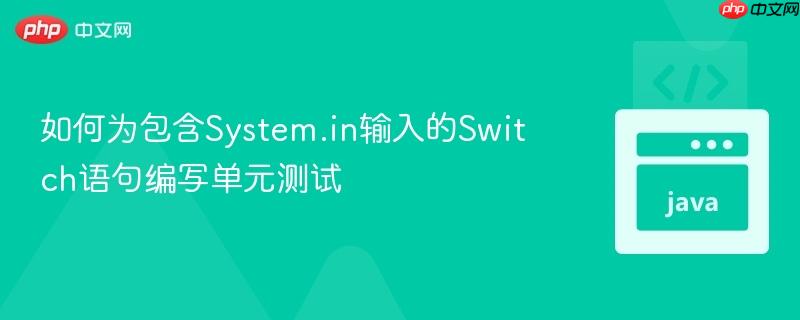
本文旨在解决当方法中包含需要用户从System.in输入数据的switch语句时,如何编写有效的单元测试。通过模拟System.in输入流,可以控制程序的执行路径,从而对不同的switch分支进行测试,确保代码的正确性和健壮性。
在编写单元测试时,如果被测试的方法依赖于System.in的输入,直接运行测试会导致程序挂起,等待用户输入。为了解决这个问题,我们需要模拟System.in,使其能够提供预设的输入数据,从而让测试可以自动运行并验证结果。
核心思路是使用ByteArrayInputStream来替换System.in的默认输入流。ByteArrayInputStream允许我们将一个字节数组作为输入流,这样就可以在测试代码中预先定义好输入数据。
以下是一个通用的步骤和示例代码,展示如何模拟System.in进行单元测试:
保存原始的System.in和System.out: 在测试开始前,保存原始的System.in和System.out,以便在测试结束后恢复。
创建ByteArrayInputStream: 使用预设的输入数据创建一个ByteArrayInputStream对象。
重定向System.in: 将System.in设置为新创建的ByteArrayInputStream。
执行被测试方法: 调用包含Scanner且依赖System.in的方法。
验证输出(可选): 如果方法有输出到System.out,可以捕获System.out的内容进行验证。
恢复System.in和System.out: 在测试结束后,将System.in和System.out恢复为原始状态。
import org.junit.jupiter.api.AfterEach;
import org.junit.jupiter.api.BeforeEach;
import org.junit.jupiter.api.Test;
import java.io.*;
import java.util.Scanner;
import static org.junit.jupiter.api.Assertions.assertEquals;
public class ExampleServiceTest {
private final InputStream originalSystemIn = System.in;
private final PrintStream originalSystemOut = System.out;
private ByteArrayInputStream testIn;
private ByteArrayOutputStream testOut;
@BeforeEach
public void setUp() {
testOut = new ByteArrayOutputStream();
System.setOut(new PrintStream(testOut));
}
@AfterEach
public void restoreStreams() {
System.setIn(originalSystemIn);
System.setOut(originalSystemOut);
}
@Test
public void testMethodWithSystemIn() {
// 模拟输入 "1\n"
String input = "1\n";
testIn = new ByteArrayInputStream(input.getBytes());
System.setIn(testIn);
// 创建被测试类的实例
ExampleService service = new ExampleService();
// 调用被测试的方法
service.methodWithSystemIn();
// 验证输出(如果需要)
String expectedOutput = "You selected option 1.\n";
assertEquals(expectedOutput, testOut.toString());
}
}
class ExampleService {
public void methodWithSystemIn() {
Scanner scanner = new Scanner(System.in);
System.out.print("Enter an option: ");
String option = scanner.nextLine();
switch (option) {
case "1":
System.out.println("You selected option 1.");
break;
case "2":
System.out.println("You selected option 2.");
break;
default:
System.out.println("Invalid option.");
}
}
}在这个例子中,ExampleService的methodWithSystemIn方法从System.in读取用户输入,并根据输入执行不同的逻辑。测试方法testMethodWithSystemIn通过ByteArrayInputStream模拟输入"1\n",然后调用methodWithSystemIn,最后验证System.out的输出是否符合预期。
通过模拟System.in输入流,我们可以有效地对包含用户输入的switch语句进行单元测试。这种方法允许我们控制程序的执行路径,验证不同输入情况下的代码行为,从而提高代码的质量和可靠性。记住,良好的单元测试是保证软件质量的关键环节。
以上就是如何为包含System.in输入的Switch语句编写单元测试的详细内容,更多请关注php中文网其它相关文章!

每个人都需要一台速度更快、更稳定的 PC。随着时间的推移,垃圾文件、旧注册表数据和不必要的后台进程会占用资源并降低性能。幸运的是,许多工具可以让 Windows 保持平稳运行。

Copyright 2014-2025 https://www.php.cn/ All Rights Reserved | php.cn | 湘ICP备2023035733号