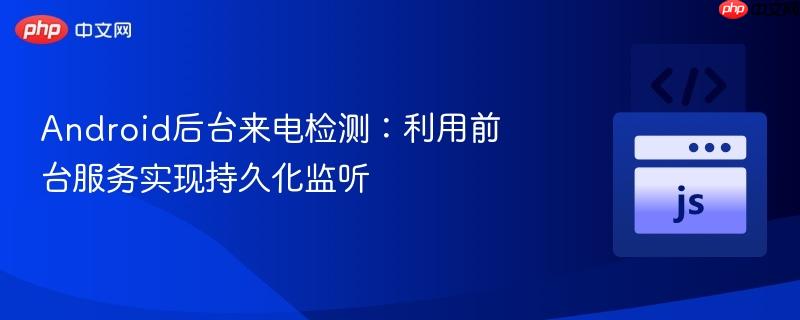
本文详细阐述了如何在Android应用中,即使应用完全关闭,也能像Truecaller那样可靠地检测到来电。核心解决方案是利用Android的前台服务(Foreground Services),结合开机启动广播接收器,实现来电状态的持久化监听,并提供了关键代码示例和注意事项,确保应用在后台稳定运行。
在Android开发中,实现即使应用完全关闭也能持续监听来电状态的功能,是许多实用工具类应用(如来电显示、骚扰拦截)的核心需求。直接在后台运行普通服务或使用传统广播接收器往往会受到系统资源限制,尤其是在较新版本的Android系统中,后台进程的管理日益严格,导致应用在完全关闭后无法有效检测到来电。为了解决这一挑战,Android提供了前台服务(Foreground Services)机制,它允许应用执行用户可见的、持续性任务,从而规避了部分后台执行限制。
前台服务是一种特殊类型的服务,它被认为是用户正在主动意识到的操作。当服务被提升为前台服务时,系统会要求它显示一个持续的通知,使用户知道应用正在后台运行。这不仅提高了透明度,也向系统表明该服务对用户很重要,因此系统会更倾向于保持其运行,即使在内存紧张的情况下。
前台服务适用于以下场景:
要实现应用在完全关闭后仍能检测到来电,主要涉及以下几个核心组件和步骤:
在 AndroidManifest.xml 文件中,需要声明以下权限:
<manifest xmlns:android="http://schemas.android.com/apk/res/android"
package="com.example.calldetector">
<uses-permission android:name="android.permission.READ_PHONE_STATE" />
<uses-permission android:name="android.permission.FOREGROUND_SERVICE" />
<uses-permission android:name="android.permission.RECEIVE_BOOT_COMPLETED" />
<application
...
<service
android:name=".CallDetectionService"
android:enabled="true"
android:exported="false" />
<receiver
android:name=".BootReceiver"
android:enabled="true"
android:exported="true">
<intent-filter>
<action android:name="android.intent.action.BOOT_COMPLETED" />
<category android:name="android.intent.category.DEFAULT" />
</intent-filter>
</receiver>
</application>
</manifest>注意: 对于 READ_PHONE_STATE 权限,在 Android 6.0 (API level 23) 及更高版本上,这属于危险权限,需要在运行时动态向用户请求。
创建一个 BroadcastReceiver 来监听 ACTION_BOOT_COMPLETED 广播,并在接收到该广播时启动 CallDetectionService。
// BootReceiver.java
package com.example.calldetector;
import android.content.BroadcastReceiver;
import android.content.Context;
import android.content.Intent;
import android.os.Build;
import android.util.Log;
public class BootReceiver extends BroadcastReceiver {
private static final String TAG = "BootReceiver";
@Override
public void onReceive(Context context, Intent intent) {
if (Intent.ACTION_BOOT_COMPLETED.equals(intent.getAction())) {
Log.d(TAG, "Boot completed, starting CallDetectionService.");
Intent serviceIntent = new Intent(context, CallDetectionService.class);
if (Build.VERSION.SDK_INT >= Build.VERSION_CODES.O) {
// For Android O and above, use startForegroundService
context.startForegroundService(serviceIntent);
} else {
context.startService(serviceIntent);
}
}
}
}CallDetectionService 将是核心组件,它负责监听电话状态并处理来电事件。
// CallDetectionService.java
package com.example.calldetector;
import android.app.Notification;
import android.app.NotificationChannel;
import android.app.NotificationManager;
import android.app.Service;
import android.content.Context;
import android.content.Intent;
import android.graphics.Color;
import android.os.Build;
import android.os.IBinder;
import android.telephony.PhoneStateListener;
import android.telephony.TelephonyManager;
import android.util.Log;
import androidx.annotation.Nullable;
import androidx.core.app.NotificationCompat;
public class CallDetectionService extends Service {
private static final String TAG = "CallDetectionService";
private static final String CHANNEL_ID = "CallDetectionChannel";
private static final int NOTIFICATION_ID = 101;
private TelephonyManager telephonyManager;
private PhoneStateListener phoneStateListener;
@Override
public void onCreate() {
super.onCreate();
Log.d(TAG, "Service onCreate");
// 初始化电话管理器和监听器
telephonyManager = (TelephonyManager) getSystemService(Context.TELEPHONY_SERVICE);
phoneStateListener = new PhoneStateListener() {
@Override
public void onCallStateChanged(int state, String phoneNumber) {
super.onCallStateChanged(state, phoneNumber);
switch (state) {
case TelephonyManager.CALL_STATE_IDLE:
Log.d(TAG, "Call State: IDLE - No call activity.");
// 电话挂断或空闲
break;
case TelephonyManager.CALL_STATE_RINGING:
Log.d(TAG, "Call State: RINGING - Incoming call from: " + phoneNumber);
// 来电响铃
// 在这里处理来电逻辑,例如显示来电信息、播放提示音等
break;
case TelephonyManager.CALL_STATE_OFFHOOK:
Log.d(TAG, "Call State: OFFHOOK - Call answered or dialing.");
// 电话接通或拨出
break;
}
}
};
}
@Override
public int onStartCommand(Intent intent, int flags, int startId) {
Log.d(TAG, "Service onStartCommand");
// 创建并显示前台通知
createNotificationChannel();
Notification notification = new NotificationCompat.Builder(this, CHANNEL_ID)
.setContentTitle("来电检测服务")
.setContentText("正在后台运行,检测来电状态...")
.setSmallIcon(android.R.drawable.ic_menu_call) // 使用系统图标作为示例
.setPriority(NotificationCompat.PRIORITY_LOW)
.build();
startForeground(NOTIFICATION_ID, notification);
// 注册电话状态监听器
if (telephonyManager != null) {
telephonyManager.listen(phoneStateListener, PhoneStateListener.LISTEN_CALL_STATE);
}
// 返回 START_STICKY 表示如果服务被系统杀死,系统会尝试重新创建它
return START_STICKY;
}
@Override
public void onDestroy() {
super.onDestroy();
Log.d(TAG, "Service onDestroy");
// 在服务销毁时,取消注册电话状态监听器,防止内存泄漏
if (telephonyManager != null) {
telephonyManager.listen(phoneStateListener, PhoneStateListener.LISTEN_NONE);
}
}
@Nullable
@Override
public IBinder onBind(Intent intent) {
// 对于不与Activity绑定的服务,返回null
return null;
}
private void createNotificationChannel() {
if (Build.VERSION.SDK_INT >= Build.VERSION_CODES.O) {
NotificationChannel serviceChannel = new NotificationChannel(
CHANNEL_ID,
"来电检测通知",
NotificationManager.IMPORTANCE_LOW
);
serviceChannel.setDescription("用于显示来电检测服务正在后台运行的通知。");
serviceChannel.enableLights(true);
serviceChannel.setLightColor(Color.BLUE);
NotificationManager manager = getSystemService(NotificationManager.class);
if (manager != null) {
manager.createNotificationChannel(serviceChannel);
}
}
}
}代码说明:
通过利用Android的前台服务,并结合开机启动广播接收器和 PhoneStateListener,开发者可以有效地实现在应用完全关闭后仍能可靠地检测到来电。这种方法不仅解决了传统后台服务在系统限制下的不稳定性问题,也通过强制显示通知提高了应用的透明度,符合Android系统对后台任务的管理规范。在实际开发中,除了核心功能实现,还需重视用户体验、权限管理和电池优化,以提供一个稳定、高效且用户友好的来电检测应用。
以上就是Android后台来电检测:利用前台服务实现持久化监听的详细内容,更多请关注php中文网其它相关文章!

每个人都需要一台速度更快、更稳定的 PC。随着时间的推移,垃圾文件、旧注册表数据和不必要的后台进程会占用资源并降低性能。幸运的是,许多工具可以让 Windows 保持平稳运行。

Copyright 2014-2025 https://www.php.cn/ All Rights Reserved | php.cn | 湘ICP备2023035733号