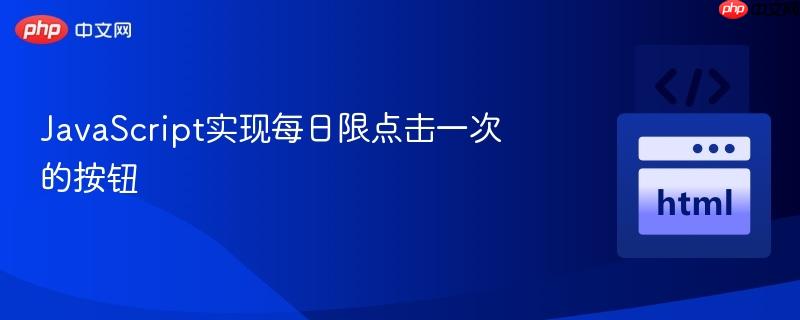
本文详细介绍了如何使用JavaScript和浏览器本地存储(`localStorage`)实现一个在24小时内(或每日)只能点击一次的按钮。通过记录上次点击的日期或时间戳,并在页面加载时及点击后更新按钮状态,确保用户无法在指定时间段内重复触发按钮功能,有效防止重复操作。
在Web应用开发中,我们经常会遇到需要限制用户对某个按钮的点击频率的场景。例如,防止用户重复提交表单、限制每日投票次数、避免短时间内频繁触发耗时操作,或是控制某些奖励功能的领取频率。客户端(浏览器)层面实现这种限制,可以有效提升用户体验,减少服务器压力,并防止一定程度的滥用。本文将详细讲解如何使用JavaScript结合浏览器本地存储(localStorage)来实现一个在特定时间段内(例如每日或精确的24小时内)只能点击一次的按钮。
要实现按钮的点击限制,我们需要解决两个关键问题:
首先,我们需要一个简单的HTML按钮作为我们的示例。
立即学习“Java免费学习笔记(深入)”;
<!DOCTYPE html>
<html>
<head>
<title>每日限点击一次按钮</title>
<style>
/* 可选:为禁用按钮添加样式 */
#myButton:disabled {
background-color: #ccc;
cursor: not-allowed;
}
</style>
</head>
<body>
<button id="myButton">点击领取奖励</button>
<script>
// JavaScript代码将放置在这里
</script>
</body>
</html>本节将介绍如何实现“每日一次”的点击限制。这意味着只要是同一日(即toDateString()返回相同的值),按钮就不能再次点击。
当页面加载时,我们需要检查用户上次点击按钮的日期。如果上次点击的日期与当前日期相同,则禁用按钮。
window.onload = () => {
// 从localStorage获取上次点击的日期
let lastclicked = localStorage.getItem('lastclicked') || '';
const today = new Date().toDateString(); // 获取今天的日期字符串
// 如果上次点击的日期是今天,则禁用按钮
if (lastclicked === today) {
document.getElementById("myButton").disabled = true;
document.getElementById("myButton").textContent = "今日已领取"; // 可选:更新按钮文本
} else {
document.getElementById("myButton").disabled = false;
document.getElementById("myButton").textContent = "点击领取奖励";
}
};当用户点击按钮时,我们需要执行以下操作:
function doSomething() {
const today = new Date().toDateString();
localStorage.setItem('lastclicked', today); // 记录今天的日期
document.getElementById("myButton").disabled = true; // 禁用按钮
document.getElementById("myButton").textContent = "今日已领取"; // 更新按钮文本
// 这里可以放置按钮点击后需要执行的实际逻辑
console.log("按钮被点击,功能已执行!");
alert("您已成功领取奖励!");
}
// 将点击事件绑定到按钮
document.getElementById("myButton").onclick = doSomething;将上述HTML和JavaScript代码整合在一起,形成一个完整的可运行示例:
<!DOCTYPE html>
<html>
<head>
<title>每日限点击一次按钮</title>
<style>
#myButton:disabled {
background-color: #e0e0e0;
color: #888;
cursor: not-allowed;
border: 1px solid #ccc;
padding: 10px 20px;
font-size: 16px;
}
#myButton {
background-color: #007bff;
color: white;
border: none;
padding: 10px 20px;
font-size: 16px;
cursor: pointer;
border-radius: 5px;
transition: background-color 0.3s ease;
}
#myButton:hover:not(:disabled) {
background-color: #0056b3;
}
</style>
</head>
<body>
<button id="myButton">点击领取奖励</button>
<script>
// 页面加载时检查按钮状态
window.onload = () => {
let lastclicked = localStorage.getItem('lastclicked') || '';
const today = new Date().toDateString();
if (lastclicked === today) {
document.getElementById("myButton").disabled = true;
document.getElementById("myButton").textContent = "今日已领取";
} else {
document.getElementById("myButton").disabled = false;
document.getElementById("myButton").textContent = "点击领取奖励";
}
};
// 按钮点击事件处理函数
function doSomething() {
const today = new Date().toDateString();
localStorage.setItem('lastclicked', today); // 记录今天的日期
document.getElementById("myButton").disabled = true; // 禁用按钮
document.getElementById("myButton").textContent = "今日已领取";
// 实际的业务逻辑
console.log("按钮被点击,功能已执行!");
alert("您已成功领取奖励!");
}
// 绑定点击事件
document.getElementById("myButton").onclick = doSomething;
</script>
</body>
</html>上述方法实现了“每日一次”的限制,但如果用户在晚上11:59点击,然后在第二天凌晨00:01再次点击,实际上只间隔了两分钟。如果需要实现精确的24小时(或任意时长)限制,我们需要记录上次点击的时间戳,并进行毫秒级的比较。
const COOLDOWN_PERIOD_MS = 24 * 60 * 60 * 1000; // 24小时的毫秒数
const BUTTON_ID = "myButton";
const STORAGE_KEY = "lastClickedTimestamp";
function updateButtonState() {
const button = document.getElementById(BUTTON_ID);
const lastClickedTimestamp = parseInt(localStorage.getItem(STORAGE_KEY) || '0', 10);
const currentTime = Date.now();
if (lastClickedTimestamp === 0 || currentTime - lastClickedTimestamp >= COOLDOWN_PERIOD_MS) {
// 如果从未点击过,或者已经超过冷却时间
button.disabled = false;
button.textContent = "点击领取奖励";
} else {
// 仍在冷却时间内
button.disabled = true;
const remainingTimeMs = COOLDOWN_PERIOD_MS - (currentTime - lastClickedTimestamp);
const hours = Math.floor(remainingTimeMs / (1000 * 60 * 60));
const minutes = Math.floor((remainingTimeMs % (1000 * 60 * 60)) / (1000 * 60));
const seconds = Math.floor((remainingTimeMs % (1000 * 60)) / 1000);
button.textContent = `请等待 ${hours}h ${minutes}m ${seconds}s 后重试`;
// 可选:每秒更新倒计时
setTimeout(updateButtonState, 1000);
}
}
function doSomethingPrecise() {
localStorage.setItem(STORAGE_KEY, Date.now().toString()); // 记录当前时间戳
// 实际的业务逻辑
console.log("按钮被点击,功能已执行!");
alert("您已成功领取奖励!");
updateButtonState(); // 更新按钮状态,显示倒计时
}
window.onload = () => {
document.getElementById(BUTTON_ID).onclick = doSomethingPrecise;
updateButtonState(); // 页面加载时初始化按钮状态
};注意: 上述代码片段中的updateButtonState函数通过setTimeout实现了倒计时更新,这为用户提供了更好的反馈。在实际应用中,你需要将这个JavaScript代码与你的HTML结合。
通过localStorage和JavaScript的Date对象,我们可以轻松地实现按钮的点击频率限制。无论是简单的“每日一次”还是更精确的“24小时冷却”,核心思想都是记录上次操作的时间,并在下次操作前进行时间比较。请记住,对于关键业务,客户端的限制应与服务器端的验证相结合,以提供全面的安全保障。
以上就是JavaScript实现每日限点击一次的按钮的详细内容,更多请关注php中文网其它相关文章!

每个人都需要一台速度更快、更稳定的 PC。随着时间的推移,垃圾文件、旧注册表数据和不必要的后台进程会占用资源并降低性能。幸运的是,许多工具可以让 Windows 保持平稳运行。

Copyright 2014-2025 https://www.php.cn/ All Rights Reserved | php.cn | 湘ICP备2023035733号