答案是利用performance.now()或Date.now()记录函数开始和结束时间,通过时间差监测JavaScript函数执行性能。

在JavaScript中,监测函数的执行性能主要是通过记录函数开始和结束的时间差来实现。核心方法是利用performance.now()或Date.now())获取高精度时间戳,计算函数运行耗时。以下是具体定义与实现方式。
performance.now() 提供了毫秒为单位的高精度时间,适合用于性能监测。它比 Date.now() 更精确,尤其适用于测量短时间内的操作。
function measurePerformance(fn, ...args) {
const start = performance.now();
const result = fn(...args);
const end = performance.now();
console.log(`${fn.name} 执行耗时: ${end - start} 毫秒`);
return result;
}
<p>// 使用示例
function slowCalc(n) {
let sum = 0;
for (let i = 0; i < n; i++) {
sum += i ** 2;
}
return sum;
}</p><p>measurePerformance(slowCalc, 100000); // 输出执行时间
可以将性能监测逻辑封装成一个装饰器函数,返回一个被包装后的新函数,便于重复使用。
实现方式:
function withPerformanceMonitor(fn) {
return function(...args) {
const start = performance.now();
const result = fn.apply(this, args);
const end = performance.now();
console.log(`${fn.name || 'Anonymous'} 耗时: ${end - start.toFixed(4)} 毫秒`);
return result;
};
}
<p>// 使用方式
const monitoredCalc = withPerformanceMonitor(slowCalc);
monitoredCalc(100000); // 自动输出执行时间
对于异步函数(async/await),需使用 await 等待 Promise 解析完成,确保时间计算覆盖整个执行过程。
async function measureAsync(fn, ...args) {
const start = performance.now();
const result = await fn(...args);
const end = performance.now();
console.log(`${fn.name} 异步执行耗时: ${(end - start).toFixed(4)} 毫秒`);
return result;
}
<p>// 示例异步函数
async function fetchData() {
return new Promise(resolve => {
setTimeout(() => resolve("数据加载完成"), 800);
});
}</p><p>measureAsync(fetchData); // 正确测量异步耗时
基本上就这些。使用 performance.now() 配合闭包或高阶函数,就能灵活地为任意同步或异步函数添加性能监测能力,帮助定位性能瓶颈。关键是确保计时范围覆盖完整执行周期。不复杂但容易忽略细节。
以上就是JS函数怎样定义函数性能监测_JS函数性能监测定义与执行时间计算方法的详细内容,更多请关注php中文网其它相关文章!

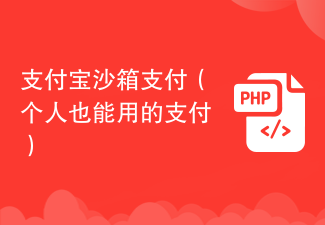


Copyright 2014-2025 https://www.php.cn/ All Rights Reserved | php.cn | 湘ICP备2023035733号