C++文件操作需包含fstream头文件,使用ofstream写入、ifstream读取、fstream读写文件,支持文本和二进制模式,需检查文件是否打开并选择合适模式。
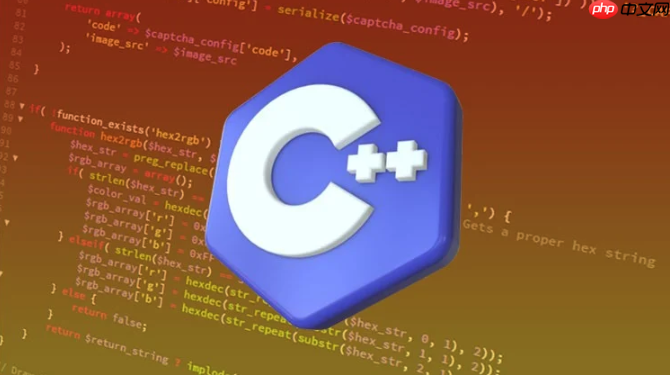
在C++中进行文件读写操作,主要使用标准库中的 fstream 头文件。它提供了三个核心类:
下面通过具体示例详细讲解如何使用这些类完成常见的文件操作。
这三个头文件分别用于文件操作、输入输出和字符串处理。
使用 ofstream 向文件中写入内容。如果文件不存在会自动创建;如果已存在,默认会覆盖原内容。
立即学习“C++免费学习笔记(深入)”;
std::ofstream file("example.txt");你也可以以追加模式写入,避免覆盖原内容:
std::ofstream file("example.txt", std::ios::app);使用 ifstream 从文件读取内容。可以逐行读取或按单词读取。
std::ifstream file("example.txt");注意:getline(file, line) 每次读取一行,直到遇到换行符为止。
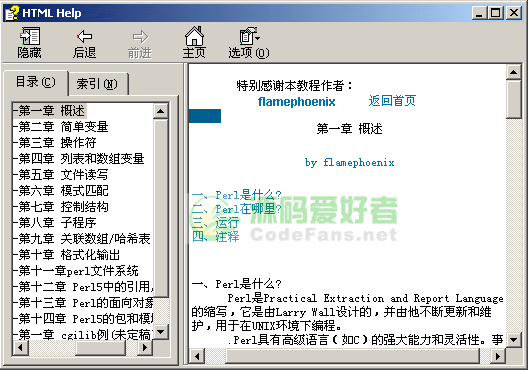
Perl 基础入门中文教程,chm格式,讲述PERL概述、简单变量、操作符、列表和数组变量、文件读写、模式匹配、控制结构、子程序、关联数组/哈希表、格式化输出、文件系统、引用、面向对象、包和模块等知识点。适合初学者阅读和了解Perl脚本语言。
 0
0

当你需要对同一个文件进行读写操作时,使用 fstream 类,并指定模式。
std::fstream file("example.txt", std::ios::in | std::ios::out);常见打开模式:
可以通过尝试打开文件来判断是否存在:
std::ifstream file("example.txt");对于非文本文件(如图片、音频),应使用二进制模式。
// 写入二进制使用 read() 和 write() 函数处理原始字节数据。
基本上就这些。掌握这些方法后,就能处理大多数C++文件操作任务了。关键是记得检查文件是否成功打开,并根据需求选择合适的模式。不复杂但容易忽略细节。
以上就是c++++怎么读取和写入文件_c++文件读写操作完整教程的详细内容,更多请关注php中文网其它相关文章!

c++怎么学习?c++怎么入门?c++在哪学?c++怎么学才快?不用担心,这里为大家提供了c++速学教程(入门到精通),有需要的小伙伴保存下载就能学习啦!




Copyright 2014-2025 https://www.php.cn/ All Rights Reserved | php.cn | 湘ICP备2023035733号