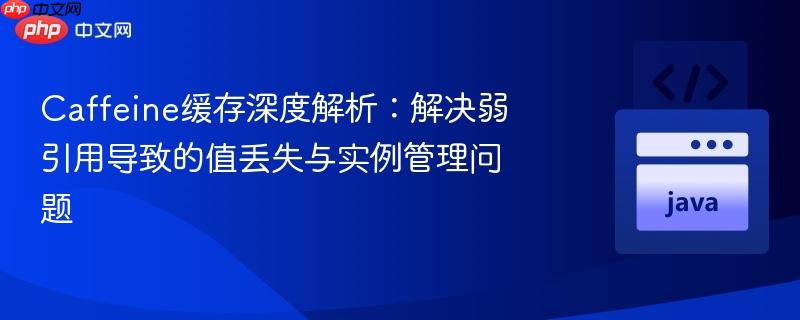
本教程深入探讨Caffeine缓存中常见的弱引用(`weakKeys`/`weakValues`)导致值丢失的问题,并解析缓存实例生命周期管理的重要性。通过分析弱引用的工作机制和`static final`修饰符的作用,提供了一种确保缓存数据持久性和一致性的解决方案,帮助开发者正确配置和使用Caffeine缓存。
Caffeine是一个高性能的Java内存缓存库,它提供了丰富且灵活的配置选项,包括基于时间、大小的驱逐策略以及对弱引用和软引用的支持。然而,不恰当的配置,特别是对弱引用的误解,可能导致缓存行为不符合预期,例如值在被存入后立即消失。
理解Caffeine缓存中的弱引用陷阱
在Caffeine中,可以通过weakKeys()和weakValues()方法配置缓存,使其键或值被弱引用(Weak Reference)持有。这是一种在Java内存管理中相对高级的概念,其核心机制在于:如果一个对象只被弱引用引用,那么垃圾回收器(Garbage Collector, GC)在下一次运行时会回收这个对象。
考虑以下一个常见的错误配置示例:
import com.github.benmanes.caffeine.cache.Cache;
import com.github.benmanes.caffeine.cache.Caffeine;
import java.util.concurrent.TimeUnit;
public class ProblematicCacheExample {
// 缓存被配置为使用弱键和弱值
private Cache codeCache = Caffeine.newBuilder()
.expireAfterWrite(24, TimeUnit.HOURS)
.weakKeys() // 弱键
.weakValues() // 弱值
.build();
// 假设SmsData是一个简单的POJO
static class SmsData {
private int sendCount;
private int checkCount;
// 省略构造器、getter和setter
public int getSendCount() { return sendCount; }
public void setSendCount(int sendCount) { this.sendCount = sendCount; }
public int getCheckCount() { return checkCount; }
public void setCheckCount(int checkCount) { this.checkCount = checkCount; }
@Override
public String toString() {
return "SmsData{" + "sendCount=" + sendCount + ", checkCount=" + checkCount + '}';
}
}
public void storeAndRetrieve(long id, int currentSendCount) {
SmsData dataToStore = new SmsData();
dataToStore.setSendCount(++currentSendCount);
dataToStore.setCheckCount(0);
codeCache.put(id, dataToStore); // 存入缓存
System.out.println("尝试存入缓存,key: " + id + ", value: " + dataToStore);
SmsData retrievedData = codeCache.getIfPresent(id); // 立即尝试获取
if (retrievedData == null) {
System.out.println("错误:从缓存获取失败,key: " + id + " 返回 null。");
} else {
System.out.println("成功从缓存获取,key: " + id + ", value: " + retrievedData);
}
}
public static void main(String[] args) {
ProblematicCacheExample example = new ProblematicCacheExample();
example.storeAndRetrieve(123L, 0);
// 强制进行垃圾回收,模拟弱引用被回收的场景
System.gc();
try {
Thread.sleep(100); // 稍作等待
} catch (InterruptedException e) {
Thread.currentThread().interrupt();
}
System.out.println("GC后再次尝试获取...");
SmsData dataAfterGC = example.codeCache.getIfPresent(123L);
System.out.println("GC后获取结果: " + (dataAfterGC == null ? "null" : dataAfterGC));
}
} 在上述代码中,尽管我们刚刚将SmsData对象放入缓存,但getIfPresent(id)可能会立即返回null。这是因为:
- 弱引用特性: 当dataToStore对象被放入缓存后,如果storeAndRetrieve方法执行完毕,并且没有其他强引用指向dataToStore对象,那么该对象就只被缓存中的弱引用所持有。
- 垃圾回收: 此时,垃圾回收器随时可能运行,一旦运行,它就会回收这个只被弱引用持有的dataToStore对象。当值被回收后,Caffeine缓存中对应的条目就会被移除,导致getIfPresent返回null。
- 不可预测性: 弱引用导致的驱逐是由GC触发的,因此其发生时间是不可预测的,可能在数据刚被放入缓存后就发生,与expireAfterWrite等基于时间的过期策略完全不同。
缓存实例的生命周期管理:static final的重要性
除了弱引用配置,缓存实例本身的生命周期管理也至关重要。在上述示例中,codeCache被声明为一个非static的实例变量。如果ProblematicCacheExample类是某个服务或控制器的一部分,并且其每次请求都会创建一个新的实例,那么每次创建新的ProblematicCacheExample对象时,都会创建一个全新的codeCache实例。
这意味着:
- 不同的ProblematicCacheExample实例将拥有各自独立的codeCache,它们之间的数据不共享。
- 在一个实例中放入的数据,无法在另一个实例中获取。
- 当一个ProblematicCacheExample实例的生命周期结束(例如,请求处理完毕),其内部的codeCache实例也会随之被垃圾回收,导致其中存储的所有数据丢失。
将缓存实例声明为static final是解决这类问题的一种常用且有效的方式:
- static关键字: 使得codeCache成为类的静态成员,而不是特定对象的成员。这意味着无论创建多少个ProblematicCacheExample类的实例,它们都将共享同一个codeCache实例。
- final关键字: 确保codeCache引用一旦初始化后就不能再改变,进一步保证了其作为单例缓存的稳定性。
结合使用static final通常用于创建应用程序范围内的单例缓存实例,确保其在应用程序整个生命周期中只存在一个,并且数据能够被所有需要的地方访问和共享。
解决方案与最佳实践
综合上述分析,解决Caffeine缓存中值丢失问题的关键在于:
-
谨慎使用弱引用 (weakKeys(), weakValues()):
- 对于大多数常规缓存需求,应避免使用弱引用。 如果你的目标是基于时间(如expireAfterWrite)或大小(如maximumSize)进行显式驱逐,并且希望缓存中的值在未过期前保持可访问,那么强引用是默认且更合适的选择。
- 仅在特定高级场景下考虑使用弱引用。 例如,当你缓存的是对可能被垃圾回收的对象(如大型图片对象或外部资源句柄)的“辅助”信息时,并且你希望当这些主对象被GC时,缓存中的对应条目也自动消失,此时弱引用才可能适用。在这种情况下,缓存不再是数据的“持有者”,而是数据的“观察者”。
-
确保缓存实例的正确生命周期:
- 对于应用程序级别的共享缓存,应将其声明为static final,以确保其在应用程序整个生命周期中只存在一个,并且数据能够被所有需要的地方访问和共享。
- 在Spring等框架中,可以通过将缓存配置为单例Bean来实现类似的效果,由框架管理其生命周期。
修正后的代码示例
以下是根据最佳实践修正后的Caffeine缓存使用方式:
import com.github.benmanes.caffeine.cache.Cache;
import com.github.benmanes.caffeine.cache.Caffeine;
import java.util.concurrent.TimeUnit;
public class CorrectCaffeineCacheExample {
// 假设SmsData是一个简单的POJO
static class SmsData {
private int sendCount;
private int checkCount;
public int getSendCount() { return sendCount; }
public void setSendCount(int sendCount) { this.sendCount = sendCount; }
public int getCheckCount() { return checkCount; }
public void setCheckCount(int checkCount) { this.checkCount = checkCount; }
@Override
public String toString() {
return "SmsData{" +
"sendCount=" + sendCount +
", checkCount=" + checkCount +
'}';
}
}
// 声明为 static final,确保缓存实例的唯一性和持久性
// 移除 weakKeys() 和 weakValues(),使用默认的强引用
private static final Cache codeCache = Caffeine.newBuilder()
.expireAfterWrite(24, TimeUnit.HOURS) // 根据业务需求设置过期策略
.maximumSize(10_000) // 可选:设置最大缓存条目数,防止内存溢出
.build();
public void processSmsData(long id, int initialSendCount) {
int currentSendCount = initialSendCount;
// 尝试从缓存获取数据
SmsData data = codeCache.getIfPresent(id);
if (data == null) {
// 缓存中不存在,创建新数据
data = new SmsData();
data.setSendCount(++currentSendCount);
data.setCheckCount(0);
System.out.println("缓存中无数据,创建新数据并存入。key: " + id + ", value: " + data);
} else {
// 缓存中存在,更新数据
data.setSendCount(++currentSendCount);
System.out.println("从缓存获取数据并更新。key: " + id + ", value: " + data);
}
// 确保数据存回缓存(即使是更新也需要put,因为SmsData是可变对象)
codeCache.put(id, data);
System.out.println("数据已存入/更新缓存。");
// 再次尝试获取,验证数据是否持久
SmsData retrievedData = codeCache.getIfPresent(id);
if (retrievedData != null) {
System.out.println("验证:成功从缓存获取,key: " + id + ", value: " + retrievedData);
} else {
System.out.println("验证:从缓存获取失败,key: " + id + " 返回 null。这不应该发生!");
}
}
public static void main(String[] args) {
CorrectCaffeineCacheExample example = new CorrectCaffeineCacheExample();
long smsId = 456L;
// 第一次调用,数据会存入缓存
example.processSmsData(smsId, 0);
// 模拟后续操作,数据应能从缓存中获取并更新
System.out.println("\n--- 模拟后续操作 ---");
example.processSmsData(smsId, example.codeCache.getIfPresent(smsId).getSendCount()); // 传入当前sendCount
// 模拟另一个实例(但由于是static final,实际上是同一个缓存)
System.out.println("\n--- 模拟另一个实例或线程访问 ---");
CorrectCaffeineCacheExample anotherExample = new CorrectCaffeineCacheExample();
anotherExample.processSmsData(smsId, anotherExample.codeCache.getIfPresent(smsId).getSendCount());
}
} 运行上述修正后的代码,你会发现数据能够被正确地存入和获取,并且在不同的调用或“实例”之间保持一致性。
总结
Caffeine是一个功能强大的缓存库,但其配置细节对缓存行为有着决定性的影响。在使用Caffeine时,开发者应:
- 避免滥用弱引用: 除非有明确的理由和深刻的理解,否则不要使用weakKeys()和weakValues()。对于大多数业务场景,强引用结合显式的过期和驱逐策略是更安全和可预测的选择。
- 正确管理缓存实例生命周期: 对于应用程序级别的共享缓存,务必将其声明为static final,或通过依赖注入框架将其配置为单例,以确保缓存实例的唯一性和持久性,从而保证缓存数据的可靠性和一致性。
通过遵循这些最佳实践,可以有效地利用Caffeine缓存的性能优势,同时避免因配置不当而导致的数据丢失问题。






























