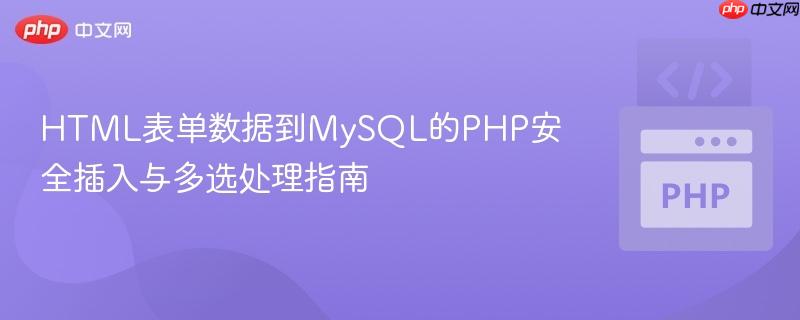
本教程详细介绍了如何将html表单数据安全有效地插入到mysql数据库中,特别聚焦于处理多选框(checkbox)数据。文章将涵盖前端html表单的正确构建、后端php脚本的数据接收与处理(包括将多选值合并为字符串)、以及使用`mysqli`进行数据库交互。同时,教程会提供关键的调试技巧、安全性考量和最佳实践,确保数据传输的准确性和系统的健壮性。
1. HTML表单设计:确保数据正确提交
在构建HTML表单时,尤其是在处理多选输入(如复选框)时,正确的name属性设置至关重要。对于复选框,如果用户可能选择多个选项,应将name属性设置为数组形式,即在名称后添加[]。
示例 HTML 表单结构:
Covid Vaccine Experience Survey
注意:
- name="physsymptoms[]" 和 name="illsymptoms[]" 是关键。这将使得PHP在接收数据时,将所有选中的复选框值收集到一个数组中。
- JavaScript验证逻辑已修改,以适应新的name属性,并确保"None"选项与其他选项互斥。
2. PHP数据处理:接收、合并与插入
当HTML表单的复选框name属性设置为数组形式(如name="fieldName[]")时,PHP的$_POST['fieldName']将接收到一个包含所有选中值的数组。为了将这些值存储到数据库的单个列中,我们需要将数组元素合并成一个字符串,通常使用逗号或其他分隔符。
立即学习“PHP免费学习笔记(深入)”;
示例 PHP 处理脚本 (site.php):
connect_error) {
die("ERROR: Could not connect. " . $conn->connect_error);
}
// 从 $_POST 数组中获取数据
// 对于单选按钮和下拉菜单,直接获取值
$answer = isset($_POST['answer']) ? $_POST['answer'] : '';
$agegroup = isset($_POST['agegroup']) ? $_POST['agegroup'] : '';
$vaccines = isset($_POST['vaccines']) ? $_POST['vaccines'] : '';
// 处理复选框数据:将数组合并为字符串
// 使用 isset() 检查数组是否存在,以避免未定义索引错误
$physsymptoms = '';
if (isset($_POST['physsymptoms']) && is_array($_POST['physsymptoms'])) {
$physsymptoms = implode(', ', $_POST['physsymptoms']); // 使用逗号和空格作为分隔符
}
$illsymptoms = '';
if (isset($_POST['illsymptoms']) && is_array($_POST['illsymptoms'])) {
$illsymptoms = implode(', ', $_POST['illsymptoms']); // 使用逗号和空格作为分隔符
}
// 准备 SQL 插入语句
// 强烈建议使用预处理语句防止 SQL 注入
$sql = "INSERT INTO submisiion (qualified, agegroup, vaccinetype, physsymptoms, illsymptoms) VALUES (?, ?, ?, ?, ?)";
// 创建预处理语句
if ($stmt = $conn->prepare($sql)) {
// 绑定参数
// "sssss" 表示所有五个参数都是字符串类型
$stmt->bind_param("sssss", $answer, $agegroup, $vaccines, $physsymptoms, $illsymptoms);
// 执行语句
if ($stmt->execute()) {
echo "数据已成功存储到数据库。请查看您的phpMyAdmin以确认。
";
echo nl2br("\n回答: $answer\n 年龄组: $agegroup\n 疫苗类型: $vaccines\n 身体症状: $physsymptoms\n 疾病症状: $illsymptoms");
} else {
echo "ERROR: 无法执行语句。 " . $stmt->error;
}
// 关闭语句
$stmt->close();
} else {
echo "ERROR: 无法准备语句。 " . $conn->error;
}
// 关闭数据库连接
$conn->close();
?>关键点说明:
- isset() 检查: 在访问$_POST变量前,始终使用isset()进行检查,特别是对于可能未被提交的字段(如用户未选择任何复选框)。
- is_array() 检查: 确保$_POST['fieldName']确实是一个数组,以防意外情况。
- implode(', ', $_POST['fieldName']): 这是将数组元素合并为字符串的关键函数。第一个参数是分隔符(这里是逗号和空格),第二个参数是要合并的数组。
- 预处理语句 (mysqli_prepare, mysqli_bind_param, mysqli_execute): 这是防止SQL注入攻击的最佳实践。它将SQL查询和数据分开处理,确保数据不会被解释为SQL代码。
3. MySQL数据库设计
为了存储由implode()函数合并后的字符串,相应的数据库列应设计为能够容纳较长文本的类型。
推荐的列类型:
- VARCHAR(255):如果合并后的字符串长度通常不会超过255个字符。
- TEXT:如果合并后的字符串可能非常长,超过255个字符。
示例 submisiion 表结构:
CREATE TABLE submisiion (
id INT AUTO_INCREMENT PRIMARY KEY,
qualified VARCHAR(10) NOT NULL,
agegroup VARCHAR(20) NOT NULL,
vaccinetype VARCHAR(50) NOT NULL,
physsymptoms TEXT, -- 存储合并后的身体症状
illsymptoms TEXT, -- 存储合并后的疾病症状
submission_time TIMESTAMP DEFAULT CURRENT_TIMESTAMP
);4. 调试与错误排查
当数据未能正确插入时,以下调试步骤将非常有帮助:
-
检查 $_POST 数组内容: 在PHP脚本的开头,使用 print_r($_POST); 或 var_dump($_POST); 来查看从HTML表单接收到的所有数据。这能帮助你确认字段名是否正确匹配,以及复选框数据是否以数组形式存在。
'; print_r($_POST); echo '
'; // ... 后续代码 ?> -
- 在提交表单前,打开浏览器的开发者工具(通常按F12)。
- 切换到“Network”(网络)标签页。
- 提交表单。
- 在网络请求列表中找到 site.php 的请求,点击它。
- 查看“Headers”(头部)或“Payload”(负载)标签页,确认表单数据是否按预期发送。这可以帮助你判断问题是出在前端HTML还是后端PHP。
-
检查数据库连接和SQL错误:
- 确保数据库连接字符串(主机、用户名、密码、数据库名)正确无误。
- 如果使用 mysqli_query()(不推荐,但作为调试),可以使用 mysqli_error($conn) 来获取SQL执行错误信息。
- 对于预处理语句,$stmt->error 会提供执行时的错误信息。
5. 注意事项与最佳实践
- 数据验证: 在将数据插入数据库之前,务必对所有用户输入进行验证。这包括检查数据类型、长度、格式,并确保必填字段不为空。
-
安全性:
- SQL注入: 始终使用预处理语句(如 mysqli 或 PDO 的 prepare/execute 方法)来防止SQL注入攻击。
- 跨站脚本 (XSS): 在将用户数据输出到网页时,使用 htmlspecialchars() 或 strip_tags() 进行过滤,以防止XSS攻击。
- 错误处理: 生产环境中不应直接向用户显示详细的错误信息。应记录错误日志,并向用户显示友好的错误提示。
- 数据库范式: 虽然将多个复选框值合并到单个列中可以工作,但在某些情况下,更好的数据库设计可能是使用一个独立的“关联表”(或称“连接表”)来存储多对多关系。例如,submission 表与 symptoms 表之间通过 submission_symptoms 关联表连接。这在需要对每个症状进行更复杂查询或统计时更为灵活。
- 用户体验: 考虑在客户端使用JavaScript进行初步验证,以提供即时反馈,提升用户体验。
通过遵循这些指导原则和最佳实践,您可以构建一个健壮、安全且高效的HTML表单数据到MySQL数据库的插入系统。































