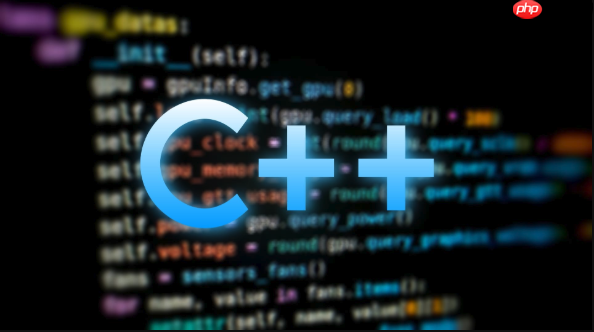答案:C++中可通过手动解析或第三方库处理INI文件。首先逐行读取,跳过注释与空行,识别[Section]作为节名,按等号分割键值对并存入嵌套map;也可使用SimpleIni等库加载文件并获取值,推荐封装配置类提供默认值与类型转换,便于管理。
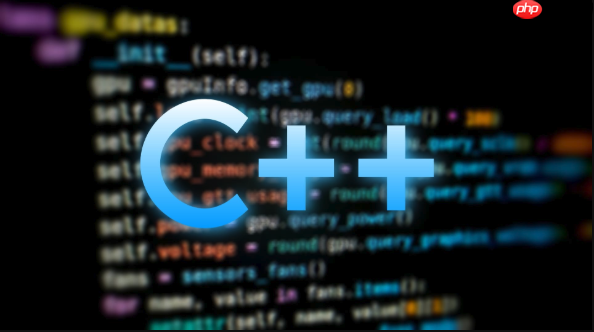
处理INI配置文件在C++中没有像Python或C#那样的内置支持,但通过简单的文本解析逻辑或使用轻量库可以高效实现。INI文件结构清晰,通常由节(section)、键(key)和值(value)组成,适合用于小型项目的配置管理。
手动解析INI文件的基本思路
如果项目不依赖外部库,可自行实现一个简易的INI解析器。基本流程如下:
- 逐行读取文件内容,跳过空行和注释(以#或;开头)
- 识别节名:格式为[section],用字符串提取中间部分作为当前节
- 解析键值对:格式为key=value,按等号分割并去除前后空白
- 将数据存储在嵌套结构中,如std::map<:string std::map std::string>>
示例代码片段:
#include
#include