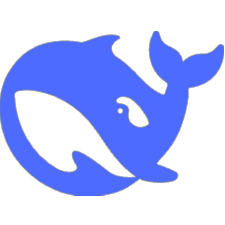本教程详细探讨了在React Native应用中使用Axios进行数据传输的方法,重点比较了GET和POST请求的适用场景与实现细节。文章将指导开发者如何通过Axios发送查询参数和JSON请求体,并展示如何在PHP后端正确解析和访问这些数据,以避免常见的传输与解析错误,确保前后端通信的顺畅与高效。
在构建React Native应用程序时,与后端API进行数据交互是核心功能之一。Axios作为一个基于Promise的HTTP客户端,因其简洁的API和强大的功能,成为React Native开发中进行网络请求的首选。本文将深入讲解如何利用Axios在React Native中发送GET和POST请求,并详细说明如何在PHP后端正确地接收和处理这些数据。
1. 理解HTTP请求方法:GET与POST
在开始实践之前,首先需要明确GET和POST这两种最常用的HTTP请求方法的区别及其适用场景:
-
GET请求:主要用于从服务器获取资源。数据通过URL的查询字符串(query string)传递。
- 特点:数据可见于URL,有长度限制,可被浏览器缓存,可收藏为书签。
- 适用场景:查询、检索、获取不敏感的少量数据(如分页参数、ID等)。
-
POST请求:主要用于向服务器提交数据以创建或更新资源。数据通过请求体(request body)传递。
- 特点:数据不可见于URL,无长度限制(理论上),不可被浏览器缓存,不可收藏为书签。
- 适用场景:用户注册、登录、表单提交、上传文件、发送敏感数据等。
2. 使用Axios发送GET请求与PHP后端处理
当需要向后端发送少量非敏感数据,例如坐标或简单的查询参数时,GET请求是一个简洁高效的选择。
立即学习“PHP免费学习笔记(深入)”;
2.1 React Native端发送GET请求
在Axios中,发送GET请求并携带参数通常有两种方式:直接拼接在URL中,或通过params配置项。推荐使用params配置项,Axios会自动处理URL编码。
import axios from 'axios';
import React, { useState } from 'react';
import { Button, Text, View, Alert } from 'react-native';
const sendGetRequest = async (latitude, longitude) => {
try {
// 方法一:直接拼接在URL中(适用于简单场景,但需手动编码)
// const url = `https://your-backend.com/api/get_location.php?lat=${latitude}&lon=${longitude}`;
// const response = await axios.get(url);
// 方法二:使用params配置项(推荐,Axios会自动处理编码)
const response = await axios.get('https://your-backend.com/api/get_location.php', {
params: {
lat: latitude,
lon: longitude
}
});
console.log('GET 请求成功:', response.data);
Alert.alert('成功', `GET响应: ${JSON.stringify(response.data)}`);
return response.data;
} catch (error) {
console.error('GET 请求失败:', error);
Alert.alert('错误', `GET请求失败: ${error.message}`);
throw error;
}
};
// 示例组件中使用
const GetExample = () => {
const [response, setResponse] = useState(null);
const handleGetCoordinates = async () => {
const lat = 34.0522; // 示例纬度
const lon = -118.2437; // 示例经度
try {
const data = await sendGetRequest(lat, lon);
setResponse(data);
} catch (e) {
setResponse({ error: e.message });
}
};
return (
GET 请求示例
{response && 响应: {JSON.stringify(response)} }
);
};
export default GetExample;2.2 PHP后端处理GET请求
在PHP中,GET请求的参数会自动填充到全局的$_GET超全局数组中。
'success',
'message' => '坐标通过GET请求成功接收',
'data' => [
'latitude' => (float)$latitude, // 转换为浮点数
'longitude' => (float)$longitude
]
]);
} else {
// 参数缺失
http_response_code(400); // 设置HTTP状态码为400 Bad Request
echo json_encode([
'status' => 'error',
'message' => '缺少纬度或经度参数'
]);
}
?>注意事项:GET请求参数在URL中是可见的,因此不适合传输密码、API密钥等敏感信息。
3. 使用Axios发送POST请求与PHP后端处理
当需要发送大量数据、敏感数据或执行数据创建/更新操作时,POST请求是更合适的选择。数据通过请求体发送,提高了安全性和传输容量。
3.1 React Native端发送POST请求
Axios发送POST请求时,第二个参数就是请求体数据。Axios会自动将JavaScript对象序列化为JSON字符串,并设置Content-Type: application/json头。
常见误区解析: 原始问题中,开发者尝试使用 axios.post('url', { body })。这里的 { body } 是一个简写属性,等同于 { body: body }。这意味着实际发送的JSON数据结构会是 { "body": { "latitude": "value" } },而不是期望的 { "latitude": "value" }。 正确做法是直接传递数据对象作为第二个参数。
import axios from 'axios';
import React, { useState } from 'react';
import { Button, Text, View, Alert, TextInput } from 'react-native';
const sendPostRequest = async (username, email) => {
// 正确的POST请求体数据结构
const postData = {
username: username,
email: email,
timestamp: new Date().toISOString()
};
try {
const response = await axios.post('https://your-backend.com/api/create_user.php', postData);
console.log('POST 请求成功:', response.data);
Alert.alert('成功', `POST响应: ${JSON.stringify(response.data)}`);
return response.data;
} catch (error) {
console.error('POST 请求失败:', error);
Alert.alert('错误', `POST请求失败: ${error.message}`);
throw error;
}
};
// 示例组件中使用
const PostExample = () => {
const [username, setUsername] = useState('');
const [email, setEmail] = useState('');
const [response, setResponse] = useState(null);
const handleCreateUser = async () => {
if (!username || !email) {
Alert.alert('提示', '请输入用户名和邮箱');
return;
}
try {
const data = await sendPostRequest(username, email);
setResponse(data);
} catch (e) {
setResponse({ error: e.message });
}
};
return (
POST 请求示例
响应: {JSON.stringify(response)} }
);
};
export default PostExample;3.2 PHP后端处理POST请求体
当客户端发送Content-Type: application/json的POST请求时,PHP的$_POST超全局数组将无法直接获取到请求体中的JSON数据。这是因为$_POST主要用于解析application/x-www-form-urlencoded或multipart/form-data类型的请求。
要获取JSON请求体,需要使用file_get_contents('php://input')来读取原始的HTTP请求体,然后使用json_decode()函数将其解析为PHP对象或关联数组。
'error',
'message' => '无效的JSON数据',
'json_error' => json_last_error_msg()
]);
exit;
}
// 访问请求体中的数据
$username = $input['username'] ?? null;
$email = $input['email'] ?? null;
$timestamp = $input['timestamp'] ?? null;
// 检查参数是否存在
if ($username !== null && $email !== null) {
// 参数有效,可以进行后续处理,例如保存到数据库
// ...
echo json_encode([
'status' => 'success',
'message' => '用户数据通过POST请求体成功接收',
'data' => [
'username' => $username,
'email' => $email,
'received_at' => date('Y-m-d H:i:s'),
'client_timestamp' => $timestamp
]
]);
} else {
// 参数缺失
http_response_code(400);
echo json_encode([
'status' => 'error',
'message' => '缺少用户名或邮箱参数'
]);
}
?>注意事项:
- file_get_contents('php://input')只能读取一次。
- json_decode($inputJSON, true)中的true参数至关重要,它确保JSON对象被解码为PHP关联数组,方便通过键名访问数据。如果设置为false或省略,则会解码为PHP对象。
4. 混合使用GET参数与POST请求体
在某些特定场景下,你可能需要在URL中包含一些标识符(GET参数),同时在请求体中发送主要的数据(POST请求体)。
4.1 React Native端发送混合请求
import axios from 'axios';
import React, { useState } from 'react';
import { Button, Text, View, Alert, TextInput } from 'react-native';
const sendMixedRequest = async (userId, productName, quantity) => {
// POST请求体数据
const orderData = {
product: productName,
quantity: quantity,
orderDate: new Date().toISOString()
};
try {
// URL中包含GET参数,请求体中包含POST数据
const response = await axios.post(`https://your-backend.com/api/place_order.php?user_id=${userId}`, orderData);
console.log('混合请求成功:', response.data);
Alert.alert('成功', `混合请求响应: ${JSON.stringify(response.data)}`);
return response.data;
} catch (error) {
console.error('混合请求失败:', error);
Alert.alert('错误', `混合请求失败: ${error.message}`);
throw error;
}
};
// 示例组件中使用
const MixedExample = () => {
const [userId, setUserId] = useState('');
const [productName, setProductName] = useState('');
const [quantity, setQuantity] = useState('');
const [response, setResponse] = useState(null);
const handlePlaceOrder = async () => {
if (!userId || !productName || !quantity) {
Alert.alert('提示', '请填写所有字段');
return;
}
try {
const data = await sendMixedRequest(userId, productName, parseInt(quantity));
setResponse(data);
} catch (e) {
setResponse({ error: e.message });
}
};
return (
混合请求示例