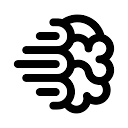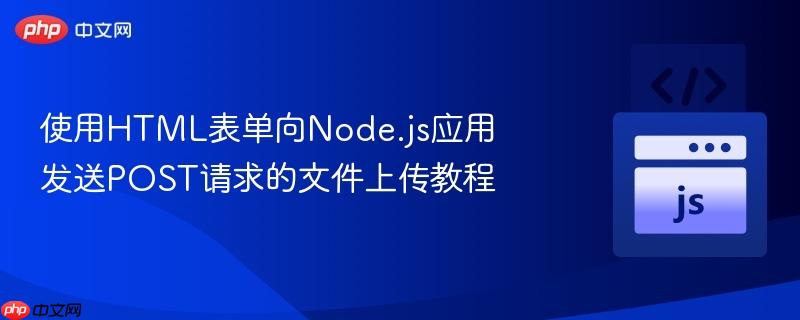
本文旨在解决HTML表单无法正确向Node.js应用发送文件的问题。通过修改前端JavaScript代码,使用Fetch API发送FormData,并调整Node.js后端Multer配置,确保文件能够成功上传到指定目录。本文将详细介绍前端HTML、JavaScript代码的修改,以及后端Node.js代码的配置,并提供完整的代码示例,帮助开发者快速实现文件上传功能。
前端HTML表单的配置
首先,确保HTML表单的enctype属性设置为multipart/form-data,这是文件上传的关键。同时,移除form标签中的action属性,因为我们将使用JavaScript的Fetch API来处理表单提交。
前端JavaScript代码的修改
原始的JavaScript代码尝试通过直接提交表单来上传文件,但这种方式存在一些问题。我们需要修改JavaScript代码,使用Fetch API来异步发送FormData。
以下是修改后的JavaScript代码:
立即学习“前端免费学习笔记(深入)”;
/* regular expression to show thousand separator */
function numberWithDots(x) {
return x.toString().replace(/\B(?=(\d{3})+(?!\d))/g, ".");
}
let myFiles;
let formData = new FormData();
$(document).ready(function () {
$("#cancel").on("click", function () {
location.reload();
});
$("#submit").on("click", function (e) {
e.preventDefault();
fetch("http://localhost:3000/upload", {
method: 'POST',
body: formData
})
.then((res) => console.log(res))
.catch((err) => ("Error occured", err));
});
$("#file").on("change", (event) => {
myFiles = event.target.files;
for (let i = 0; i < myFiles.length; i++) {
let file = myFiles[i];
formData.append("files", file, file.name);
}
/* creates a container for the list that will be created */
$(".container1").html(
"" +
"Uploaded:
"
);
$(".first-page").css("margin-top", "10vh");
/* writes the name and size of the files chosen */
for (let i = 0; i < event.target.files.length; i++) {
$("ul").append(
"关键修改:
- 阻止表单的默认提交行为:在#submit的click事件处理函数中,使用e.preventDefault();阻止表单的默认提交行为。
- 使用Fetch API发送FormData:使用fetch函数向Node.js后端发送POST请求,并将formData作为请求体。
后端Node.js代码的配置
在Node.js后端,我们需要使用multer中间件来处理文件上传。确保multer的配置与前端FormData的字段名一致。
以下是修改后的Node.js代码:
/* modules necessary */
const express = require("express");
const path = require("path");
const multer = require("multer");
const storage = multer.diskStorage({
destination: (req, file, cb) => {
cb(null, "uploads");
},
filename: (req, file, cb) => {
cb(null, Date.now() + "-" + path.basename(file.originalname));
},
});
const upload = multer({ storage: storage });
/* new instance of express object */
const app = express();
app.use(express.static(path.join(__dirname, "public")));
app.get("/",(req,res)=>{
res.sendFile(__dirname+'/public/assets/index.html')
})
app.post("/upload", upload.array("files"), (req, res) => {
console.log(req);
res.send("Uploaded");
});
/* handles all requests without a corresponding route */
app.use((req, res) => {
res.status(404);
res.send("Error 404: Resource not found
");
});
/* where the app is hosted */
app.listen(3000);关键修改:
- 修改multer的字段名:将upload.array("file")修改为upload.array("files"),确保与前端FormData的字段名files一致。
目录结构
确保你的目录结构如下:
- app.js
- public/
- index.html
- index-script.js
- style.css
- assets/
- imgs/
- temp-icon.png
- fonts/
- WorkSans.ttf
- uploads/注意事项
- 确保Node.js应用已安装express和multer:npm install express multer
- 前端代码中的fetch请求地址http://localhost:3000/upload需要与你的Node.js应用监听的端口和路由一致。
- uploads文件夹需要存在,并且Node.js应用有写入权限。
- 在实际生产环境中,需要对上传的文件进行安全验证,例如文件类型、大小等。
总结
通过以上修改,你应该能够成功地使用HTML表单向Node.js应用发送POST请求,并上传文件到指定目录。关键在于前端使用Fetch API发送FormData,后端使用Multer中间件处理文件上传,并确保前后端配置的字段名一致。希望本教程能够帮助你解决文件上传问题。