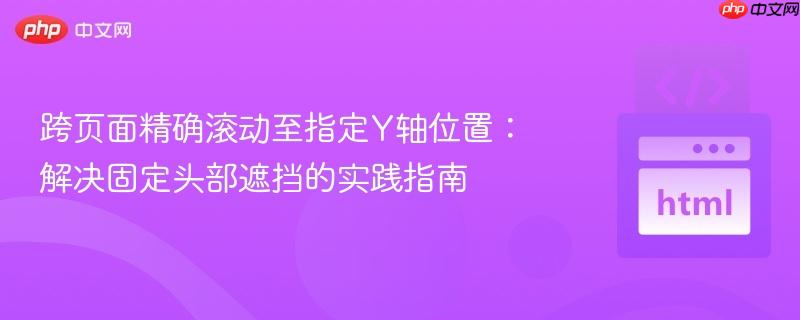
本教程旨在解决在存在固定头部导航栏时,从一个页面导航到另一个页面的特定锚点,并精确调整滚动位置的问题。文章将深入探讨浏览器默认锚点行为的局限性,提供一种利用javascript和延迟执行机制的优化方案,确保目标内容在固定头部下方完美呈现,并提供详细代码示例和注意事项。
在现代网页设计中,固定(position: fixed)导航栏或头部区域非常常见,它能确保用户在滚动页面时始终能访问到关键导航元素。然而,当用户从一个页面点击链接,导航到另一个页面的特定锚点(例如 page.html#sectionId)时,浏览器默认的锚点滚动行为可能会与固定头部产生冲突。
浏览器在处理带有哈希(#)的URL时,会尝试将页面滚动到与哈希值匹配的ID元素顶部。如果页面顶部存在一个固定高度的头部区域,这个默认行为会导致目标内容被固定头部遮挡,从而影响用户体验。
浏览器在执行 location.hash 导航时,不会自动考虑 position: fixed 元素的尺寸。它仅仅将目标元素的顶部对齐到视口(viewport)的顶部,这正是固定头部遮挡问题的根源。
在尝试解决这个问题时,开发者可能会遇到以下常见问题:
赋值运算符误用:
if (location.hash = "phone.html#live") { // 错误:这里是赋值操作符 "="
// ...
}在JavaScript中,= 是赋值运算符,它会将右侧的值赋给左侧变量,并返回赋的值。这意味着 if 语句总是会执行,因为它会将 "phone.html#live"(一个非空字符串,在布尔上下文中为真)赋给 location.hash。正确的做法是使用比较运算符 == 或 ===。
滚动时机问题: 即使修正了比较运算符,直接在页面加载后执行 window.scrollBy 或 window.scroll 也可能无法达到预期效果。这是因为JavaScript的自定义滚动操作可能在浏览器完成其默认的锚点滚动之前执行。如果自定义滚动过早执行,它可能会被后续的浏览器默认滚动覆盖,或者在不正确的初始位置上进行偏移。
window.scrollBy 与 window.scroll:
解决固定头部遮挡锚点内容的最佳实践是利用JavaScript在浏览器完成其默认锚点滚动后,再进行一次精细的滚动调整。这可以通过 setTimeout 函数引入一个微小的延迟来实现。
以下代码演示了如何实现跨页面精确滚动,并处理固定头部遮挡的问题。
<!DOCTYPE html>
<html lang="en">
<head>
<meta charset="UTF-8">
<meta name="viewport" content="width=device-width, initial-scale=1.0">
<title>Phone Page</title>
<style>
body {
margin: 0;
font-family: Arial, sans-serif;
padding-top: 200px; /* 为固定头部预留空间 */
}
#nav {
position: fixed;
top: 0;
left: 0;
width: 100%;
height: 200px; /* 固定头部高度 */
background-color: #333;
color: white;
display: flex;
justify-content: space-around;
align-items: center;
z-index: 1000;
}
#nav a {
color: white;
text-decoration: none;
padding: 10px 20px;
font-size: 1.2em;
}
.content-section {
height: 800px; /* 模拟长内容 */
padding: 20px;
margin-bottom: 20px;
border: 1px solid #ccc;
background-color: #f9f9f9;
}
#live { background-color: #e6ffe6; }
#history { background-color: #e6f7ff; }
#shop { background-color: #fff0e6; }
</style>
</head>
<body>
<nav id="nav">
<a class="link" href="index.html">HOME</a>
<a class="link" href="phone.html#live">LIVE</a>
<a class="link" href="phone.html#history">HISTORY</a>
<a class="link" href="phone.html#shop">SHOP</a>
</nav>
<div id="live" class="content-section">
<h2>Live Content</h2>
<p>This is the live content section. It should appear just below the fixed navigation bar.</p>
<p>Lorem ipsum dolor sit amet, consectetur adipiscing elit...</p>
</div>
<div id="history" class="content-section">
<h2>History Section</h2>
<p>Details about the history of our products/services.</p>
<p>Sed do eiusmod tempor incididunt ut labore et dolore magna aliqua...</p>
</div>
<div id="shop" class="content-section">
<h2>Shop Now</h2>
<p>Explore our latest products.</p>
<p>Ut enim ad minim veniam, quis nostrud exercitation ullamco laboris...</p>
</div>
<script>
document.addEventListener('DOMContentLoaded', () => {
const fixedHeader = document.getElementById('nav');
const fixedHeaderHeight = fixedHeader ? fixedHeader.offsetHeight : 0;
// 获取URL中的哈希值
const hash = window.location.hash;
if (hash) {
// 确保浏览器完成了默认的锚点滚动
setTimeout(() => {
const targetElement = document.querySelector(hash);
if (targetElement) {
// 计算目标滚动位置:目标元素顶部距离文档顶部的距离 - 固定头部的高度
const targetOffsetTop = targetElement.getBoundingClientRect().top + window.scrollY;
const scrollPosition = targetOffsetTop - fixedHeaderHeight;
// 执行精确滚动
window.scroll(0, scrollPosition);
}
}, 1); // 1毫秒的延迟足以让浏览器完成默认滚动
}
});
</script>
</body>
</html>HTML 结构:
JavaScript 逻辑:
#live, #history, #shop {
scroll-margin-top: 200px; /* 你的固定头部高度 */
}这个CSS属性会告诉浏览器在滚动到锚点时,在元素顶部留出指定的空间,完美解决了固定头部遮挡问题,且无需JavaScript。优先考虑使用此CSS方案,因为它更具声明性且性能更好。上述JavaScript方案可作为兼容性回退或处理更复杂逻辑时使用。
解决跨页面导航到特定锚点时固定头部遮挡的问题,关键在于理解浏览器默认行为的局限性,并采取精确的JavaScript调整。通过使用 setTimeout 引入微小延迟,并动态计算目标元素的偏移量和固定头部高度,我们可以确保目标内容准确地显示在固定头部下方。对于现代浏览器,推荐优先使用 scroll-margin-top CSS属性,它提供了一种更优雅、性能更好的解决方案。在需要更复杂控制或兼容旧版浏览器时,JavaScript方案依然是强大的工具。
以上就是跨页面精确滚动至指定Y轴位置:解决固定头部遮挡的实践指南的详细内容,更多请关注php中文网其它相关文章!

每个人都需要一台速度更快、更稳定的 PC。随着时间的推移,垃圾文件、旧注册表数据和不必要的后台进程会占用资源并降低性能。幸运的是,许多工具可以让 Windows 保持平稳运行。

Copyright 2014-2025 https://www.php.cn/ All Rights Reserved | php.cn | 湘ICP备2023035733号