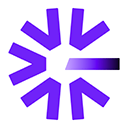本教程详细介绍了在a-frame场景中动态添加3d实体的正确方法。与直接使用`innerhtml`不同,a-frame组件需要通过`document.createelement()`创建并利用`setattribute()`配置属性,最终通过`appendchild()`添加到场景中。这种方法确保了a-frame组件的正确初始化和生命周期管理,是构建复杂、动态虚拟世界(如基于perlin噪声的生成环境)的关键。
在A-Frame中构建交互式或动态生成的虚拟现实场景时,经常需要通过JavaScript代码动态地添加、修改或移除3D实体。初学者可能会尝试使用innerHTML属性来直接插入A-Frame组件的HTML字符串,例如
正确的动态实体创建与管理方法
为了确保A-Frame组件能够被正确识别、初始化并渲染,我们必须遵循标准的DOM API操作流程:document.createElement()用于创建元素,setAttribute()用于设置属性,以及appendChild()用于将元素添加到场景中。
-
创建A-Frame实体元素 (document.createElement()): 使用document.createElement()方法来创建一个A-Frame自定义元素。例如,要创建一个盒子实体,应使用document.createElement('a-box')。A-Frame会识别这个自定义标签并准备对其进行组件初始化。
const box = document.createElement('a-box'); -
设置实体属性 (setAttribute()): 创建元素后,需要使用setAttribute()方法来定义其各种属性,例如位置(position)、颜色(color)、旋转(rotation)等。这些属性会被A-Frame正确解析并应用到3D模型上。
box.setAttribute('color', 'red'); box.setAttribute('position', '0 1 -3'); // 还可以设置其他A-Frame组件属性,例如: // box.setAttribute('rotation', '0 45 0'); // box.setAttribute('scale', '0.5 0.5 0.5'); // box.setAttribute('shadow', 'cast: true; receive: true;'); -
将实体添加到场景 (appendChild()): 最后,将创建并配置好的实体元素通过appendChild()方法添加到A-Frame场景(
)中。只有添加到场景DOM树中的实体才会被A-Frame渲染引擎处理,并触发其组件的初始化和挂载。 const scene = document.querySelector('a-scene'); // 获取场景元素 scene.appendChild(box); // 将盒子添加到场景
完整示例代码
以下是一个完整的HTML文件示例,演示了如何使用JavaScript动态地向A-Frame场景添加一个盒子实体,并进一步展示了如何通过循环生成多个实体,这对于构建如基于Perlin噪声的生成世界非常有用。
A-Frame 动态添加实体教程
注意事项与最佳实践
- 性能考量: 当需要动态添加大量实体时(例如,生成一个大型Perlin噪声世界),频繁的DOM操作可能会影响性能。对于高性能需求,可以考虑以下策略:
-
移除实体: 同样地,要从场景中移除一个动态添加的实体,可以使用标准的DOM API方法,例如element.parentNode.removeChild(element)或直接通过场景引用scene.removeChild(element)。
// 假设 dynamicBox 是之前创建的实体 if (dynamicBox.parentNode) { dynamicBox.parentNode.removeChild(dynamicBox); } // 或者如果知道父元素是场景 // scene.removeChild(dynamicBox); - 组件生命周期: 通过document.createElement()和appendChild()创建的A-Frame实体会经历完整的组件生命周期,这意味着它们可以正确地附加和初始化A-Frame组件,并响应其生命周期钩子(如init、update、remove)。
- jQuery的局限性: 原始问题中提到了使用jQuery的innerHTML。虽然jQuery在DOM操作方面非常强大,但对于A-Frame这类自定义元素,直接的HTML字符串注入仍需谨慎。如果需要使用jQuery来获取DOM元素,可以使用$(selector)[0]来获取原生DOM元素,然后使用原生DOM API进行操作,以确保A-Frame组件的正确行为。
总结
在A-Frame中动态创建和管理3D实体,关键在于利用标准的DOM API,即document.createElement()、setAttribute()和appendChild()。这种方法确保了A-Frame组件的正确初始化和渲染,是构建复杂、交互式和程序化生成虚拟场景的基础。避免直接使用innerHTML来注入A-Frame组件,以确保其功能完整性和性能。遵循这些最佳实践,开发者可以有效地构建出丰富且响应迅速的A-Frame体验。