velocity第10个应用例子---输出到文件
//2 Create a Context object
VelocityContext context = newVelocityContext();
//3 Add you data object to this context
context.put("title", "银联电子");
context.put("body", "这是内容");
//4 Choose a template
Template template =Velocity.getTemplate("file.vm");
//创建文件
File saveFile = newFile("G:\workspace\zjq\velocity\WebRoot\page\test.html");
//获得它的父类文件,如果不存在,就创建
if(!saveFile.getParentFile().exists()) {
saveFile.getParentFile().mkdirs();
}
//创建文件输出流
FileOutputStream outStream = newFileOutputStream(saveFile);
//因为模板整合的时候,需要提供一个Writer,所以创建一个Writer
OutputStreamWriter writer = newOutputStreamWriter(outStream);
//创建一个缓冲流
BufferedWriter bufferWriter = newBufferedWriter(writer);
//5 Merge the template and you data toproduce the output
template.merge(context, bufferWriter);
bufferWriter.flush();//强制刷新
outStream.close();
bufferWriter.close();file.vm
<!DOCTYPE html> <html> <head> <meta charset="UTF-8"> <title>$title</title> </head> <body> $body </body> </html>
以上就是velocity,输出到文件的内容,更多相关内容请关注PHP中文网(www.php.cn)!

每个人都需要一台速度更快、更稳定的 PC。随着时间的推移,垃圾文件、旧注册表数据和不必要的后台进程会占用资源并降低性能。幸运的是,许多工具可以让 Windows 保持平稳运行。

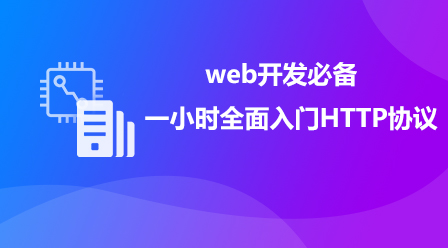


Copyright 2014-2025 https://www.php.cn/ All Rights Reserved | php.cn | 湘ICP备2023035733号