这篇文章主要为大家详细介绍了c#控制台应用程序中输出彩色字体的方法,具有一定的参考价值,感兴趣的小伙伴们可以参考一下
本文实例为大家分享了C#控制台输出彩色字体的具体代码,供大家参考,具体内容如下
using System;
class Example
{
public static void Main()
{
// Get a string array with the names of ConsoleColor enumeration members.
String[] colorNames = ConsoleColor.GetNames(typeof(ConsoleColor));
// Display each foreground color except black on a constant black background.
Console.WriteLine("All the foreground colors (except Black) on a constant black background:");
foreach (string colorName in colorNames)
{
// Convert the string representing the enum name to the enum value.
ConsoleColor color = (ConsoleColor) Enum.Parse(typeof(ConsoleColor), colorName);
if (color == ConsoleColor.Black) continue;
Console.Write("{0,11}: ", colorName);
Console.BackgroundColor = ConsoleColor.Black;
Console.ForegroundColor = color;
Console.WriteLine("This is foreground color {0}.", colorName);
// Restore the original foreground and background colors.
Console.ResetColor();
}
Console.WriteLine();
// Display each background color except white with a constant white foreground.
Console.WriteLine("All the background colors (except White) with a constant white foreground:");
foreach (string colorName in colorNames)
{
// Convert the string representing the enum name to the enum value.
ConsoleColor color = (ConsoleColor) Enum.Parse(typeof(ConsoleColor), colorName);
if (color == ConsoleColor.White) continue;
Console.Write("{0,11}: ", colorName);
Console.ForegroundColor = ConsoleColor.White;
Console.BackgroundColor = (ConsoleColor) Enum.Parse(typeof(ConsoleColor), colorName);
Console.WriteLine("This is background color {0}.", colorName);
Console.ResetColor();
}
}
}效果图:
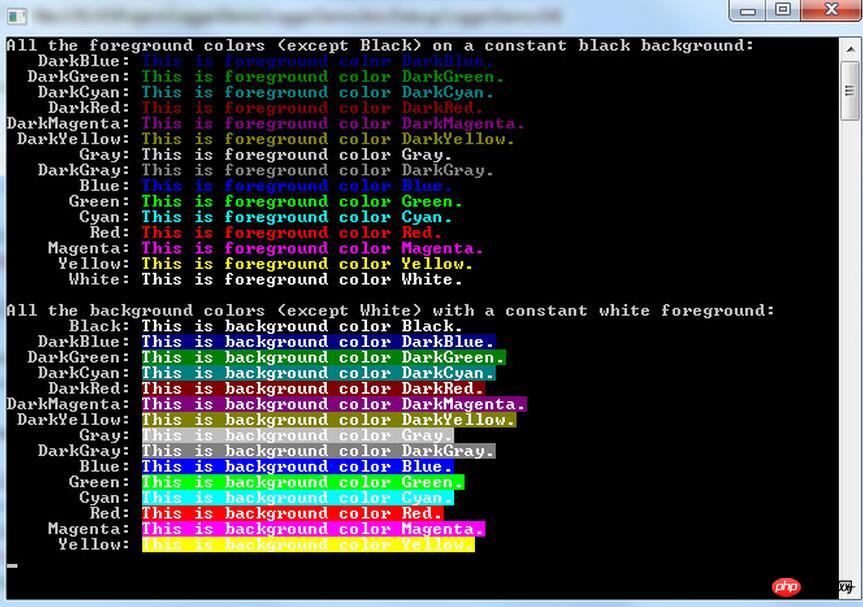
以上就是C#控制台应用程序中如何输出彩色字体的详细介绍的详细内容,更多请关注php中文网其它相关文章!

每个人都需要一台速度更快、更稳定的 PC。随着时间的推移,垃圾文件、旧注册表数据和不必要的后台进程会占用资源并降低性能。幸运的是,许多工具可以让 Windows 保持平稳运行。

Copyright 2014-2025 https://www.php.cn/ All Rights Reserved | php.cn | 湘ICP备2023035733号