对象的属性和方法:
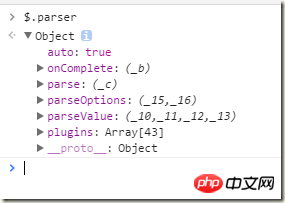
使用:
<link href="~/jquery-easyui-1.5.2/themes/bootstrap/easyui.css?1.1.11" rel="stylesheet" /><script src="~/jquery-easyui-1.5.2/jquery.min.js?1.1.11"></script><script src="~/jquery-easyui-1.5.2/locale/easyui-lang-zh_CN.js?1.1.11"></script><script src="~/jquery-easyui-1.5.2/jquery.easyui.min.js?1.1.11"></script>
<script type="text/javascript">$.parser.auto = false;
$.parser.plugins = ["", "", "layout"];
$.parser.onComplete = function () {
alert("");
};
$(function () {
$.parser.parse("#divnorth");<div id="divnorth" class="easyui-layout" data-options="fit:true">
以上就是Parser(解析器)的使用实例教程的详细内容,更多请关注php中文网其它相关文章!

每个人都需要一台速度更快、更稳定的 PC。随着时间的推移,垃圾文件、旧注册表数据和不必要的后台进程会占用资源并降低性能。幸运的是,许多工具可以让 Windows 保持平稳运行。

Copyright 2014-2025 https://www.php.cn/ All Rights Reserved | php.cn | 湘ICP备2023035733号