这次给大家带来input的placeholder样式设置,input的placeholder样式设置注意事项有哪些,下面就是实战案例,一起来看一下。

/滚动条整体部分,必须要设置/
::-webkit-scrollbar {width: 10px;height: 10px;border-radius: 10px;}
/滚动条的轨道/::-webkit-scrollbar-track {box-shadow: inset 0 0 5px rgba(0, 0, 0, 0);}
/滚动条的上下两端的按钮/::-webkit-scrollbar-button {height: 10px;border-radius: 10px;}
/滚动条的滑块按钮/::-webkit-scrollbar-thumb {border-radius: 10px;background-color: #048AE9;box-shadow: inset 0 0 5px #fff;}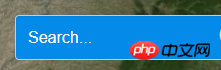
input placeholder设置
/input placeholder样式设置/
input::-webkit-input-placeholder {
/* placeholder颜色 /
color: #fff !important;
/ placeholder字体大小 */
font-size: 16px;
font-weight: 100;
}相信看了本文案例你已经掌握了方法,更多精彩请关注php中文网其它相关文章!
推荐阅读:
以上就是input的placeholder样式设置的详细内容,更多请关注php中文网其它相关文章!

每个人都需要一台速度更快、更稳定的 PC。随着时间的推移,垃圾文件、旧注册表数据和不必要的后台进程会占用资源并降低性能。幸运的是,许多工具可以让 Windows 保持平稳运行。

Copyright 2014-2025 https://www.php.cn/ All Rights Reserved | php.cn | 湘ICP备2023035733号