这次给大家带来js遍历操作css,js遍历操作css的注意事项有哪些,下面就是实战案例,一起来看一下。
具体代码如下:
//js遍历添加栏目类添加css 再点击其它删除css
$(".radio-group .ckselect").each(function(index) {
$(this).click(function() {
var tagid=$(this).attr('tagid');
$("#tagid").val(tagid)
$(".ckselect").removeClass("selected");
$(".ckselect").eq(index).addClass("selected")
})
});//js点击显示关闭层,空白区域也关闭
$(".zu-top-nav-userinfo").click(function(e) {
if ($(".peoples").hasClass("allhide")) {
$(".peoples").hide();
$(".peoples").removeClass("allhide");
return
}
e.stopPropagation();
$(".peoples").show();
$(".peoples").addClass("allhide")
});
$(document).click(function() {
if ($(".peoples").hasClass("allhide")) {
$(".peoples").hide();
$(".peoples").removeClass("allhide")
}
});相信看了本文案例你已经掌握了方法,更多精彩请关注php中文网其它相关文章!
推荐阅读:
以上就是js遍历操作css的详细内容,更多请关注php中文网其它相关文章!

每个人都需要一台速度更快、更稳定的 PC。随着时间的推移,垃圾文件、旧注册表数据和不必要的后台进程会占用资源并降低性能。幸运的是,许多工具可以让 Windows 保持平稳运行。

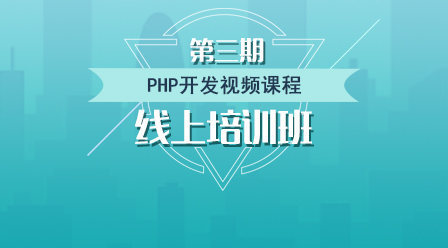


Copyright 2014-2025 https://www.php.cn/ All Rights Reserved | php.cn | 湘ICP备2023035733号