在机器学习模型训练前期,需要对数据、图像、文本等进行预处理,而如何快速生成数据的文本路径呢?本文接下来直接使用C++实现文本路径生成,可查找固定格式如.jpg、.txt 等文件路径(绝对路径或文件名),然后保存为.txt 文本,方便后期图片数据读取使用。
#include <io.h>#include <fstreanm>#include <string>#include <vector>#include <iostream>using namespace std;void GetAllFiles(string path, vector<string>& files, string format)
{ long hfile = 0; struct _finddata_t fileinfo; //用来存储文件信息的结构体
string p; if(hfile = _findfirst(p.assign(path).append("\*" + format).c_str(), &fileinfo)) != -1) //第一次查找
{ do{ //files.push_back(p.assign(fileinfo.name)); //只保存文件名files.push_back(p.assign(path).appand("\").append(fileinfo.name)); //保存文件路径和文件名
}while(_findnext(hfile, &fileinfo) == 0);
_findclose(hfile)
} else if((hfile = _findfirst(p.assign(path).append("\*").c_str(), &fileinfo)) != -1)
{ do{ if((fileinfo.attrib & _A_SUBDIR)) //如果查找到的是文件夹
{ if(strcmp(fileinfo.name, ".") != 0 && strcmp(fileinfo.name, "..") != 0) //进入文件夹查找
{
GetAllFiles(p.assign(path).append("\").append(fileinfo.name), files, format);
}
} else //如果查找的不是文件夹
{ //files.push_back(p.assign(fileinfo.name)); //只保存文件名 files.push_back(p.assign(path).appand("\").append(fileinfo.name)); //保存文件路径和文件名
}
}while(_findnext(hfile, &fileinfo) == 0);
_findclose(hfile)
}
}int main()
{ string filepath = "D:\path..."; //文件根目录
vector<string> files; char *dstAll = "path.txt"; //读取所以格式为jpg的文件
string format = ".jpg";
GetAllFiles(filepath, files, format);
ofstream ofn(distAll); int size = files.size(); for(int i = 0; i<size; i++)
{
ofn<<files[i]<<endl; //写入文件
cout<<files[i]<<endl; //输出到屏幕
}
ofn.close(); cout<<"file number: "<<size<<endl;
system("pause";) return 0;
}注意:如果format赋值出错会进入死循环。
相关文章:
立即学习“C++免费学习笔记(深入)”;
以上就是如何快速生成数据的文本路径呢?C++实现文本路径生成的详细内容,更多请关注php中文网其它相关文章!

c++怎么学习?c++怎么入门?c++在哪学?c++怎么学才快?不用担心,这里为大家提供了c++速学教程(入门到精通),有需要的小伙伴保存下载就能学习啦!

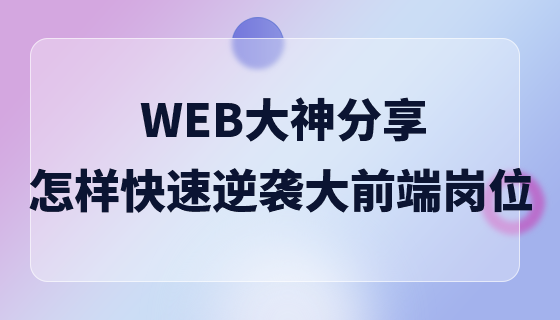
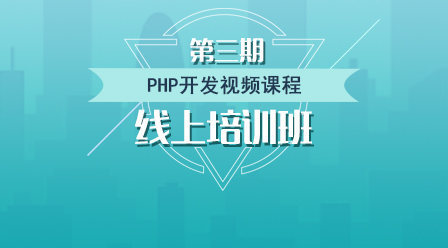

Copyright 2014-2025 https://www.php.cn/ All Rights Reserved | php.cn | 湘ICP备2023035733号