本文在介绍使用describecommands查询已经创建的云助手命令的基础上,重点探讨了其具体步骤,本文内容紧凑,希望大家可以有所收获。
DescribeCommands
请求参数

返回参数

数据集类型 CommandSetType
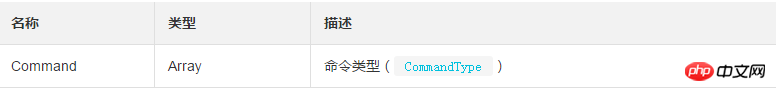
命令类型 CommandType

示例
请求示例
https://ecs.aliyuncs.com/?Action=DescribeCommands &RegionId=cn-hangzhou &<公共请求参数>
正常返回示例
XML 格式
<DescribeCommandsResponse>
<TotalCount>5</TotalCount>
<Commands>
<Command>
<Name>Test</Name>
<WorkingDir></WorkingDir>
<CommandContent>ZWNobyAxMjM=</CommandContent>
<Timeout>3600</Timeout>
<Type>RunShellScript</Type>
<CommandId>c-7d2a745b412b4601b2d47f6a768d3a14</CommandId>
<Description>test</Description>
</Command>
<Command>
<Name>Test1</Name>
<WorkingDir></WorkingDir>
<CommandContent>Y2QgL3Jvb3Q=</CommandContent>
<Timeout>3600</Timeout>
<Type>RunShellScript</Type>
<CommandId>c-7d2a745b412b4601b2d47f6a768d3a15</CommandId>
<Description>test1</Description>
</Command>
<Command>
<Name>Test2</Name>
<WorkingDir></WorkingDir>
<CommandContent>eXVtIHVwZGF0ZQ==</CommandContent>
<Timeout>3600</Timeout>
<Type>RunShellScript</Type>
<CommandId>c-7d2a745b412b4601b2d47f6a768d3a16</CommandId>
<Description>test2</Description>
</Command>
<Command>
<Name>Test3</Name>
<WorkingDir></WorkingDir>
<CommandContent>c2VydmljZSBuZ2lueCByZWxvYWQ=</CommandContent>
<Timeout>3600</Timeout>
<Type>RunShellScript</Type>
<CommandId>c-7d2a745b412b4601b2d47f6a768d3a17</CommandId>
<Description>test3</Description>
</Command>
<Command>
<Name>Test4</Name>
<WorkingDir></WorkingDir>
<CommandContent>bHM=</CommandContent>
<Timeout>120</Timeout>
<Type>RunShellScript</Type>
<CommandId>c-7d2a745b412b4601b2d47f6a768d3a18</CommandId>
<Description>test4</Description>
</Command>
<PageNumber>1</PageNumber>
<RequestId>E69EF3CC-94CD-42E7-8926-F133B86387C0</RequestId>
<PageSize>10</PageSize>
</DescribeCommandsResponse>JSON 格式
{
"TotalCount": 5,
"Commands": {
"Command": [
{
"Name": "Test",
"WorkingDir": "",
"CommandContent": "ZWNobyAxMjM=",
"Timeout": 3600,
"Type": "RunShellScript",
"CommandId": "c-7d2a745b412b4601b2d47f6a768d3a14",
"Description": "test"
},
{
"Name": "Test1",
"WorkingDir": "",
"CommandContent": "Y2QgL3Jvb3Q=",
"Timeout": 3600,
"Type": "RunShellScript",
"CommandId": "c-7d2a745b412b4601b2d47f6a768d3a15",
"Description": "test1"
},
{
"Name": "Test2",
"WorkingDir": "",
"CommandContent": "eXVtIHVwZGF0ZQ==",
"Timeout": 3600,
"Type": "RunShellScript",
"CommandId": "c-7d2a745b412b4601b2d47f6a768d3a16",
"Description": "test2"
},
{
"Name": "Test3",
"WorkingDir": "",
"CommandContent": "c2VydmljZSBuZ2lueCByZWxvYWQ=",
"Timeout": 3600,
"Type": "RunShellScript",
"CommandId": "c-7d2a745b412b4601b2d47f6a768d3a17",
"Description": "test3"
},
{
"Name": "Test4",
"WorkingDir": "",
"CommandContent": "bHM=",
"Timeout": 3600,
"Type": "RunShellScript",
"CommandId": "c-7d2a745b412b4601b2d47f6a768d3a18",
"Description": "test4"
},
]
},
"PageNumber": 1,
"RequestId": "E69EF3CC-94CD-42E7-8926-F133B86387C0",
"PageSize": 10
}异常返回示例
XML 格式
<Error>
<RequestId>E69EF3CC-94CD-42E7-8926-F133B86387C0</RequestId>
<HostId>ecs.aliyuncs.com</HostId>
<Code>MissingParameter.RegionId</Code>
<Message>The input parameter “RegionId” that is mandatory for processing this request is not supplied.</Message>
</Error>JSON 格式
{
"RequestId": "E69EF3CC-94CD-42E7-8926-F133B86387C0",
"HostId": "ecs.aliyuncs.com"
"Code": "MissingParameter.RegionId"
"Message": "The input parameter “RegionId” that is mandatory for processing this request is not supplied."
}错误码
以下为本接口特有的错误码。更多错误码,请访问 API 错误中心。
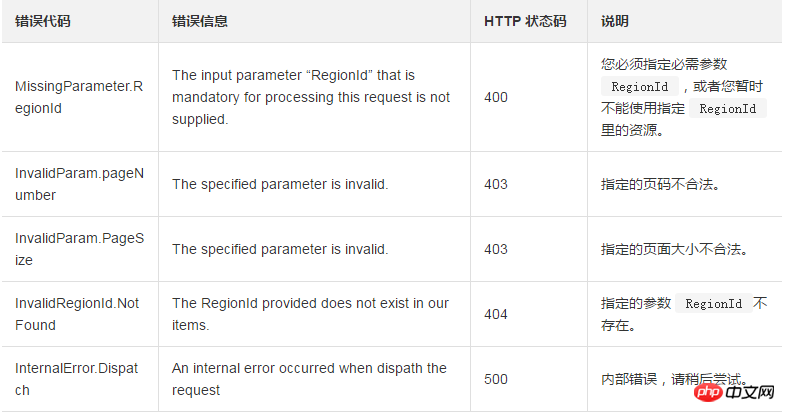
以上就是使用DescribeCommands查询已经创建的云助手命令的详细内容,更多请关注php中文网其它相关文章!

每个人都需要一台速度更快、更稳定的 PC。随着时间的推移,垃圾文件、旧注册表数据和不必要的后台进程会占用资源并降低性能。幸运的是,许多工具可以让 Windows 保持平稳运行。

Copyright 2014-2025 https://www.php.cn/ All Rights Reserved | php.cn | 湘ICP备2023035733号