console.read()方法用于从标准输入流中读取下一个字符。当用户键入一些输入字符时,此方法基本上阻止其返回。一旦用户按enter键,它就会终止。

语法:
public static int Read();
返回值:返回输入流中的下一个字符,如果当前没有要读取的字符,则返回负数(-1)。
例外:如果发生I / O错误,此方法将给出IOException。
以下程序说明了上述方法的使用:
示例1:
// C# program to illustrate the use
// of Console.Read Method
using System;
namespace GFG {
class Program {
static void Main(string[] args)
{
int x;
Console.WriteLine("Enter your Character to get Decimal number");
// using the method
x = Console.Read();
Console.WriteLine(x);
}
}
}输出:
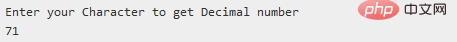

mallcloud商城基于SpringBoot2.x、SpringCloud和SpringCloudAlibaba并采用前后端分离vue的企业级微服务敏捷开发系统架构。并引入组件化的思想实现高内聚低耦合,项目代码简洁注释丰富上手容易,适合学习和企业中使用。真正实现了基于RBAC、jwt和oauth2的无状态统一权限认证的解决方案,面向互联网设计同时适合B端和C端用户,支持CI/CD多环境部署,并提
 0
0

示例2:
// C# program to illustrate the use
// of Console.Read Method
using System;
namespace GFG {
class Program {
static void Main(string[] args)
{
// Write to console window.
int x;
Console.WriteLine("Enter your Character to get Decimal number");
x = Console.Read();
Console.WriteLine(x);
// Converting the decimal into character.
Console.WriteLine(Convert.ToChar(x));
}
}
}输出:
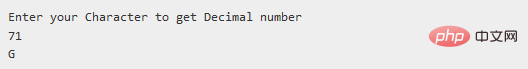
相关推荐:《C教程》
本篇文章就是关于C#中的Console.Read()方法详解,希望对需要的朋友有所帮助!
以上就是C#中的Console.Read()方法详解的详细内容,更多请关注php中文网其它相关文章!

每个人都需要一台速度更快、更稳定的 PC。随着时间的推移,垃圾文件、旧注册表数据和不必要的后台进程会占用资源并降低性能。幸运的是,许多工具可以让 Windows 保持平稳运行。

Copyright 2014-2025 https://www.php.cn/ All Rights Reserved | php.cn | 湘ICP备2023035733号