mysql行级锁实现原理:1、InnoDB行锁是通过给索引项加锁来实现的,这一点mysql和 oracle不同;2、InnoDB这种行级锁决定,只有通过索引条件来检索数据,才能使用行级锁,否则, 直接使用表级锁。
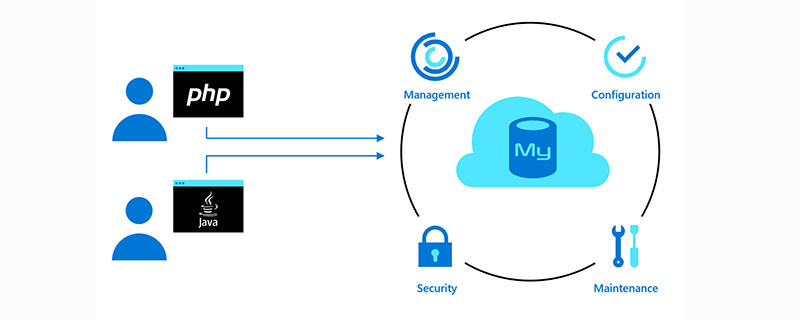
mysql行级锁实现原理:
锁是在执行多线程时用于强行限定资源访问的同步机制,数据库锁根据锁的粒度可分为行级锁, 表级锁和页级锁
行级锁
行级锁是mysql中粒度最细的一种锁机制,表示只对当前所操作的行进行加锁,行级锁发生冲突 的概率很低,其粒度最小,但是加锁的代价最大。行级锁分为共享锁和排他锁。
特点:
开销大,加锁慢,会出现死锁;锁定粒度最小,发生锁冲突的概率最大,并发性也高;
实现原理:
InnoDB行锁是通过给索引项加锁来实现的,这一点mysql和oracle不同,后者是通过在数据库中 对相应的数据行加锁来实现的,InnoDB这种行级锁决定,只有通过索引条件来检索数据,才能使用行 级锁,否则,直接使用表级锁。
特别注意: 使用行级锁一定要使用索引
举个栗子:
创建表结构
CREATE TABLE `developerinfo` ( `userID` bigint(20) NOT NULL, `name` varchar(255) DEFAULT NULL, `passWord` varchar(255) DEFAULT NULL, PRIMARY KEY (`userID`), KEY `PASSWORD_INDEX` (`passWord`) USING BTREE ) ENGINE=InnoDB DEFAULT CHARSET=utf8;
插入数据
INSERT INTO `developerinfo` VALUES ('1', 'liujie',
'123456');
INSERT INTO `developerinfo` VALUES ('2', 'yitong', '123');
INSERT INTO `developerinfo` VALUES ('3', 'tong',
'123456');(1)通过主键索引来查询数据库使用行锁
打开三个命令行窗口进行测试
| 命令行窗口1 | 命令行窗口2 | 命令行窗口3 |
|
mysql> set autocommit = 0; Query OK, 0 rows affected mysql> select * from developerinfo where userid = '1' for update; +-------- +--------+----------+ | userID | name | passWord | +--------+-------- +----------+ | 1 | liujie | 123456 | +-------- +--------+----------+ 1 row in set |
mysql> set autocommit = 0; Query OK, 0 rows affected mysql> select * from developerinfo where userid = '1' for update; 等待 |
mysql> set autocommit = 0; Query OK, 0 rows affected mysql> select * from developerinfo where userid = '3' for update; +--------+------+----------+ | userID | name | passWord | +-------- +------+----------+ | 3 | tong | 123456 | +-------- +------+----------+ 1 row in set |
|
mysql>
commit; Query OK, 0 rows affected |
mysql> select * from
developerinfo where userid = '1' for update; +--------+-------- +----------+ | userID | name | passWord | +--------+-------- +----------+ | 1 | liujie | 123456 | +-------- +--------+----------+ 1 row in set |
(2)查询非索引的字段来查询数据库使用行锁
打开两个命令行窗口进行测试
| 命令行窗口1 | 命令行窗口2 |
| mysql> set autocommit=0; Query OK, 0 rows affected mysql> select * from developerinfo where name = 'liujie' for update; +-------- +--------+----------+ | userID | name | passWord | +--------+-------- +----------+ | 1 | liujie | 123456 | +-------- +--------+----------+ 1 row in set |
mysql> set
autocommit=0; Query OK, 0 rows affected mysql> select * from developerinfo where name = 'tong' for update; 等待 |
| mysql> commit; Query OK, 0 rows affected |
mysql> select * from developerinfo where name = 'liujie' for
update; +--------+--------+----------+ | userID | name | passWord | +--------+--------+----------+ | 1 | liujie | 123456 | +--------+--------+----------+ 1 row in set |
(3)查询非唯一索引字段来查询数据库使用行锁锁住多行
mysql的行锁是针对索引假的锁,不是针对记录,所以可能会出现锁住不同记录的场景
打开三个命令行窗口进行测试
| 命令行窗口1 | 命令行窗口2 | 命令行窗口3 |
| mysql> set autocommit=0; Query OK, 0 rows affected mysql> select * from developerinfo where password = '123456 ' for update; +--------+--------+----------+ | userID | name | passWord | +-------- +--------+----------+ | 1 | liujie | 123456 | | 3 | tong | 123456 | +--------+--------+---------- + 2 rows in set |
mysql> set autocommit =0 ; Query OK, 0 rows affected mysql> select * from developerinfo where userid = '1' for update; 等待 |
mysql> set autocommit = 0; Query OK, 0 rows affected mysql> select * from developerinfo where userid = '2 ' for update; +--------+--------+----------+ | userID | name | passWord | +--------+--------+----------+ | 2 | yitong | 123 | +--------+--------+----------+ 1 row in set |
| commit; | mysql> select * from developerinfo where userid = '1' for
update; +--------+--------+----------+ | userID | name | passWord | +--------+--------+----------+ | 1 | liujie | 123456 | +--------+--------+----------+ 1 row in set |
(4)条件中使用索引来操作检索数据库时,是否使用索引还需有mysql通过判断不同执行计划来
决定,是否使用该索引,如需判定如何使用explain来判断索引,请听下回分解
更多相关免费学习推荐:mysql教程(视频)
以上就是mysql行级锁实现原理是什么的详细内容,更多请关注php中文网其它相关文章!

每个人都需要一台速度更快、更稳定的 PC。随着时间的推移,垃圾文件、旧注册表数据和不必要的后台进程会占用资源并降低性能。幸运的是,许多工具可以让 Windows 保持平稳运行。

Copyright 2014-2025 https://www.php.cn/ All Rights Reserved | php.cn | 湘ICP备2023035733号