react写style的方法:1、使用内联式;2、使用className方法;3、使用classnames动态修改样式;4、使用【styled-components】插件写标签样式。
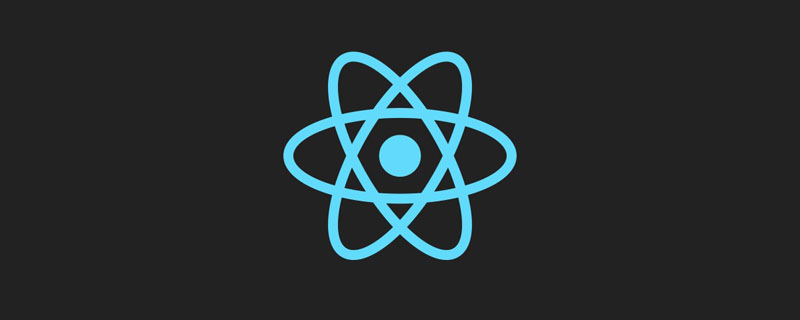
本教程操作环境:windows7系统、React17版,该方法适用于所有品牌电脑。
react写style的方法:
1、内联式
import React, { Fragment } from "react";
class Style extends React.Component {
constructor(props) {
super(props);
}
render() {
const txtColor = {
color: '#F00'
}
return (
);
}
}
export default Style;这种写法不推荐使用,样式多了之后,会导致代码比较乱!
2、使用className
import React, { Fragment } from "react";
import "./../../style.css";
class Style extends React.Component {
constructor(props) {
super(props);
}
render() {
return (
);
}
}
export default Style;新建一个.css文件,将文件引进来,标签中使用className=“textColor”,就可以使用引入.css文件中类为’textColor’的样式了.一般的项目用这个方式就可以了.

支持静态模板,支持动态模板标签,支持图片.SWF.FLV系列广告标签.支持百万级海量数据,绑定内置URL伪装策略(URL后缀名随你怎么写),绑定内置系统升级策略(暂不开放升级),绑定内置模板付费升级策略(暂不开放更新)。支持标签容错处理,绑定内置攻击防御策略,绑定内置服务器优化策略(系统内存释放的干干净净)。支持离线运行,支持次目录,兼容U主机。支持会员功能,支持文章版块权限阅读,支持会员自主注册
3、使用classnames动态修改样式
import React, { Fragment } from "react";
import classNames from 'classnames'
class Style extends React.Component {
constructor(props) {
super(props);
}
render() {
return (
);
}
}
export default Style;这种动态修改样式的方式,需要安装插件classnames.上面的代码中,h1标签的类有textColor和textTitle.项目中一般也会使用.
4、使用styled-components插件写标签样式
import React, { Fragment } from 'react'
import styled from 'styled-components'
const Title = styled.h1`
color: #f00;
`
class Style extends React.Component {
constructor(props) {
super(props)
}
render() {
return (
复习style
)
}
}
export default Style使用styled-components给标签写样式,首先需要安装该插件.上面的代码是定义一个Title,通过styled给h1标签设置样式,然后在组件中使用的Title就相当于写过样式的h1标签.这种方式在大项目中比较常见.
相关免费学习推荐:javascript(视频)





























