1、route-map解析
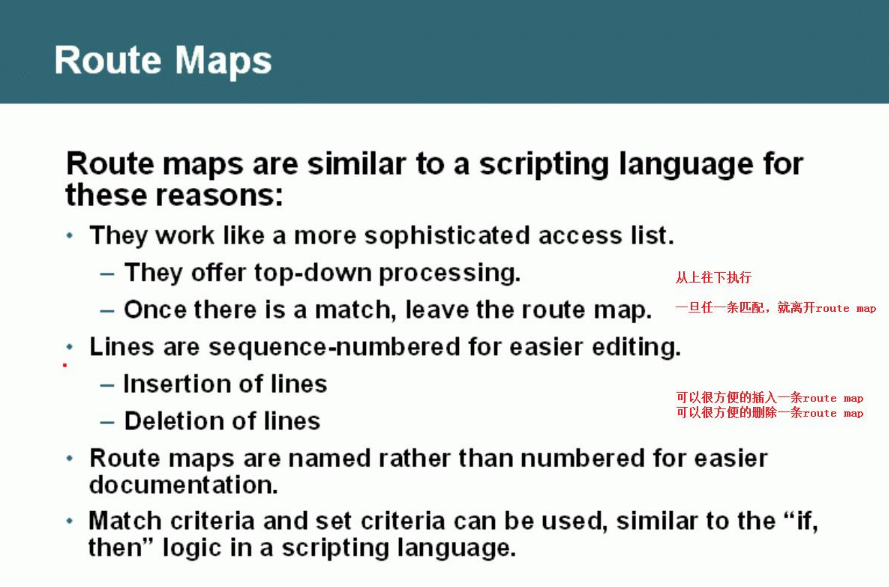
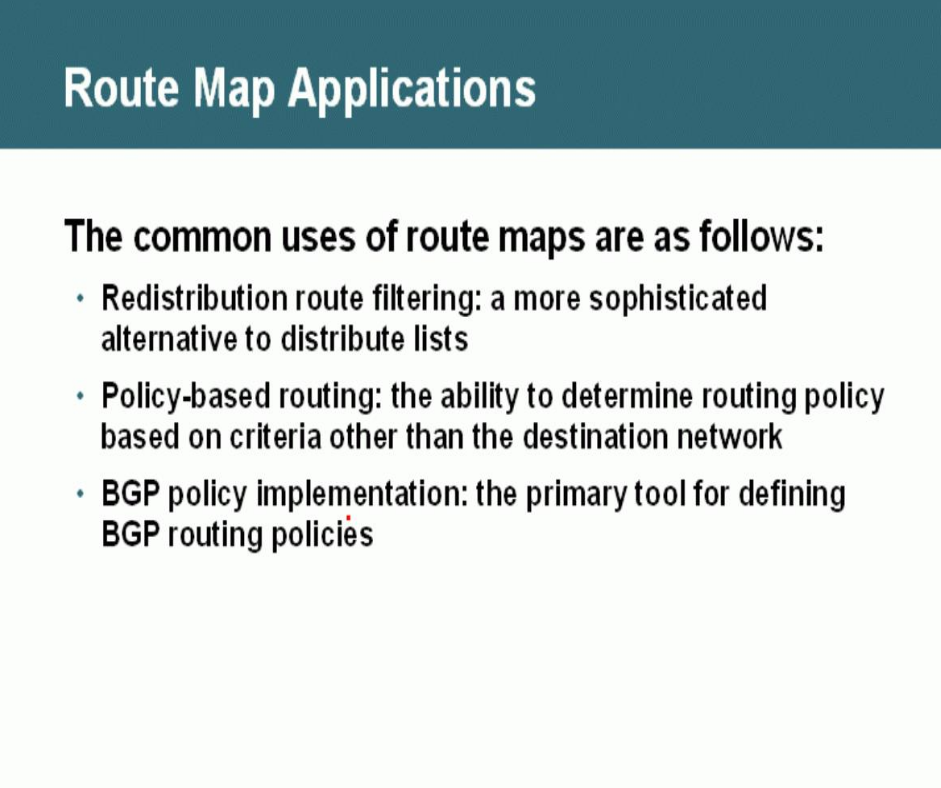
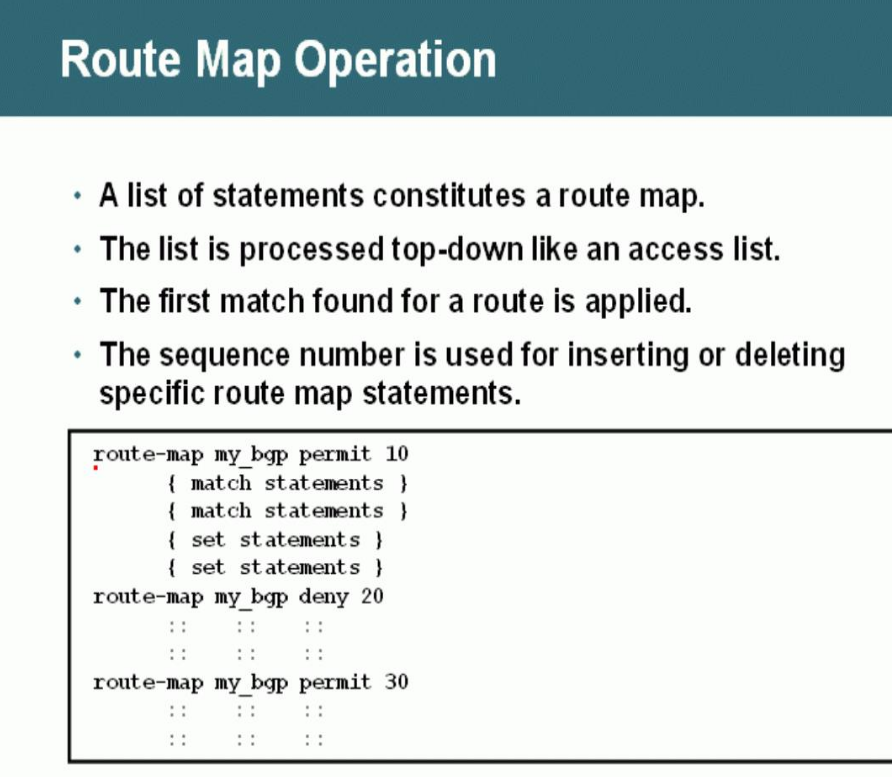
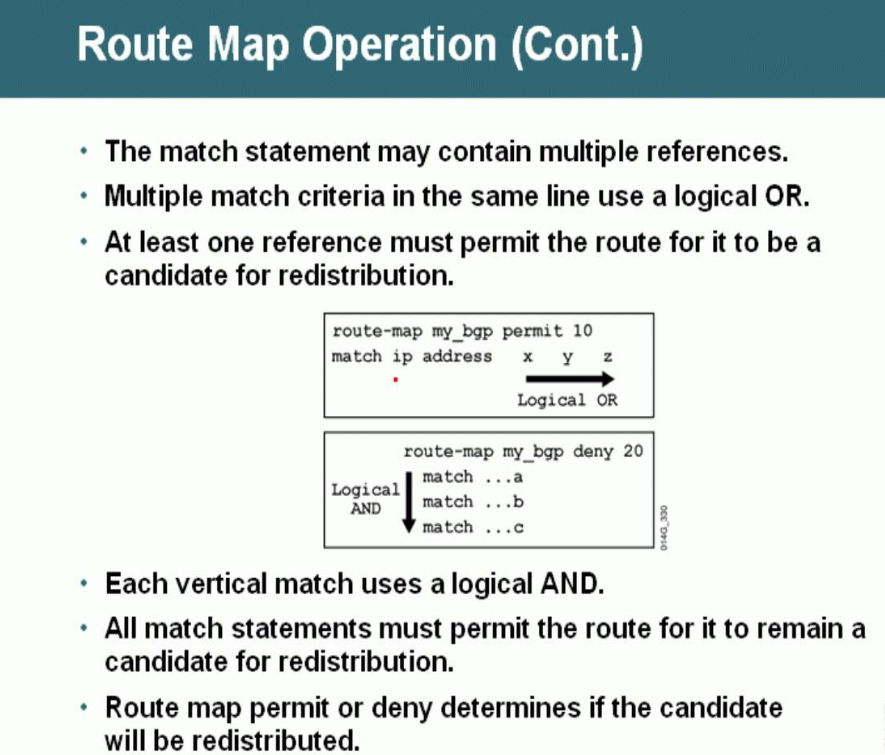
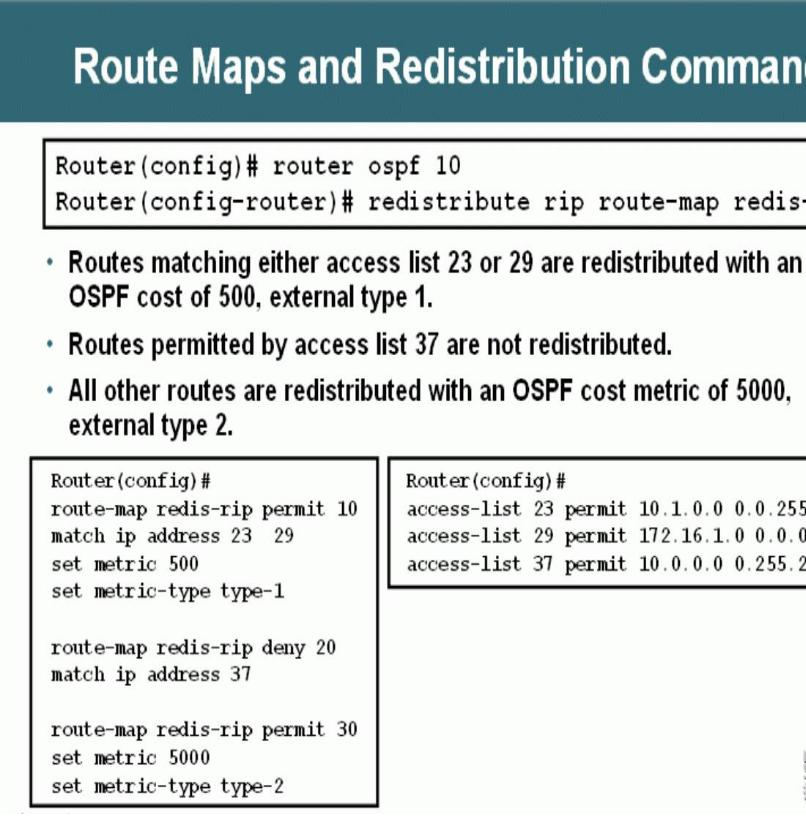
2、实验拓扑
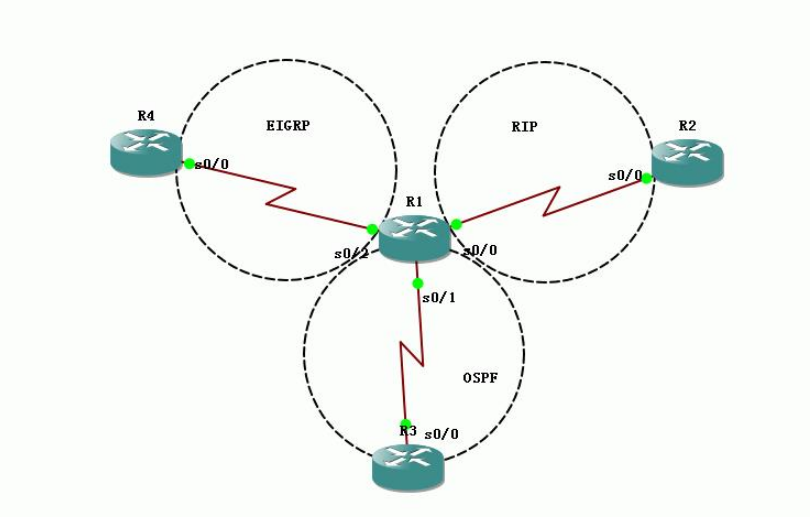
3、实验配置
R1配置
interface Serial0/0
ip address 12.1.1.1 255.255.255.0
interface Serial0/1
ip address 13.1.1.1 255.255.255.0
interface Serial0/2
ip address 14.1.1.1 255.255.255.0
router eigrp 90
redistribute ospf 110 metric 1500 100 255 1 1500
network 14.1.1.0 0.0.0.255
no auto-summary
router ospf 110
router-id 1.1.1.1
log-adjacency-changes
redistribute rip subnets
network 13.1.1.0 0.0.0.255 area 0
router rip
version 2
network 12.0.0.0
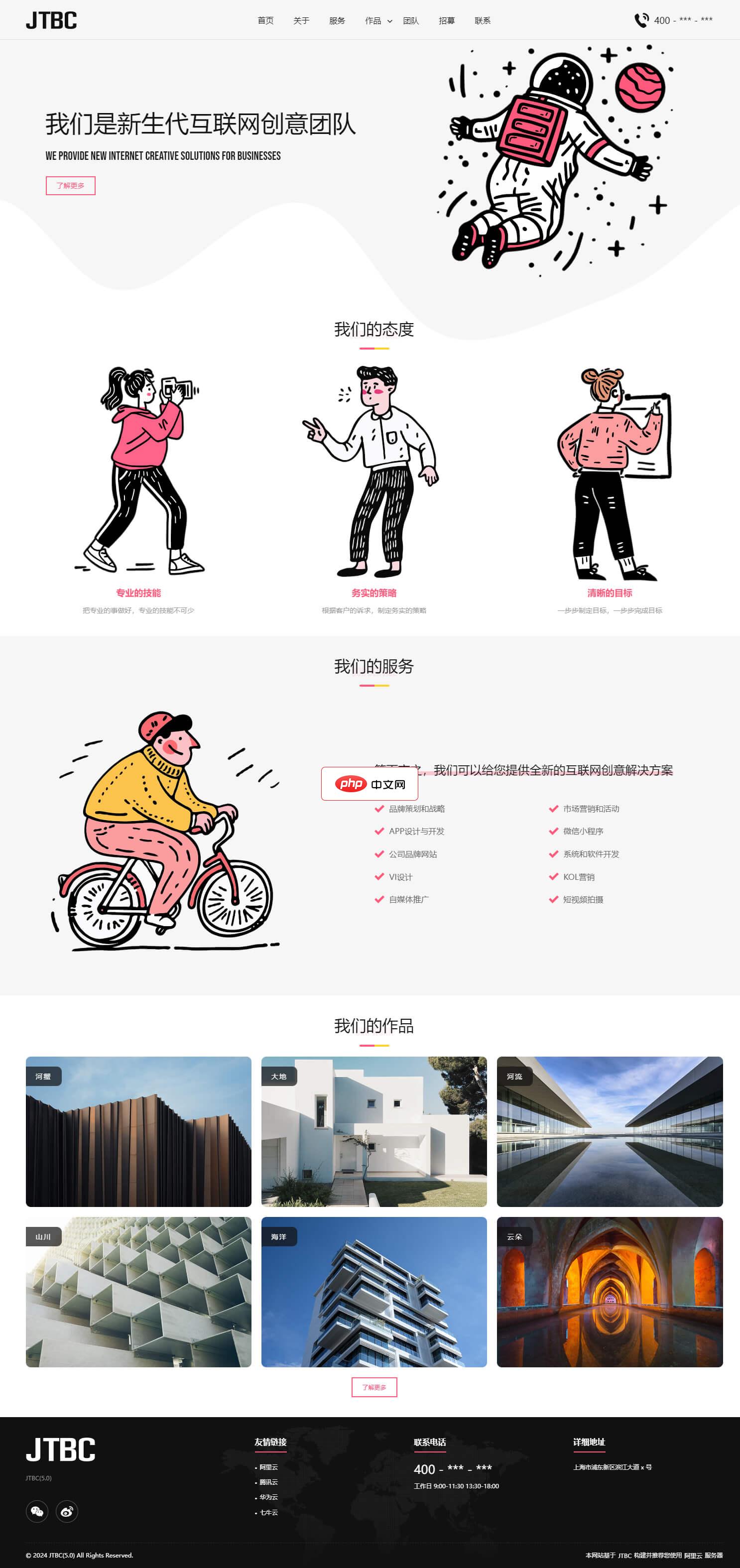
JTBC CMS(5.0) 是一款基于PHP和MySQL的内容管理系统原生全栈开发框架,开源协议为AGPLv3,没有任何附加条款。系统可以通过命令行一键安装,源码方面不基于任何第三方框架,不使用任何脚手架,仅依赖一些常见的第三方类库如图表组件等,您只需要了解最基本的前端知识就能很敏捷的进行二次开发,同时我们对于常见的前端功能做了Web Component方式的封装,即便是您仅了解HTML/CSS也
 3
3

no auto-summary
R2配置
interface Loopback0
ip address 2.2.2.2 255.255.255.0
interface Loopback22
ip address 22.22.22.22 255.255.255.0
interface Loopback222
ip address 222.222.222.222 255.255.255.0
interface Serial0/0
ip address 12.1.1.2 255.255.255.0
router rip
version 2
network 2.0.0.0
network 22.0.0.0
network 222.222.222.0
network 12.0.0.0
no auto-summary
R3配置
interface Loopback0
ip address 3.3.3.3 255.255.255.0
interface Serial0/0
ip address 13.1.1.3 255.255.255.0
router ospf 110
router-id 3.3.3.3
log-adjacency-changes
network 3.3.3.0 0.0.0.255 area 0
network 13.1.1.0 0.0.0.255 area 0
R4配置
interface Loopback0
ip address 4.4.4.4 255.255.255.0
interface Serial0/0
ip address 14.1.1.4 255.255.255.0
router eigrp 90
network 4.4.4.0 0.0.0.255
network 14.1.1.0 0.0.0.255
no auto-summary
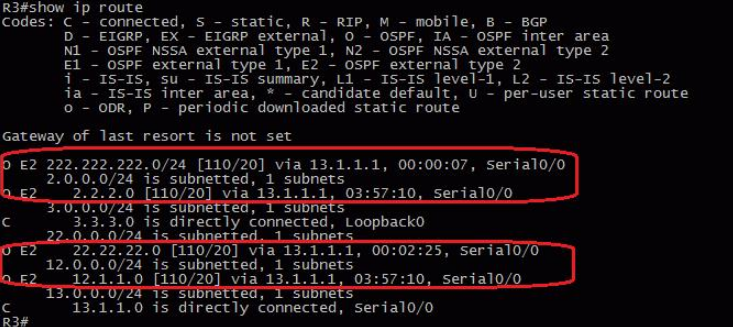
此时R3学到4外部路由,我们希望作如下修改。
222.222.222.0/24 修改为E1
2.2.2.0/24 修改Default Seed Metrics为10
22.22.22.0/24 deny掉,permit any
R1配置
ip prefix-list 222 seq 5 permit 222.222.222.0/24
access-list 2 permit 2.2.2.0 0.0.0.255
access-list 22 permit 22.22.22.0 0.0.0.255
route-map RM permit 10
match ip address prefix-list 222
set metric-type type-1
route-map RM permit 20
match ip address 2
set metric 10
route-map RM deny 30
match ip address 22
route-map RM permit 40
router ospf 110
redistribute rip subnets route-map RM

可以看到结果与我们的需求一致。
以上就是如何进行route-map解析的详细内容,更多请关注php中文网其它相关文章!

每个人都需要一台速度更快、更稳定的 PC。随着时间的推移,垃圾文件、旧注册表数据和不必要的后台进程会占用资源并降低性能。幸运的是,许多工具可以让 Windows 保持平稳运行。

Copyright 2014-2025 https://www.php.cn/ All Rights Reserved | php.cn | 湘ICP备2023035733号