注:proc目录下记录的当前系统运行的各种数据,version记录的版本信息可以通过cat查看到。
1. 使用命令:cat /proc/version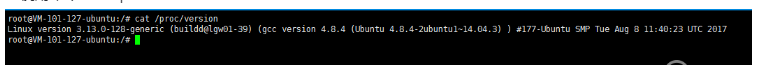
proc目录下记录的当前系统运行的各种数据,version记录的版本信息可以直接通过cat查看到,还可以看到gcc版本信息。
2. 使用命令:uname -a
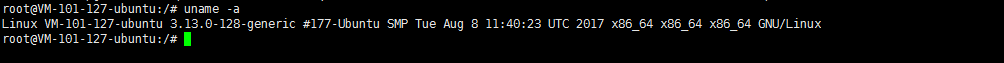
如上图显示自己的内核版本,并且可以查看系统是32位(i386);
$uname-m i38612
3. 使用命令:lsb_release -a
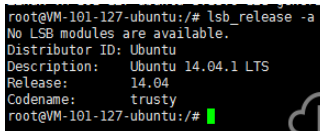
#lsb_release--help Usage:lsb_release[options] Options: -h,--helpshowthishelpmessageandexit-v,--versionshowLSBmodulesthissystemsupports-i,--idshowdistributorID-d,--descriptionshowdescriptionofthisdistribution-r,--releaseshowreleasenumberofthisdistribution-c,--codenameshowcodenameofthisdistribution-a,--allshowalloftheaboveinformation-s,--shortshowrequestedinformationinshortformat123456789101112
4. 使用命令:cat /etc/issue
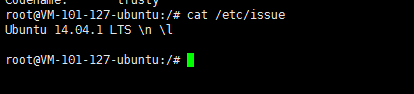
以上就是如何查看当前Linux系统的版本的详细内容,更多请关注php中文网其它相关文章!

每个人都需要一台速度更快、更稳定的 PC。随着时间的推移,垃圾文件、旧注册表数据和不必要的后台进程会占用资源并降低性能。幸运的是,许多工具可以让 Windows 保持平稳运行。

Copyright 2014-2025 https://www.php.cn/ All Rights Reserved | php.cn | 湘ICP备2023035733号