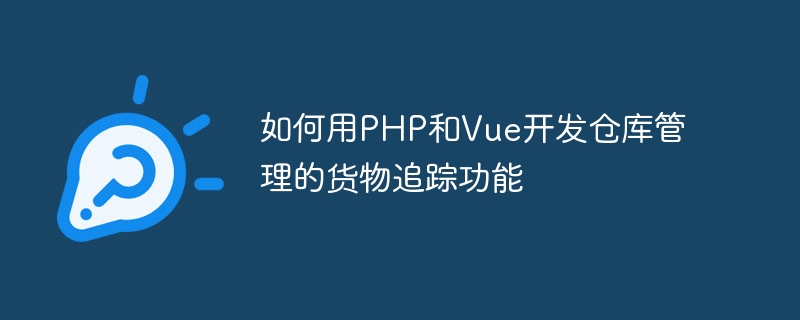
如何用PHP和Vue开发仓库管理的货物追踪功能
引言:
随着电子商务的快速发展,仓库管理成为了一个非常重要的环节。为了提高仓库管理的效率和准确性,开发一套货物追踪系统十分必要。本文将介绍如何使用PHP和Vue来开发仓库管理的货物追踪功能,给出具体的代码示例。
一、技术准备
在开始开发之前,我们需要准备好以下技术和工具:
二、数据库设计
在开始编写代码之前,我们需要设计好数据库结构。考虑到仓库管理的需要,我们需要创建以下几张表:
立即学习“PHP免费学习笔记(深入)”;
三、后端开发
创建数据库连接
我们首先需要在PHP中创建与数据库的连接。可以使用mysqli扩展库提供的功能来实现:
$servername = "localhost";
$username = "root";
$password = "";
$dbname = "warehouse_management";
// 创建数据库连接
$conn = new mysqli($servername, $username, $password, $dbname);
// 检查连接是否成功
if ($conn->connect_error) {
die("连接数据库失败: " . $conn->connect_error);
}获取所有仓库信息:
$app->get('/warehouses', function () use ($app, $conn) {
$sql = "SELECT * FROM warehouses";
$result = $conn->query($sql);
$warehouses = array();
if ($result->num_rows > 0) {
while($row = $result->fetch_assoc()) {
$warehouses[] = $row;
}
}
$app->response->headers->set('Content-Type', 'application/json');
echo json_encode($warehouses);
});获取指定仓库的货物信息:
$app->get('/warehouses/:id/goods', function ($id) use ($app, $conn) {
$sql = "SELECT * FROM goods_warehouses WHERE warehouse_id = $id";
$result = $conn->query($sql);
$goods = array();
if ($result->num_rows > 0) {
while($row = $result->fetch_assoc()) {
$goods[] = $row;
}
}
$app->response->headers->set('Content-Type', 'application/json');
echo json_encode($goods);
});添加新货物到指定仓库:
$app->post('/warehouses/:id/goods', function ($id) use ($app, $conn) {
$request = json_decode($app->request->getBody());
$name = $request->name;
$description = $request->description;
$quantity = $request->quantity;
$date = date('Y-m-d H:i:s');
$sql = "INSERT INTO goods_warehouses (warehouse_id, name, description, quantity, date) VALUES ($id, '$name', '$description', $quantity, '$date')";
if ($conn->query($sql) === TRUE) {
$response = array('status' => 'success');
} else {
$response = array('status' => 'error', 'message' => $conn->error);
}
$app->response->headers->set('Content-Type', 'application/json');
echo json_encode($response);
});更新货物的数量:
$app->put('/goods/:id/quantity', function ($id) use ($app, $conn) {
$quantity = json_decode($app->request->getBody());
$sql = "UPDATE goods_warehouses SET quantity = $quantity WHERE id = $id";
if ($conn->query($sql) === TRUE) {
$response = array('status' => 'success');
} else {
$response = array('status' => 'error', 'message' => $conn->error);
}
$app->response->headers->set('Content-Type', 'application/json');
echo json_encode($response);
});四、前端开发
创建Vue应用
我们需要使用Vue来构建用户界面。首先需要在HTML中引入Vue库,并创建一个Vue实例:
<!DOCTYPE html>
<html lang="en">
<head>
<meta charset="UTF-8">
<title>仓库管理系统</title>
<script src="https://cdn.jsdelivr.net/npm/vue/dist/vue.js"></script>
</head>
<body>
<div id="app">
<!-- 在这里编写Vue模板代码 -->
</div>
<script src="js/app.js"></script>
</body>
</html>获取所有仓库信息:
var app = new Vue({
el: '#app',
data: {
warehouses: []
},
mounted() {
axios.get('/api/warehouses')
.then(response => {
this.warehouses = response.data;
})
.catch(error => {
console.log(error);
});
}
});获取指定仓库的货物信息:
var app = new Vue({
el: '#app',
data: {
goods: []
},
mounted() {
var id = 1; // 仓库ID
axios.get('/api/warehouses/' + id + '/goods')
.then(response => {
this.goods = response.data;
})
.catch(error => {
console.log(error);
});
}
});添加新货物到指定仓库:
var app = new Vue({
el: '#app',
data: {
name: '',
description: '',
quantity: ''
},
methods: {
addGoods() {
var id = 1; // 仓库ID
axios.post('/api/warehouses/' + id + '/goods', {
name: this.name,
description: this.description,
quantity: this.quantity
})
.then(response => {
console.log(response.data);
})
.catch(error => {
console.log(error);
});
}
}
});更新货物的数量:
var app = new Vue({
el: '#app',
data: {
goodsId: '',
quantity: ''
},
methods: {
updateQuantity() {
axios.put('/api/goods/' + this.goodsId + '/quantity', this.quantity)
.then(response => {
console.log(response.data);
})
.catch(error => {
console.log(error);
});
}
}
});五、总结
通过使用PHP和Vue开发,我们可以轻松地实现仓库管理的货物追踪功能。PHP提供了与数据库交互的能力,Vue则可以帮助我们构建用户界面并发送API请求。本文给出了一些具体的代码示例,希望对你的开发工作有所帮助。祝你开发愉快!
以上就是如何用PHP和Vue开发仓库管理的货物追踪功能的详细内容,更多请关注php中文网其它相关文章!

PHP怎么学习?PHP怎么入门?PHP在哪学?PHP怎么学才快?不用担心,这里为大家提供了PHP速学教程(入门到精通),有需要的小伙伴保存下载就能学习啦!

Copyright 2014-2025 https://www.php.cn/ All Rights Reserved | php.cn | 湘ICP备2023035733号