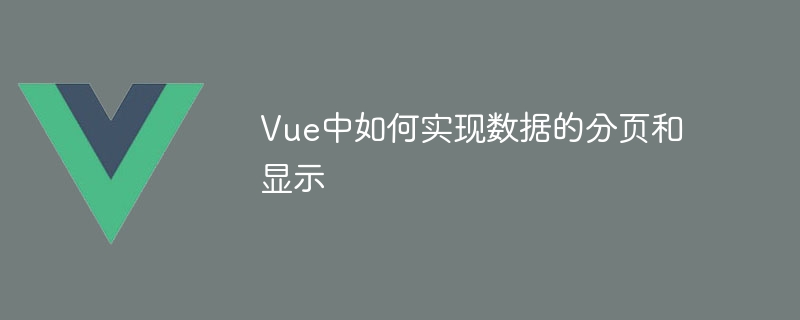
Vue是一种流行的前端JavaScript框架,广泛应用于Web开发中。它的数据驱动和组件化的特性使得开发者可以更便捷地处理数据和构建交互式的用户界面。
在实际开发中,经常会遇到需要对大量数据进行分页显示的情况。本文将介绍如何使用Vue框架实现数据的分页和显示,并给出具体的代码示例。
一、准备工作
首先,需要在项目中导入Vue框架。可以通过CDN引入,也可以使用npm进行安装,再通过import语句进行导入。
Vue Pagination
- {{ item.name }}
{{ currentPage }}
以上代码是一个最基本的分页功能示例。在Vue实例中,我们定义了一些数据和方法来控制分页的逻辑。

模板采用响应式设计,自动适应手机,电脑及平板显示;满足单一店铺外卖需求。功能:1.菜单分类管理2.菜品管理:菜品增加,删除,修改3.订单管理4.友情链接管理5.数据库备份6.文章模块:如:促销活动,帮助中心7.单页模块:如:企业信息,关于我们更强大的功能在开发中……安装方法:上传到网站根目录,运行http://www.***.com/install 自动
立即学习“前端免费学习笔记(深入)”;
- 在data属性中,定义了currentPage(当前页码)、pageSize(每页显示的数据条数)和dataList(数据列表)三个变量。
- 通过计算属性方式,根据currentPage和pageSize计算currentPageData,这是当前页要显示的数据。
- 定义了两个方法prevPage和nextPage,分别用于跳转到上一页和下一页。在这两个方法中,先进行判断,确保不超过总页数的范围。
- 在created钩子函数中,模拟了一个异步请求,通过setTimeout定时器延迟1秒,将数据保存到dataList中。
- 在模板中,使用v-for指令循环输出currentPageData中的数据,并使用v-bind指令关联key属性。
- 分页器部分,通过按钮和绑定事件的方式,实现了“上一页”和“下一页”的功能,并显示当前页码。
以上代码仅实现了基本的分页显示,实际项目中可能需要更复杂的逻辑,比如跳转到指定页、显示总页数等。但基本思想是相同的,根据当前页码和每页显示的数据条数,计算出当前页显示的数据。





























