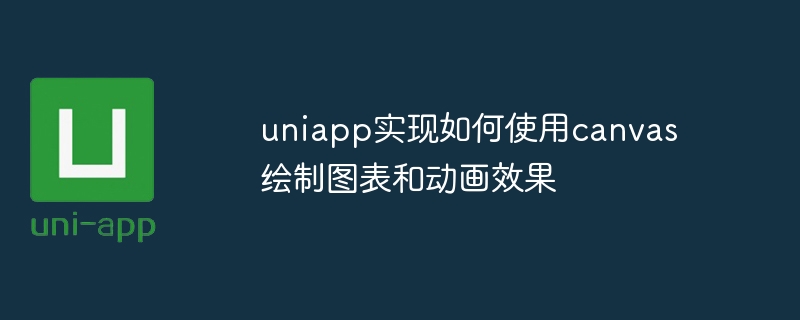
uniapp实现如何使用canvas绘制图表和动画效果,需要具体代码示例
一、引言
随着移动设备的普及,越来越多的应用程序需要在移动端展示各种图表和动画效果。而uniapp作为一款基于Vue.js的跨平台开发框架,提供了使用canvas绘制图表和动画效果的能力。本文将介绍uniapp如何使用canvas来实现图表和动画效果,并给出具体的代码示例。
二、canvas基本介绍
canvas是HTML5新增的一个绘图元素,它可以被用来绘制图形,制作动画,甚至可以进行数据可视化。使用canvas时,我们可以通过JavaScript来控制绘制的内容,实现各种复杂的效果。
三、uniapp中使用canvas
在uniapp中使用canvas,一般需要注意以下几个步骤:
- 在组件内部定义canvas标签,在标签中设置id和canvas的宽高。
- 在组件内部使用onReady生命周期函数,获取canvas的绘图上下文对象。
- 在绘图上下文对象中,调用各种API来实现所需的图表和动画效果。
以下是一个使用canvas在uniapp中绘制柱状图的代码示例:
在上述示例中,通过获取canvas的绘图上下文对象chartCtx,我们可以使用该对象的各种API来实现绘制图表的效果。首先,我们绘制了坐标轴,然后通过一个循环绘制了多个矩形,实现柱状图的效果。最后,通过调用chartCtx.draw()来将绘制的内容展示在canvas上。
四、canvas动画效果
除了绘制图表,我们还可以使用uniapp中的canvas来制作各种动画效果。以下是一个使用canvas实现简单动画效果的代码示例:
在上述示例中,我们通过设置一个定时器来不断清空canvas并绘制圆弧,从而实现一个简单的动画效果。利用定时器,我们可以按照自己的需求修改各个属性,实现更加复杂的动画效果。
总结:
本文通过具体的代码示例介绍了在uniapp中使用canvas绘制图表和动画效果的基本方法。通过canvas的绘图上下文对象,我们可以通过调用各种API来实现需要的效果。希望本文对您在uniapp开发中的图表和动画效果有所帮助。






























