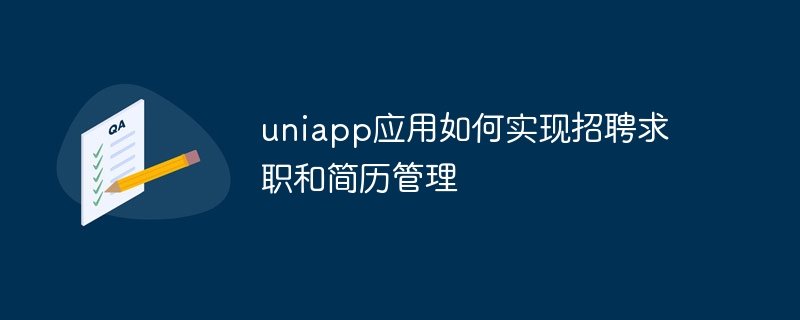
标题:UniApp应用中的招聘求职和简历管理实现及代码示例
引言:
在现代社会中,招聘和求职是非常重要的一环。随着移动互联网的发展,人们更加喜欢使用手机进行招聘求职相关的操作。UniApp是一种跨平台的移动应用开发框架,可以实现一次开发同时适配多个平台。本文将介绍如何利用UniApp实现招聘求职和简历管理功能,并提供具体的代码示例。
一、准备工作
创建uni-app项目:在开发环境准备好后,可以通过uni-app提供的命令行工具创建一个项目,命令如下:
uni create my-app
其中,my-app为你的项目名称。
安装依赖:创建好项目后,需要安装一些必要的依赖,可以通过以下命令进行安装:
cd my-app npm install
二、实现招聘求职功能
pages目录,创建一个名为job的文件夹,然后在该文件夹下创建job.vue文件,用于实现招聘岗位展示及搜索功能。实现岗位展示:在job.vue文件中,可以通过以下代码实现招聘岗位的展示:
<template>
<view>
<view v-for="job in jobList" :key="job.id">
<text>{{ job.title }}</text>
<text>{{ job.salary }}</text>
<text>{{ job.company }}</text>
<text>{{ job.location }}</text>
</view>
</view>
</template>
<script>
export default {
data() {
return {
jobList: [
{ id: 1, title: '前端工程师', salary: '10k-15k', company: 'ABC公司', location: '北京' },
{ id: 2, title: '后端工程师', salary: '8k-12k', company: 'XYZ公司', location: '上海' },
]
}
}
}
</script>以上代码中,通过v-for指令遍历招聘岗位列表,并展示相关信息。
实现搜索功能:在job.vue文件中,可以通过以下代码实现岗位搜索功能:
<template>
<view>
<input type="text" v-model="keyword" placeholder="请输入关键词" />
<button @click="search">搜索</button>
<view v-for="job in searchResult" :key="job.id">
<text>{{ job.title }}</text>
<text>{{ job.salary }}</text>
<text>{{ job.company }}</text>
<text>{{ job.location }}</text>
</view>
</view>
</template>
<script>
export default {
data() {
return {
keyword: '',
jobList: [
{ id: 1, title: '前端工程师', salary: '10k-15k', company: 'ABC公司', location: '北京' },
{ id: 2, title: '后端工程师', salary: '8k-12k', company: 'XYZ公司', location: '上海' },
]
}
},
computed: {
searchResult() {
return this.jobList.filter(job => job.title.includes(this.keyword))
}
},
methods: {
search() {
// 执行搜索操作
}
}
}
</script>以上代码中,通过使用v-model指令绑定输入框的值,然后在computed属性中根据关键词进行过滤,最终展示搜索结果。
三、实现简历管理功能
pages目录,创建一个名为resume的文件夹,然后在该文件夹下创建resume.vue文件,用于实现简历列表及编辑功能。实现简历列表:在resume.vue文件中,可以通过以下代码实现简历列表的展示:
<template>
<view>
<view v-for="resume in resumeList" :key="resume.id">
<text>{{ resume.name }}</text>
<text>{{ resume.gender }}</text>
<text>{{ resume.education }}</text>
<button @click="editResume(resume.id)">编辑</button>
</view>
</view>
</template>
<script>
export default {
data() {
return {
resumeList: [
{ id: 1, name: '张三', gender: '男', education: '本科' },
{ id: 2, name: '李四', gender: '女', education: '硕士' },
]
}
},
methods: {
editResume(id) {
// 进入编辑页面,传入简历id
}
}
}
</script>以上代码中,通过v-for指令遍历简历列表,并展示相关信息。
实现简历编辑功能:在resume.vue文件中,可以通过以下代码实现简历编辑功能:
<template>
<view>
<input type="text" v-model="resume.name" placeholder="请输入姓名" />
<input type="text" v-model="resume.gender" placeholder="请输入性别" />
<input type="text" v-model="resume.education" placeholder="请输入学历" />
<button @click="saveResume">保存</button>
</view>
</template>
<script>
export default {
data() {
return {
resume: { id: 0, name: '', gender: '', education: '' }
}
},
methods: {
saveResume() {
// 执行保存操作
}
}
}
</script>以上代码中,通过v-model指令绑定输入框的值,并通过点击按钮执行保存操作。
结论:
通过以上的代码示例,我们可以看到如何利用UniApp实现招聘求职和简历管理功能。开发者可以根据自己的具体需求对代码进行进一步的修改和优化,实现更多功能的拓展。希望本文能对UniApp开发者提供一些参考和帮助。
以上就是uniapp应用如何实现招聘求职和简历管理的详细内容,更多请关注php中文网其它相关文章!

每个人都需要一台速度更快、更稳定的 PC。随着时间的推移,垃圾文件、旧注册表数据和不必要的后台进程会占用资源并降低性能。幸运的是,许多工具可以让 Windows 保持平稳运行。

Copyright 2014-2025 https://www.php.cn/ All Rights Reserved | php.cn | 湘ICP备2023035733号