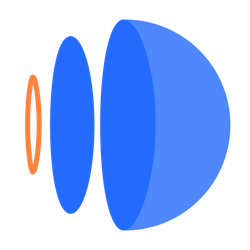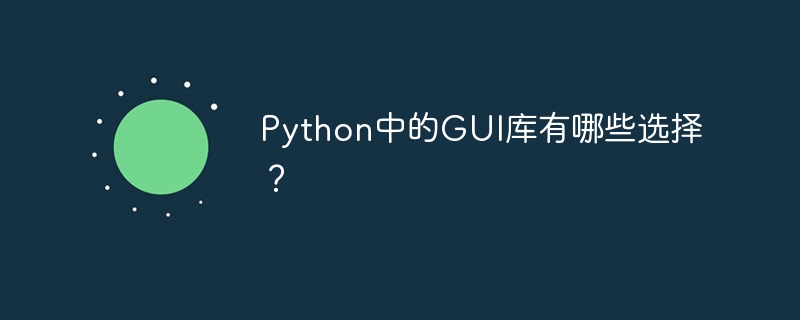
Python是一种简单易学、功能强大的编程语言,适用于各种领域的开发。在Python中,有多种图形用户界面(GUI)库可供选择,可以帮助开发人员创建交互式的桌面应用程序。本文将介绍一些常用的Python GUI库,并提供具体的代码示例。
- Tkinter:Tkinter是Python的标准GUI库,提供了创建简单窗口应用程序的功能。使用Tkinter,我们可以轻松创建按钮、标签、文本框等基本GUI元素,并给它们添加事件处理。以下是一个使用Tkinter创建一个简单的窗口应用程序的示例代码:
import tkinter as tk
def on_button_click():
label.config(text="Hello, GUI!")
window = tk.Tk()
window.title("My GUI App")
button = tk.Button(window, text="Click Me", command=on_button_click)
button.pack()
label = tk.Label(window, text="Welcome to my GUI app!")
label.pack()
window.mainloop()- PyQt:PyQt是一个Python的绑定库,用于创建基于Qt框架的GUI应用程序。Qt是一个跨平台的GUI框架,具有丰富的功能和可定制性。以下是一个使用PyQt创建一个简单窗口应用程序的示例代码:
from PyQt5 import QtWidgets
class MyWindow(QtWidgets.QMainWindow):
def __init__(self):
super().__init__()
self.setWindowTitle("My GUI App")
self.button = QtWidgets.QPushButton("Click Me", self)
self.button.clicked.connect(self.on_button_click)
self.label = QtWidgets.QLabel("Welcome to my GUI app!", self)
self.layout = QtWidgets.QVBoxLayout()
self.layout.addWidget(self.button)
self.layout.addWidget(self.label)
self.central_widget = QtWidgets.QWidget()
self.central_widget.setLayout(self.layout)
self.setCentralWidget(self.central_widget)
def on_button_click(self):
self.label.setText("Hello, GUI!")
app = QtWidgets.QApplication([])
window = MyWindow()
window.show()
app.exec_()- PySide:PySide也是一个Python的绑定库,与PyQt类似,用于创建基于Qt框架的GUI应用程序。以下是一个使用PySide创建一个简单窗口应用程序的示例代码:
from PySide2 import QtWidgets
class MyWindow(QtWidgets.QMainWindow):
def __init__(self):
super().__init__()
self.setWindowTitle("My GUI App")
self.button = QtWidgets.QPushButton("Click Me", self)
self.button.clicked.connect(self.on_button_click)
self.label = QtWidgets.QLabel("Welcome to my GUI app!", self)
self.layout = QtWidgets.QVBoxLayout()
self.layout.addWidget(self.button)
self.layout.addWidget(self.label)
self.central_widget = QtWidgets.QWidget()
self.central_widget.setLayout(self.layout)
self.setCentralWidget(self.central_widget)
def on_button_click(self):
self.label.setText("Hello, GUI!")
app = QtWidgets.QApplication([])
window = MyWindow()
window.show()
app.exec_()总结:
在Python中,有多种可供选择的GUI库,每个库都有不同的特点和用途。以上介绍了一些常用的GUI库,包括Tkinter、PyQt和PySide,并提供了具体的代码示例。开发人员可以根据自己的需求和喜好选择合适的库,并使用它们来创建漂亮和交互式的桌面应用程序。通过这些库的强大功能和灵活性,可以让开发过程更加高效和愉快。