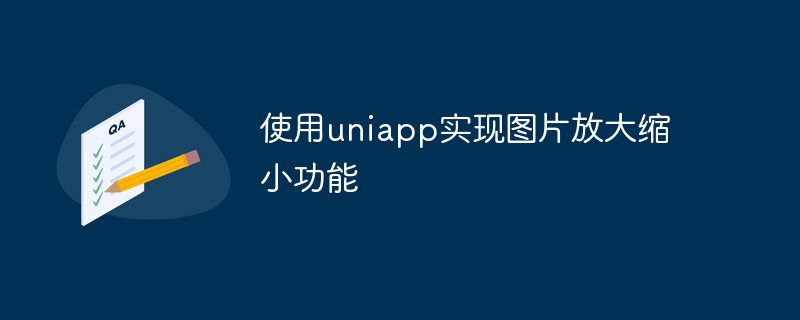
使用uniapp实现图片放大缩小功能
在移动应用开发中,图片显示和操作是一项常见的需求。本文将介绍如何使用uniapp实现图片放大缩小功能。
uniapp是一个基于Vue.js的跨平台应用框架,它可以通过一套代码同时生成Android和iOS应用。在uniapp中,我们可以使用uni-image组件来实现图片的显示和操作。
首先,在项目中创建一个页面用于显示图片。在该页面中,我们可以使用uni-image组件来加载和显示图片。uni-image组件支持指定图片的路径,并且可以设置图片的宽度和高度。例如,我们可以在页面中添加如下的代码:
上述代码中,我们使用uni-image组件加载了一张名为image.jpg的图片,并将宽度设置为300px,高度设置为400px。通过设置mode为aspectFit,可以保持图片的宽高比并在指定的宽高内显示图片。
接下来,我们需要实现图片的放大和缩小功能。在uniapp中,我们可以使用手势事件来实现图片的放大和缩小。
在页面中,我们可以使用@touchstart、@touchmove和@touchend事件监听器来实现手势操作。

网趣网上购物系统支持PC电脑版+手机版+APP,数据一站式更新,支持微信支付与支付宝支付接口,是专业的网上商城系统,网趣商城系统支持淘宝数据包导入,实现与淘宝同步更新!支持上传图片水印设置、图片批量上传功能,同时支持订单二次编辑以及多级分类隐藏等实用功能,新版增加商品大图浏览与列表显示功能,使分类浏览更方便,支持最新的支付宝即时到帐接口。
上述代码中,我们在data中定义了startX、startY和scale三个变量,用于记录手势操作的起点坐标和图片的缩放比例。
在touchStart事件中,我们记录了手势操作的起点坐标。
在touchMove事件中,我们根据手势操作的位移计算出缩放比例,并更新scale变量。然后,根据更新后的缩放比例,调用uni-image组件的setScale方法实现图片的缩放。
在touchEnd事件中,我们将scale重置为1,恢复图片的原始大小。
最后,我们可以在页面中预览效果。通过手势操作,我们可以实现图片的放大和缩小功能。
总结:
本文介绍了如何使用uniapp实现图片放大缩小功能。通过使用uni-image组件和手势事件,我们可以很方便地实现图片的显示和操作。希望本文对你有所帮助!





























