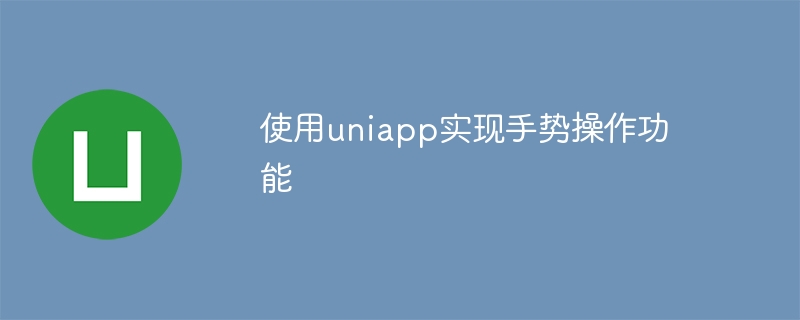
使用uniapp实现手势操作功能
随着移动设备的普及和触摸屏技术的不断进步,手势操作已成为用户与应用程序进行交互的重要方式之一。在uniapp中,我们可以通过使用HBuilderX进行开发来实现手势操作功能。本文将为大家介绍如何使用uniapp实现手势操作功能,并提供具体的代码示例。
<template>
<view class="container">
<view class="content" @tap="onTap" @swiperight="onSwiperight">
// 页面内容
</view>
</view>
</template>
<script>
export default {
methods: {
onTap() {
console.log('tap')
},
onSwiperight() {
console.log('swiperight')
},
},
}
</script>在上面的代码中,我们通过@tap和@swiperight来监听tap和swiperight手势事件,并在相应的方法中实现对应的逻辑。

方科网络ERP图文店II版为仿代码站独立研发的网络版ERP销售程序。本本版本为方科网络ERP图文店版的简化版,去除了部分不同用的功能,使得系统更加精炼实用。考虑到图文店的特殊情况,本系统并未制作出入库功能,而是将销售作为重头,使用本系统,可以有效解决大型图文店员工多,换班数量多,订单混杂不清的情况。下单、取件、结算分别记录操作人员,真正做到订单全程跟踪!无限用户级别,不同的用户级别可以设置不同的价
 0
0

<view class="content" @longtap="onLongtap"> // 页面内容 </view>
<view class="content" @touchstart="onTouchstart"> // 页面内容 </view>
<view class="content" @touchend="onTouchend"> // 页面内容 </view>
<view class="content" @scroll="onScroll"> // 页面内容 </view>
<view class="content" @pinch="onPinch"> // 页面内容 </view>
<view class="content" @rotate="onRotate"> // 页面内容 </view>
通过以上代码示例,我们可以轻松地实现在uniapp中使用各种手势事件。
总结
本文介绍了在uniapp中实现手势操作功能的方法,并提供了具体的代码示例。通过使用uniapp内置的手势库,我们可以方便地在移动应用中实现各种手势操作,提升用户体验。相信读者们在阅读完本文后能够掌握如何在uniapp中实现手势操作功能,并能够灵活运用到自己的项目中。
以上就是使用uniapp实现手势操作功能的详细内容,更多请关注php中文网其它相关文章!

每个人都需要一台速度更快、更稳定的 PC。随着时间的推移,垃圾文件、旧注册表数据和不必要的后台进程会占用资源并降低性能。幸运的是,许多工具可以让 Windows 保持平稳运行。

Copyright 2014-2025 https://www.php.cn/ All Rights Reserved | php.cn | 湘ICP备2023035733号