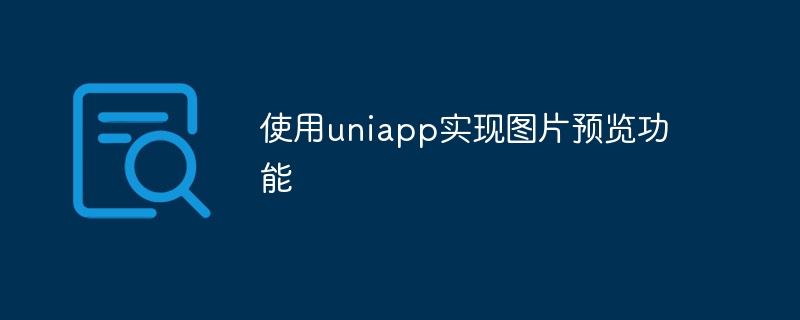
使用uniapp实现图片预览功能
在现代社交媒体和手机应用中,图片的预览功能几乎是标配。在uniapp中,我们可以很容易地实现图片的预览功能,并提供用户良好的体验。本文将介绍如何使用uniapp来实现图片预览功能,并提供具体的代码示例。
-
导入所需的插件
为了实现图片预览功能,我们需要使用uniapp提供的uni.previewImage插件。在uniapp项目中,我们可以通过以下命令来安装该插件:npm install @dcloudio/uni-ui
安装完成后,进入项目的main.js文件,导入插件并注册为全局组件:
import uniPreviewImage from '@dcloudio/uni-ui/lib/uni-preview-image/uni-preview-image.vue' Vue.component('uni-preview-image', uniPreviewImage) -
添加预览按钮
在需要实现图片预览功能的页面中,我们可以通过添加一个预览按钮来触发图片的预览操作。具体代码如下: I-Shop购物系统下载
I-Shop购物系统下载部分功能简介:商品收藏夹功能热门商品最新商品分级价格功能自选风格打印结算页面内部短信箱商品评论增加上一商品,下一商品功能增强商家提示功能友情链接用户在线统计用户来访统计用户来访信息用户积分功能广告设置用户组分类邮件系统后台实现更新用户数据系统图片设置模板管理CSS风格管理申诉内容过滤功能用户注册过滤特征字符IP库管理及来访限制及管理压缩,恢复,备份数据库功能上传文件管理商品类别管理商品添加/修改/
在上述代码中,我们通过v-bind指令将要预览的图片数组传递给uni-preview-image组件,并通过v-bind指令将是否显示预览组件的标志传递给show属性。通过点击不同的图片,我们可以实现预览不同的图片。
-
预览图片
通过上述代码,我们已经实现了触发图片预览的功能,但实际上还缺少了一些关键的代码以实现预览图片的功能。具体代码如下:... 在上述代码中,我们通过@change和@close指令分别绑定了previewChange和previewClose两个方法。在用户预览图片切换时,previewChange方法会被触发,并通过event.detail.current属性获取当前预览图片的索引。在预览关闭时,previewClose方法会被触发,将show属性设置为false以隐藏预览组件。
到这里,我们已经完成了使用uniapp实现图片预览功能的步骤。通过简单的几行代码,我们可以实现一个强大且易于使用的图片预览功能。希望本文对你有所帮助!





























