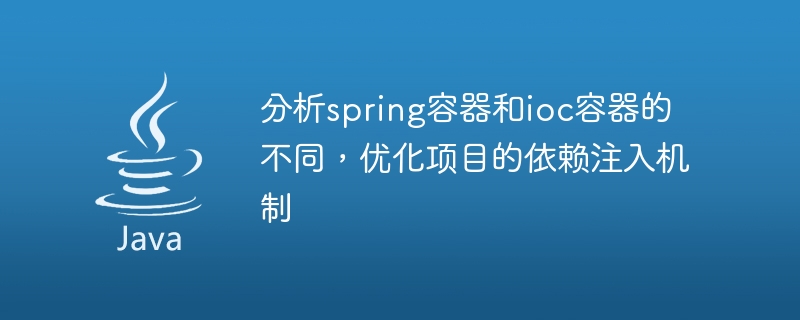
标题:Spring容器与IOC容器的不同及项目依赖注入机制的优化
步骤一:引入Spring依赖
在项目的pom.xml文件中,引入Spring框架的相关依赖。例如:
<dependency>
<groupId>org.springframework</groupId>
<artifactId>spring-context</artifactId>
<version>5.0.8.RELEASE</version>
</dependency>步骤二:定义依赖注入的对象
在项目中,定义需要注入的对象及其依赖关系。例如,定义一个UserService接口和其实现类UserServiceImpl:
public interface UserService {
void addUser(String username, String password);
}
public class UserServiceImpl implements UserService {
private UserRepository userRepository;
// 构造器注入
public UserServiceImpl(UserRepository userRepository) {
this.userRepository = userRepository;
}
public void addUser(String username, String password) {
// 调用userRepository中的方法,完成用户添加的逻辑
}
}步骤三:配置Spring容器
创建一个Spring配置文件,配置需要注入的对象及其依赖关系。例如,创建一个名为applicationContext.xml的Spring配置文件:
<beans xmlns="http://www.springframework.org/schema/beans"
xmlns:xsi="http://www.w3.org/2001/XMLSchema-instance"
xsi:schemaLocation="http://www.springframework.org/schema/beans http://www.springframework.org/schema/beans/spring-beans.xsd">
<bean id="userRepository" class="com.example.UserRepositoryImpl" />
<bean id="userService" class="com.example.UserServiceImpl">
<constructor-arg ref="userRepository" />
</bean>
</beans>步骤四:获取被注入的对象
在需要使用被注入的对象的地方,通过Spring容器获取该对象。例如,创建一个名为Main的Java类:
public class Main {
public static void main(String[] args) {
ApplicationContext context = new ClassPathXmlApplicationContext("applicationContext.xml");
UserService userService = context.getBean("userService", UserService.class);
// 调用userService中的方法
userService.addUser("Tom", "123456");
}
}通过以上步骤,我们成功地优化了项目的依赖注入机制。使用Spring容器,我们不再需要手动创建依赖的对象,而是通过配置文件进行管理和组织。
以上就是比较spring容器和ioc容器的差异,并改进项目的依赖注入机制的详细内容,更多请关注php中文网其它相关文章!

每个人都需要一台速度更快、更稳定的 PC。随着时间的推移,垃圾文件、旧注册表数据和不必要的后台进程会占用资源并降低性能。幸运的是,许多工具可以让 Windows 保持平稳运行。




Copyright 2014-2025 https://www.php.cn/ All Rights Reserved | php.cn | 湘ICP备2023035733号