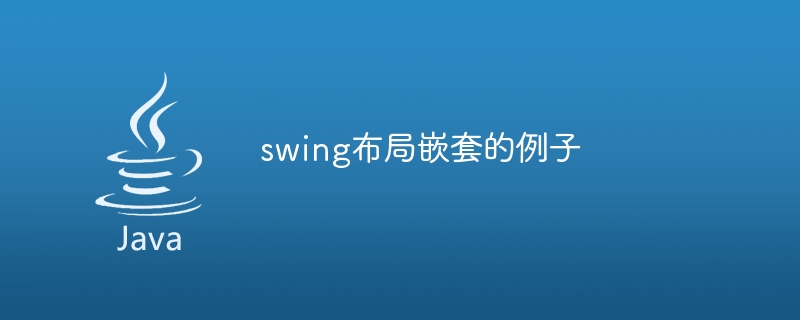
嵌套的 Swing 布局示例
Swing 是一个非常流行的 Java 界面开发工具包,它提供了一系列的布局管理器,用于在图形用户界面中设计和构建组件的布局。本文将介绍一个使用 Swing 布局管理器进行嵌套布局的示例。
在 Swing 中,可以使用多种布局管理器来实现不同的布局效果,例如 BorderLayout、FlowLayout、GridLayout 等。为了实现嵌套布局,我们可以在一个容器内使用多个布局管理器,从而实现复杂的界面布局。下面是一个示例代码,用于展示如何使用 Swing 布局管理器进行嵌套布局:
import javax.swing.*;
import java.awt.*;
public class NestedLayoutExample extends JFrame {
public NestedLayoutExample() {
// 设置窗口标题
setTitle("嵌套布局示例");
// 创建容器
Container container = getContentPane();
// 创建顶层布局
BorderLayout borderLayout = new BorderLayout();
container.setLayout(borderLayout);
// 创建 North 区域的组件
JLabel northLabel = new JLabel("North 区域");
northLabel.setHorizontalAlignment(JLabel.CENTER);
container.add(northLabel, BorderLayout.NORTH);
// 创建 South 区域的组件
JPanel southPanel = new JPanel();
FlowLayout flowLayout = new FlowLayout();
southPanel.setLayout(flowLayout);
JButton southButton1 = new JButton("Button1");
JButton southButton2 = new JButton("Button2");
southPanel.add(southButton1);
southPanel.add(southButton2);
container.add(southPanel, BorderLayout.SOUTH);
// 创建 Center 区域的组件
JPanel centerPanel = new JPanel();
GridLayout gridLayout = new GridLayout(2, 2);
centerPanel.setLayout(gridLayout);
JButton centerButton1 = new JButton("Button1");
JButton centerButton2 = new JButton("Button2");
JButton centerButton3 = new JButton("Button3");
JButton centerButton4 = new JButton("Button4");
centerPanel.add(centerButton1);
centerPanel.add(centerButton2);
centerPanel.add(centerButton3);
centerPanel.add(centerButton4);
container.add(centerPanel, BorderLayout.CENTER);
// 设置窗口大小、位置和可见性
setSize(400, 300);
setLocationRelativeTo(null);
setDefaultCloseOperation(JFrame.EXIT_ON_CLOSE);
setVisible(true);
}
public static void main(String[] args) {
// 创建 NestedLayoutExample 对象
new NestedLayoutExample();
}
}在上面的示例代码中,我们使用 BorderLayout 作为顶层布局管理器,并把容器设置为 BorderLayout 布局。然后,我们在 North 区域添加一个居中对齐的标签,并在 South 区域添加一个 FlowLayout 布局的面板,其中包含两个按钮。最后,在 Center 区域添加一个 GridLayout 布局的面板,其中包含四个按钮。
运行以上代码,你将看到一个窗口,在窗口的上方有一个标签,在下方有两个按钮,中间有一个 2x2 的按钮网格。
总结:
在本文中,我们演示了如何使用 Swing 的布局管理器进行嵌套布局。通过在一个容器中使用不同的布局管理器,我们可以实现灵活多样的界面布局。你可以根据自己的需求使用不同的布局管理器,并通过调整组件的大小和位置来设计出各种复杂的界面布局。希望本文对你理解 Swing 布局的嵌套使用有所帮助。
以上就是示例:示范使用Swing布局的嵌套的详细内容,更多请关注php中文网其它相关文章!

每个人都需要一台速度更快、更稳定的 PC。随着时间的推移,垃圾文件、旧注册表数据和不必要的后台进程会占用资源并降低性能。幸运的是,许多工具可以让 Windows 保持平稳运行。

Copyright 2014-2025 https://www.php.cn/ All Rights Reserved | php.cn | 湘ICP备2023035733号