如何将 HTML 文件转换为 PDF?使用在线转换工具,例如 HTML to PDF 或 Convert Web to PDF。安装浏览器扩展,如 Print Friendly & PDF 或 Web to PDF Converter。使用命令行工具,如 wkhtmltopdf。在 Node.js 中使用 html-pdf 包进行转换。
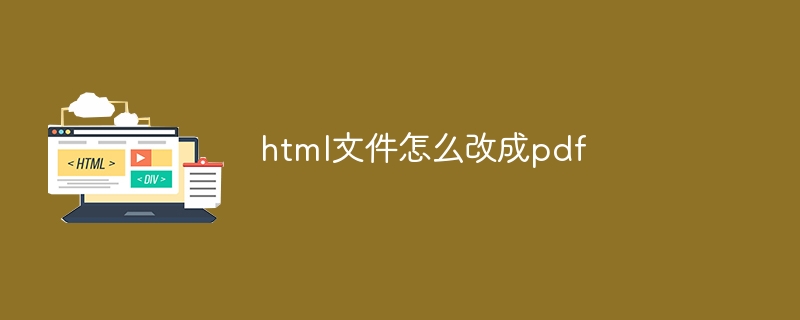
如何将 HTML 文件转换为 PDF
想要将 HTML 文件转换为 PDF,有以下几种方法:
1. 使用在线转换工具
只需上传或粘贴您的 HTML 文件即可。这些工具将自动将其转换为 PDF。
立即学习“前端免费学习笔记(深入)”;
2. 使用浏览器扩展
安装这些扩展后,可以在浏览器中将任何网页转换为 PDF。

===更新说明==解决了无法登陆后台的问题!完善了部分功能修复了一个BUG..修改静态模版说明:本系统的首页 和 内容页 不支持动态显示,需要生成HTML(实为.asp文件)模版文件存放在temp目录下index.html为首页模版show.html为内容页模版......=============2007 - 10 - 20 ===========注:1*使用前请务必修改 inc/conn.as
 0
0

3. 使用命令行工具
对于 Mac 和 Linux 用户,可以使用 wkhtmltopdf 工具:
wkhtmltopdf <html_file_path> <pdf_file_path>
对于 Windows 用户,可以使用 wkhtmltopdf-win:
wkhtmltopdf-win <html_file_path> <pdf_file_path>
4. 使用 Node.js 包
可以通过 html-pdf 包在 Node.js 中进行转换:
const htmlPdf = require('html-pdf');
htmlPdf.create(html, {
format: 'A4',
orientation: 'portrait'
}).toFile('output.pdf', function(err, res) {
if (err) return console.log(err);
});提示:
以上就是html文件怎么改成pdf的详细内容,更多请关注php中文网其它相关文章!

全网最新最细最实用WPS零基础入门到精通全套教程!带你真正掌握WPS办公! 内含Excel基础操作、函数设计、数据透视表等

Copyright 2014-2025 https://www.php.cn/ All Rights Reserved | php.cn | 湘ICP备2023035733号