c++++ 内存分配和释放跟踪工具:内存管理器 (例如 new 和 delete 运算符) 负责分配和释放内存。调试器提供内存泄漏检测功能。3.第三方工具库(如 valgrind 和 vtune amplifier)可以帮助跟踪内存使用情况。
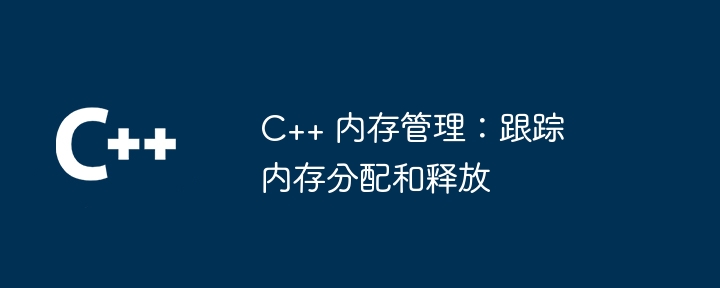
C++ 内存管理:跟踪内存分配和释放
简介
C++ 是一门强大的编程语言,但它需要程序员手动管理内存。如果不正确地管理内存,就会导致程序崩溃、数据损坏或其他意外行为。
立即学习“C++免费学习笔记(深入)”;
工具
为了帮助跟踪内存分配和释放,C++ 提供了一些有用的工具:

95Shop可以免费下载使用,是一款仿醉品商城网店系统,内置SEO优化,具有模块丰富、管理简洁直观,操作易用等特点,系统功能完整,运行速度较快,采用ASP.NET(C#)技术开发,配合SQL Serve2000数据库存储数据,运行环境为微软ASP.NET 2.0。95Shop官方网站定期开发新功能和维护升级。可以放心使用! 安装运行方法 1、下载软件压缩包; 2、将下载的软件压缩包解压缩,得到we
-
内存管理器: 内存管理器负责分配和释放内存。
new和delete运算符是 C++ 中最常用的内存管理器。 - 调试器: 调试器可以通过称为“内存泄漏检测”的功能来帮助跟踪内存分配和释放。
- 工具库: 还有许多第三方工具库可以帮助跟踪内存使用情况,例如 Valgrind(Linux/Mac)和 VTune Amplifier(Windows/Linux)。
实战案例
以下示例演示了如何使用 Valgrind 来跟踪内存分配和释放:
#include#include #include int main() { // 分配内存 int* ptr = new int; // 使用内存 *ptr = 42; std::cout << *ptr << std::endl; // 释放内存 delete ptr; return 0; }
运行此程序并使用 Valgrind 进行调试:
valgrind --leak-check=full ./my_program
输出显示了程序是否导致内存泄漏:
==22685== Memcheck, a memory error detector ==22685== Copyright (C) 2002-2023, and GNU GPL'd by, Nicholas Nethercote et al. ==22685== Using Valgrind-3.19.0 and LibVEX; rerun with -h for copyright info ==22685== Command: ./my_program ==22685== ==22685== HEAP SUMMARY: ==22685== in use at exit: 0 bytes in 0 blocks ==22685== total heap usage: 1 allocs, 1 frees, 4 bytes allocated ==22685== ==22685== All heap blocks were freed -- no leaks are possible ==22685== ==22685== For counts of detected and suppressed errors, rerun with: -v ==22685== Use --track-origins=yes to see where unfreed objects were allocated ==22685== ERROR SUMMARY: 0 errors from 0 contexts (suppressed: 0 from 0)
在这种情况下,输出指示程序已正确释放所有分配的内存。






























