可以在 Go 中设置长连接,具体步骤如下:建立与服务器的连接。设置 TCPKeepAlive 选项,开启 Keep-Alive 机制。设置 Keep-Alive 间隔,即发送 Keep-Alive 消息的时间间隔。发送数据给服务器。从服务器读取数据。只要应用程序保持运行,连接将保持打开状态,直到显式关闭。
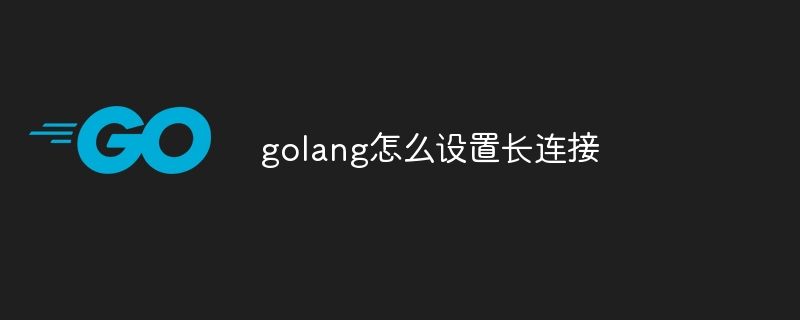
如何设置 Go 中的长连接
在 Go 中,可以通过使用 net.Conn 接口设置长连接。长连接是一种连接,在使用完后不会被立即关闭,而是保持打开状态以供后续使用。这可以提高性能,因为重新建立连接的开销较小。
设置长连接的步骤:
net.Dial() 函数建立到服务器的连接。<code class="go">conn, err := net.Dial("tcp", "server-address:port")
if err != nil {
// 处理错误
}</code>net.TCPConn 类型设置 TCPKeepAlive 选项,开启 Keep-Alive 机制。<code class="go">tcpConn := conn.(*net.TCPConn)
if err := tcpConn.SetKeepAlive(true); err != nil {
// 处理错误
}</code>TCPKeepAlivePeriod 选项设置 Keep-Alive 间隔,即发送 Keep-Alive 消息的时间间隔。<code class="go">if err := tcpConn.SetKeepAlivePeriod(time.Duration(30 * time.Second)); err != nil {
// 处理错误
}</code>Write() 函数向服务器发送数据。<code class="go">if _, err := conn.Write([]byte("Hello world")); err != nil {
// 处理错误
}</code>Read() 函数从服务器接收数据。<code class="go">data := make([]byte, 1024)
if _, err := conn.Read(data); err != nil {
// 处理错误
}</code>注意:
立即学习“go语言免费学习笔记(深入)”;
以上就是golang怎么设置长连接的详细内容,更多请关注php中文网其它相关文章!

每个人都需要一台速度更快、更稳定的 PC。随着时间的推移,垃圾文件、旧注册表数据和不必要的后台进程会占用资源并降低性能。幸运的是,许多工具可以让 Windows 保持平稳运行。

Copyright 2014-2025 https://www.php.cn/ All Rights Reserved | php.cn | 湘ICP备2023035733号