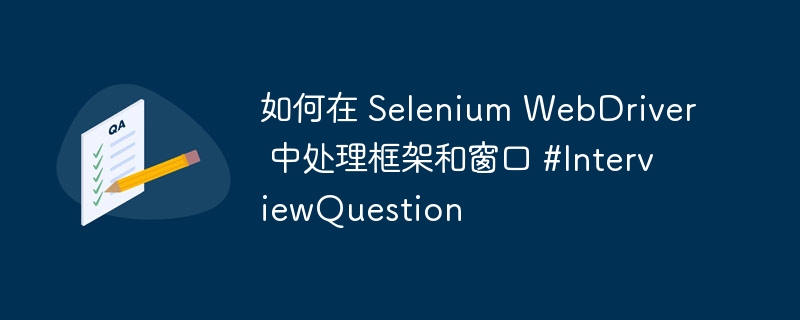
面试问题:在 selenium webdriver 中处理框架和窗口
处理框架:
html 中的框架用于将网页分为多个部分,每个部分都可以加载自己的 html 内容。要使用 selenium webdriver 和 java 与框架内的元素进行交互,您需要将 webdriver 焦点切换到该框架。
示例场景:
// assume 'driver' is an instance of webdriver
// 1. switch to a frame by index
driver.switchto().frame(0);
// 2. switch to a frame by name or id
driver.switchto().frame("framenameorid");
// 3. switch to a frame by webelement
webelement frameelement = driver.findelement(by.id("frameid"));
driver.switchto().frame(frameelement);
// 4. switch to the parent frame (i.e., switch back to the previous frame level)
driver.switchto().parentframe();
// 5. switch to the default content (i.e., switch back to the main document)
driver.switchto().defaultcontent();
处理多个窗口/选项卡:
当 web 应用程序打开新窗口或选项卡时,selenium webdriver 将每个窗口或选项卡视为单独的窗口句柄。要在这些窗口或选项卡之间切换,您可以使用 webdriver 提供的窗口句柄。
示例场景:
// Assume 'driver' is an instance of WebDriver
// Get all window handles
Set<String> windowHandles = driver.getWindowHandles();
// Switch to a new window/tab
for (String handle : windowHandles) {
driver.switchTo().window(handle);
// Perform actions on the new window/tab
}
面临的挑战:
一个常见的挑战是在处理框架和多个窗口时同步 webdriver 操作。例如,在框架或窗口之间切换时,webdriver 可能需要等待新内容加载,如果处理不当,可能会导致同步问题。
决议:
为了解决同步问题,我使用 selenium 中的 webdriverwait 和 expectedconditions 实现了显式等待。这可确保 webdriver 等到满足某些条件(例如元素可见性或存在)后再继续下一个操作,从而防止同步错误。
以上就是如何在 Selenium WebDriver 中处理框架和窗口 #InterviewQuestion的详细内容,更多请关注php中文网其它相关文章!

每个人都需要一台速度更快、更稳定的 PC。随着时间的推移,垃圾文件、旧注册表数据和不必要的后台进程会占用资源并降低性能。幸运的是,许多工具可以让 Windows 保持平稳运行。

Copyright 2014-2025 https://www.php.cn/ All Rights Reserved | php.cn | 湘ICP备2023035733号