在 go 框架中实现自定义路由可以增强应用程序灵活性,允许定义要处理的 url 模式和执行的函数。首先创建路由器,然后使用 handle 等方法定义路由。路由组可将路由分组,并指定共同前缀。实际案例中,可创建博客 api,包含“/posts”和“/users”路由组,每个组包含获取和创建资源的方法。
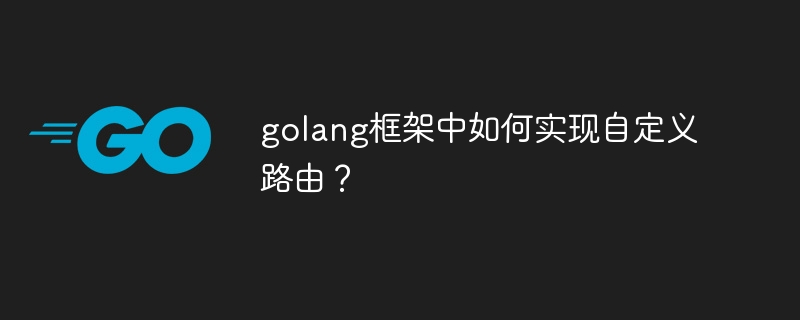
如何在 Go 框架中实现自定义路由
在 Go 框架中实现自定义路由是一个增强你的 web 应用程序灵活性的好方法。自定义路由允许你灵活地定义要处理的 URL 模式以及要执行的相应的处理程序函数。
第一步:创建路由器
立即学习“go语言免费学习笔记(深入)”;
首先,创建一个新的 Go 框架项目并创建一个路由器对象:
package main
import (
"github.com/gin-gonic/gin"
)
func main() {
r := gin.Default()
}第二步:定义路由
现在,我们可以使用 Handle 或 POST 等方法来定义路由:
r.Handle("GET", "/", func(c *gin.Context) {
c.String(200, "Hello, World!")
})第三步:指定路由组
路由组允许你将一组路由分组在一起,并为它们指定共同的前缀:
api := r.Group("/api")
api.GET("/users", func(c *gin.Context) {
c.JSON(200, gin.H{"users": "John Doe"})
})实战案例:博客 API
考虑一个构建博客 API 的情况。你可以如下实现自定义路由:
import (
"github.com/gin-gonic/gin"
)
func main() {
r := gin.Default()
// 创建 `/posts` 路由组
posts := r.Group("/posts")
posts.GET("/", getPosts)
posts.POST("/", createPost)
// 创建 `/users` 路由组
users := r.Group("/users")
users.GET("/", getUsers)
users.POST("/", createUser)
}
func getPosts(c *gin.Context) { c.JSON(200, gin.H{"posts": []string{"Post 1", "Post 2"}}) }
func createPost(c *gin.Context) { c.JSON(201, gin.H{"message": "Post created"}) }
func getUsers(c *gin.Context) { c.JSON(200, gin.H{"users": []string{"User 1", "User 2"}}) }
func createUser(c *gin.Context) { c.JSON(201, gin.H{"message": "User created"}) }以上就是golang框架中如何实现自定义路由?的详细内容,更多请关注php中文网其它相关文章!

Copyright 2014-2025 https://www.php.cn/ All Rights Reserved | php.cn | 湘ICP备2023035733号