要使用 PHP 在日历中显示数据库数据,需要执行以下步骤:1. 连接到数据库并执行查询;2. 创建日历网格表格;3. 遍历数据库结果,分配事件到网格单元格;4. 输出包含数据库数据的日历。
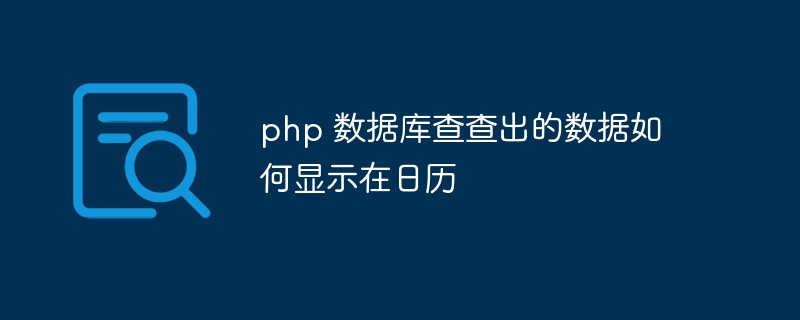
使用 PHP 在日历中显示数据库数据
问题:如何使用 PHP 在日历中显示数据库查询出的数据?
解决方案:
要将数据库数据显示在日历中,您可以使用以下步骤:
立即学习“PHP免费学习笔记(深入)”;
1. 连接到数据库
连接到数据库并执行查询以检索事件数据。
<code class="php">$servername = "localhost"; $username = "username"; $password = "password"; $dbname = "database_name"; // 创建数据库连接 $conn = new mysqli($servername, $username, $password, $dbname); // 执行查询 $sql = "SELECT * FROM events"; $result = $conn->query($sql);</code>
2. 创建日历网格
创建一个带有日历网格的 HTML 表格。日历网格应包括指定的天数、星期和年份。
<code class="html"><table>
<thead>
<tr>
<th>星期</th>
<th>1</th>
<th>2</th>
<th>3</th>
<th>4</th>
<th>5</th>
<th>6</th>
<th>7</th>
</tr>
</thead>
<tbody>
<tr>
<td>星期一</td>
<td></td>
<td></td>
<td></td>
<td></td>
<td></td>
<td></td>
<td></td>
</tr>
<!-- 更多的行和列 -->
</tbody>
</table></code>3. 循环遍历数据库结果
使用 while 循环遍历查询结果,并将事件分配给日历网格的相应单元格。
<code class="php">while ($row = $result->fetch_assoc()) {
$start_date = new DateTime($row['start_date']);
$end_date = new DateTime($row['end_date']);
// 计算事件跨越的天数
$days = $start_date->diff($end_date)->days;
// 获取事件开始日期的星期
$day_of_week = $start_date->format('l');
// 找到事件开始日期在日历网格中的位置
$start_cell = array_search($day_of_week, $days_of_week) + 1;
// 将事件添加到日历网格
for ($i = $start_cell; $i <= $start_cell + $days; $i++) {
$table->rows[getCurrentWeek()]->cells[$i]->events[] = $row;
}
}</code>4. 输出日历
使用 HTML 或其他模板语言输出包含数据库数据的日历。
示例 HTML 表格:
<code class="html"><table>
<thead>
<tr>
<th>星期</th>
<th>1</th>
<th>2</th>
<th>3</th>
<th>4</th>
<th>5</th>
<th>6</th>
<th>7</th>
</tr>
</thead>
<tbody>
<tr>
<td>星期一</td>
<td class="event">活动 1</td>
<td></td>
<td></td>
<td></td>
<td></td>
<td></td>
<td></td>
</tr>
<!-- 更多的行和列 -->
</tbody>
</table></code>以上就是php 数据库查查出的数据如何显示在日历的详细内容,更多请关注php中文网其它相关文章!

PHP怎么学习?PHP怎么入门?PHP在哪学?PHP怎么学才快?不用担心,这里为大家提供了PHP速学教程(入门到精通),有需要的小伙伴保存下载就能学习啦!

Copyright 2014-2025 https://www.php.cn/ All Rights Reserved | php.cn | 湘ICP备2023035733号