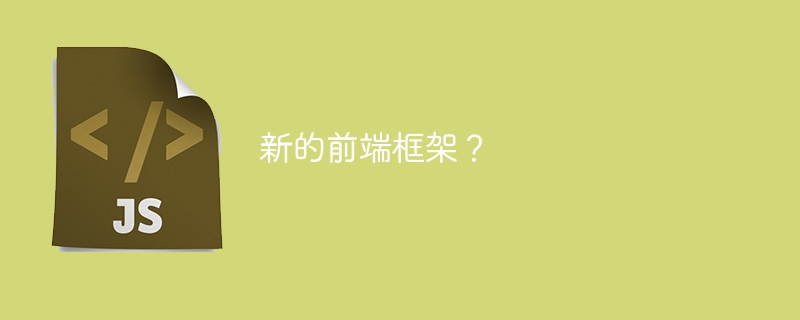
在本文中,我将讨论如何使用 fusor 库开发可重用的 web 组件 以及这样做的好处。
这些组件可以组合成成熟的 web 应用程序,与使用 react、angular、vue、solid、svelte 等创建的应用程序相同。
fusor api 仅由两个 主要函数组成:
加上一些很少使用的功能,例如:
立即学习“前端免费学习笔记(深入)”;
你不需要了解这个特殊物体的任何信息。
import { getelement } from "@fusorjs/dom";
const count = 0;
// create via jsx
const message = <div>seconds {count} elapsed</div>;
document.body.append(getelement(message)); // get
我们使用了 create 和 get api 函数。
import { div } from "@fusorjs/dom/html";
const message = div("seconds ", count, " elapsed"); // create
import { getelement, update } from "@fusorjs/dom";
let count = 0;
const message = <div>seconds {() => count} elapsed</div>; // create
document.body.append(getelement(message)); // get
setinterval(() => {
count += 1;
update(message); // update
}, 1000);
我们使用了update api 函数。它以递归方式更新 dom 元素及其所有子元素。它从函数结果中检索新值,使它们变得动态. 子项、属性和属性都可以是动态的。
<div class={() => (toggle ? "on" : "off")} />
不同时,才会发生 dom 更新。 设置参数
<div style="padding:1em" />
和属性。要指定它们的类型,您可以在它们的名称中添加 _a 或 _p 后缀:
<div name1_a="attribute" name2_p="property" />
,您必须始终使用 _e 后缀:
<div click_e={() => "event handler"} />
以确保完整的w3c标准兼容性:
<div click_e_capture_once={() => "event handler"} />
这是一个计数按钮组件的示例:
import { getelement, update } from "@fusorjs/dom";
const countingbutton = (props) => {
let count = props.count ?? 0; // init state
const self = (
<button
click_e={() => {
count += 1;
update(self);
}}
>
clicked {() => count} times
</button>
);
return self;
};
const app = () => (
<div style="padding:1em">
<p>three counting buttons</p>
<countingbutton />
<countingbutton count={22} />
<countingbutton count={333} />
</div>
);
document.body.append(getelement(app()));
,而不影响应用程序的其余部分。 一旦你完全理解了上述组件的工作原理,你就可以用稍微
更短的方式重写它,同时达到相同的结果:
const countingbutton = ({ count = 0 }) => (
<button
click_e={(event, self) => {
count += 1;
update(self);
}}
>
clicked {() => count} times
</button>
);
再一次,如果您理解上面的示例,请查看同一组件的
最短版本:
const countingbutton = ({ count = 0 }) => (
<button click_e_update={() => (count += 1)}>
clicked {() => count} times
</button>
);
生命周期
它仅由四个阶段组成:
import { getElement, update } from "@fusorjs/dom";
const IntervalCounter = ({ count = 0 }) => {
console.log("1. Create the component");
return (
<div
mount={(self) => {
console.log("2. Connect to the DOM");
const timerId = setInterval(() => {
count++;
update(self);
console.log("3. Update the DOM");
}, 1000);
return () => {
clearInterval(timerId);
console.log("4. Disconnect from the DOM");
};
}}
>
Since mounted {() => count} seconds elapsed
</div>
);
};
const instance = <IntervalCounter />;
const element = getElement(instance);
document.body.append(element);
setTimeout(() => element.remove(), 15000);
我们完全控制生命周期的这四个阶段。这让我们可以使用自定义的
异步或并发方法来创建、更新和比较组件,并考虑不同的策略和动画帧。 教程到此结束
api 函数。然而,它在需要时也提供了很多控制和灵活性。 所以,回答标题中的问题,fusor 是一个小型 javascript 库,不是框架,但它可以达到与其他框架相同的结果。
开始编码
另外,请查看 svg 模拟时钟示例。
这是一个真实世界的应用程序。
样板入门项目:
以上就是新的前端框架?的详细内容,更多请关注php中文网其它相关文章!

每个人都需要一台速度更快、更稳定的 PC。随着时间的推移,垃圾文件、旧注册表数据和不必要的后台进程会占用资源并降低性能。幸运的是,许多工具可以让 Windows 保持平稳运行。




Copyright 2014-2025 https://www.php.cn/ All Rights Reserved | php.cn | 湘ICP备2023035733号