#100daysofmiva 编码挑战已经过去三天了。 ???
今天,我没有在后端做任何事情。我需要加强我的前端技能。我将使用 javascript 进行简单的按钮用户体验设计。您是否曾经在任何网站或应用程序上提交过表单,而不仅仅是等待响应,您可以看到这些精美的文本在您单击的按钮上发生变化。
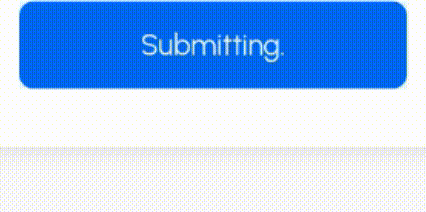
这就是我今天要编码的内容。走吧!???
我们将使用基本的 html 和动态 js 开发客户端(也称为前端)。
立即学习“Java免费学习笔记(深入)”;
对于 html,我编写了一个带有一个输入和一个提交按钮的基本表单。
<div>
<h2>button ui</h2>
<div id="message"></div>
<form id="linkform" onsubmit="submitform(event)">
<label for="rand_word">enter random word</label>
<input type="text" id="rand_word" name="rand_word" placeholder="e.g what is life?" required />
<button type="submit" id="submitbutton">submit</button>
</form>
</div>
此表单是一个简单的 html 结构,允许用户输入随机单词并提交。以下是每个元素的细分:
以上就是使用 JavaScript 的动态按钮 UI onclick的详细内容,更多请关注php中文网其它相关文章!

每个人都需要一台速度更快、更稳定的 PC。随着时间的推移,垃圾文件、旧注册表数据和不必要的后台进程会占用资源并降低性能。幸运的是,许多工具可以让 Windows 保持平稳运行。

Copyright 2014-2025 https://www.php.cn/ All Rights Reserved | php.cn | 湘ICP备2023035733号