手册
目录
收藏973
分享
阅读12840
更新时间2022-04-19
此案例研究演示了如何构建一个完整的 <AppML> 互联网应用程序,具有针对数据库中的若干表进行信息列举、编辑和搜索的功能。
在本章中,我们将演示如何向 HTML 页面添加 HTML 模板。
HTML - View
<h1>Customers</h1>
<div id="List01"></div><br>
<table id="Template01" class="appmltable" style="display:none">
<tr>
<th>Customer</th>
<th>City</th>
<th>Country</th>
</tr>
<tr id="appml_row">
<td>#CustomerName#</td>
<td>#City#</td>
<td>#Country#</td>
</tr>
</table>
<script src="appml.js"></script>
<script>
var customers
customers=new AppML("appml.php","Models/Customers");
customers.run("List01","Template01");
</script>点击 "运行实例" 按钮查看在线实例
通过巧妙地使用模板,可以很容易添加 <AppML> 列表对象和 <AppML> 表单之间的链接:
HTML - View
<h1>Customers</h1>
<div id="Form01"></div><br>
<div id="List01"></div><br>
<table id="Template01" class="appmltable" style="width:100%;display:none">
<tr>
<th></th>
<th>Customer</th>
<th>City</th>
<th>Country</th>
</tr>
<tr id="appml_row">
<td style="cursor:pointer" onclick="openForm('#CustomerID#')">
<img src="../style/images/appmlFolder.png"></td>
<td>#CustomerName#</td>
<td>#City#</td>
<td>#Country#</td>
</tr>
</table>
<script src="appml.js"></script>
<script>
var customers,customerForm;
customers=new AppML("appml.php","Models/Customers");
customers.run("List01","Template01");
function openForm(id)
{
customerForm=new AppML("appml.php","Models/Customers");
customerForm.displayType="form";
customerForm.run("Form01","",id);
}
</script>点击 "运行实例" 按钮查看在线实例
通过巧妙地使用模板,可以很容易添加 <AppML> 列表对象和所链接的列表之间的链接:
HTML - View
<h1>Customers</h1>
<div id="List01"></div><br>
<div id="Orders01"></div><br>
<table id="Template01" class="appmltable" style="width:100%;display:none">
<tr>
<th>Customer</th>
<th>City</th>
<th>Country</th>
<th></th>
</tr>
<tr id="appml_row">
<td>#CustomerName#</td>
<td>#City#</td>
<td>#Country#</td>
<td><a href='' onclick='openOrders("#CustomerID#");return false;'>Orders</a></td>
</tr>
</table>
<table id="Template02" class="appmltable" style="width:100%;display:none">
<tr>
<th>Customer</th>
<th>Date</th>
<th>Salesperson</th>
<th>Shipper</th>
</tr>
<tr id="appml_row">
<td>#CustomerName#</td>
<td>#OrderDate#</td>
<td>#Salesperson#</td>
<td>#ShipperName#</td>
</tr>
</table>
<script src="appml.js"></script>
<script>
var customers,orders;
customers=new AppML("appml.php","Models/Customers");
customers.run("List01","Template01");
function openOrders(id)
{
orders=new AppML("appml.php","Models/Orders");
orders.setQuery("orders.customerid",id);
orders.commands=false;
orders.run("Orders01","Template02");
}
</script>点击 "运行实例" 按钮查看在线实例
最后,通过少量代码复制,我们就可以完成项目。
客户列表、表单和订单
<h1>Customers</h1>
<div id="List01">
<table id="appml_list" class="appmllist">
<tr>
<th>Customer</th>
<th>City</th>
<th>Country</th>
<th></th>
</tr>
<tr id="appml_row">
<td>#CustomerName#</td>
<td>#City#</td>
<td>#Country#</td>
<td><a href='' onclick='openOrders("#CustomerID#");return false;'>Orders</a></td>
</tr>
</table>
</div>
<div id="List02"></div>
<script src="appml.js"></script>
<script>
var Customers,Orders
Customers=new AppML("appml.php","Models/Customers");
Customers.run("List01");
function openOrders(id)
{
var Orders=new AppML("appml.php","Models/Orders");
Orders.setQuery("orders.customerid",id);
Orders.commands=false;
Orders.run("List02");
}
</script>点击 "运行实例" 按钮查看在线实例
在接下来的章节中,您可以看到更多带有完整源代码的应用程序。
相关
视频
RELATED VIDEOS
科技资讯
1
2
3
4
5
6
7
8
9
精选课程

共5课时
17.3万人学习

共49课时
77.4万人学习

共29课时
62万人学习

共25课时
39.5万人学习

共43课时
71.3万人学习

共25课时
61.9万人学习
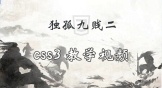
共22课时
23.1万人学习
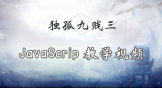
共28课时
34.1万人学习
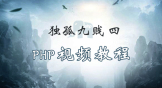
共89课时
125.8万人学习