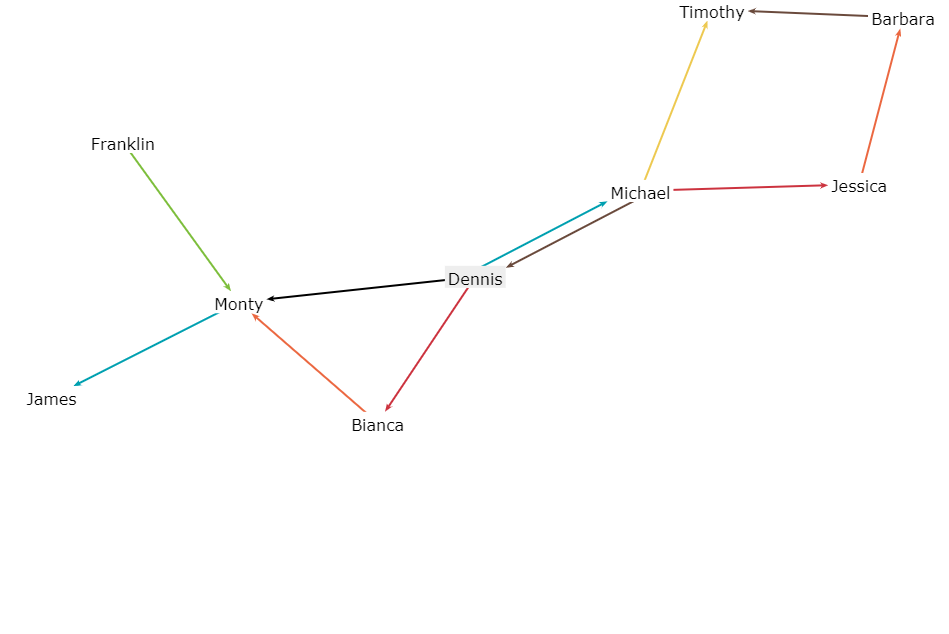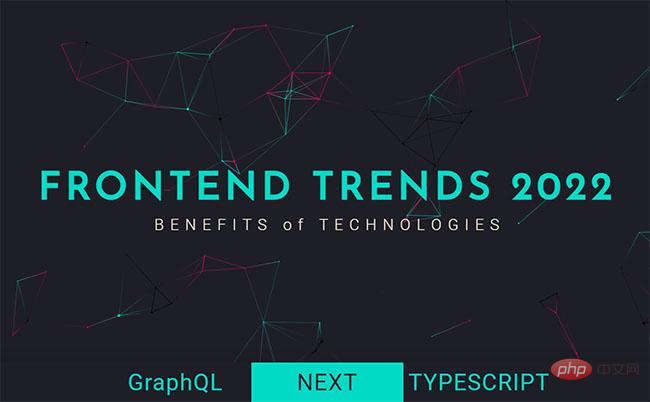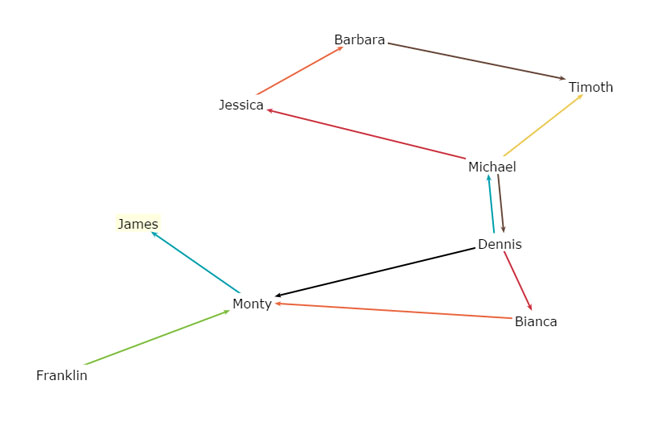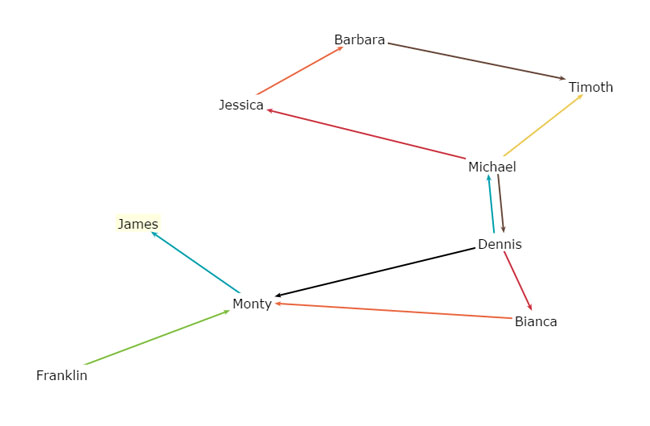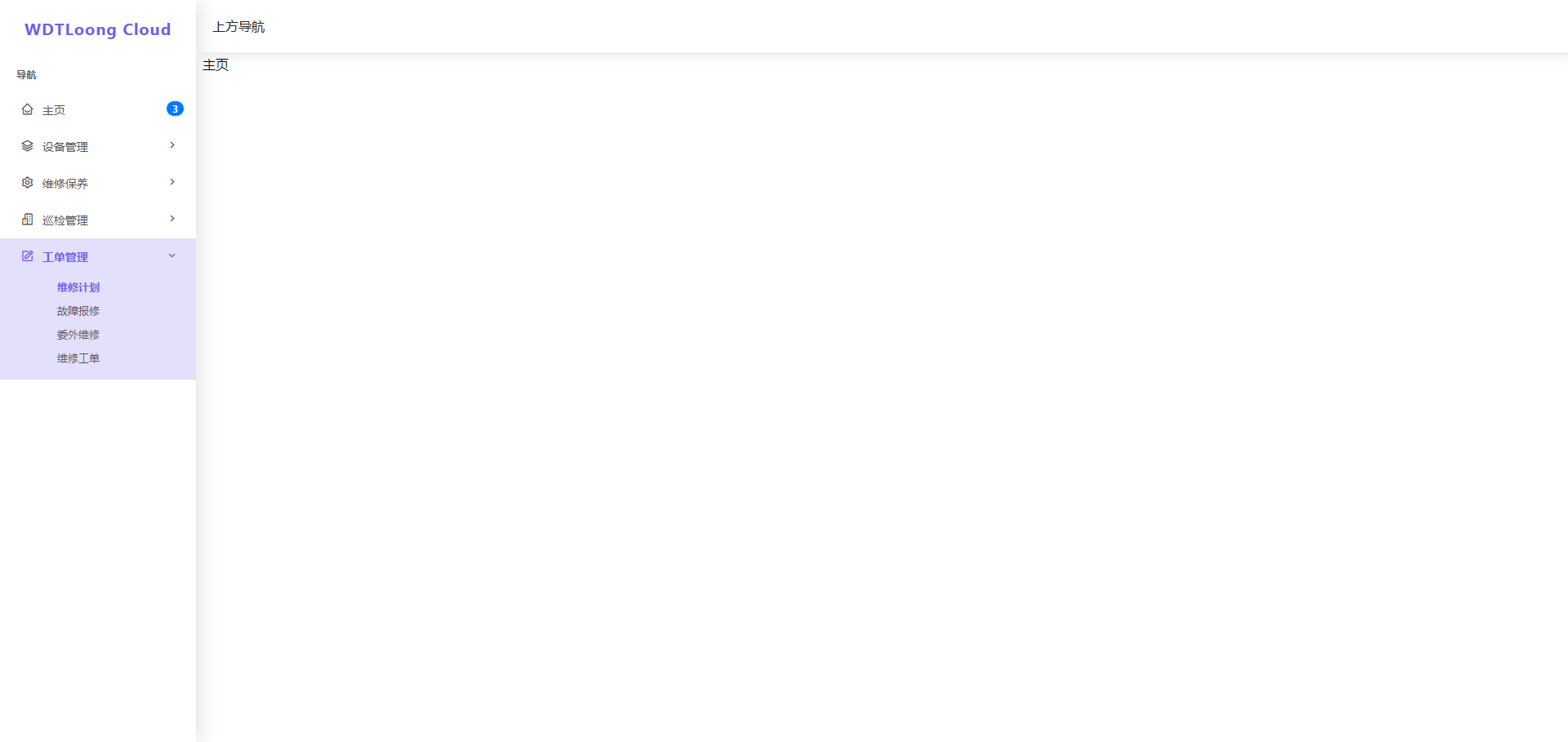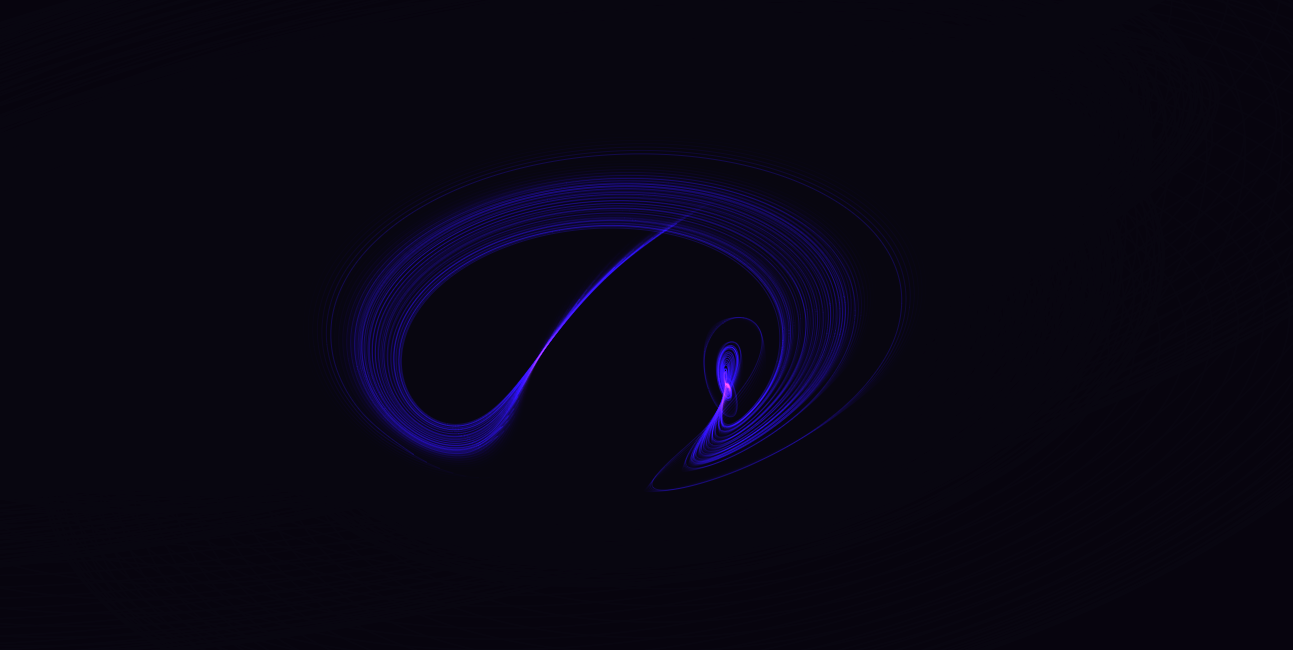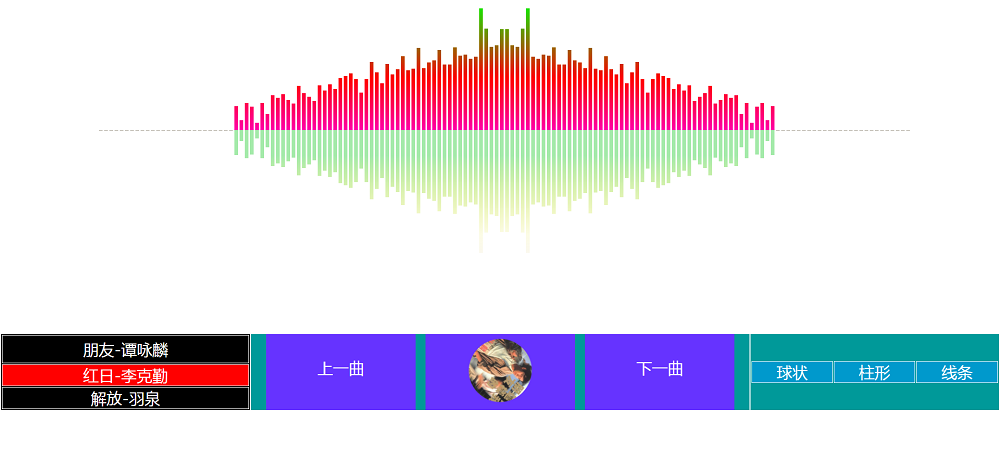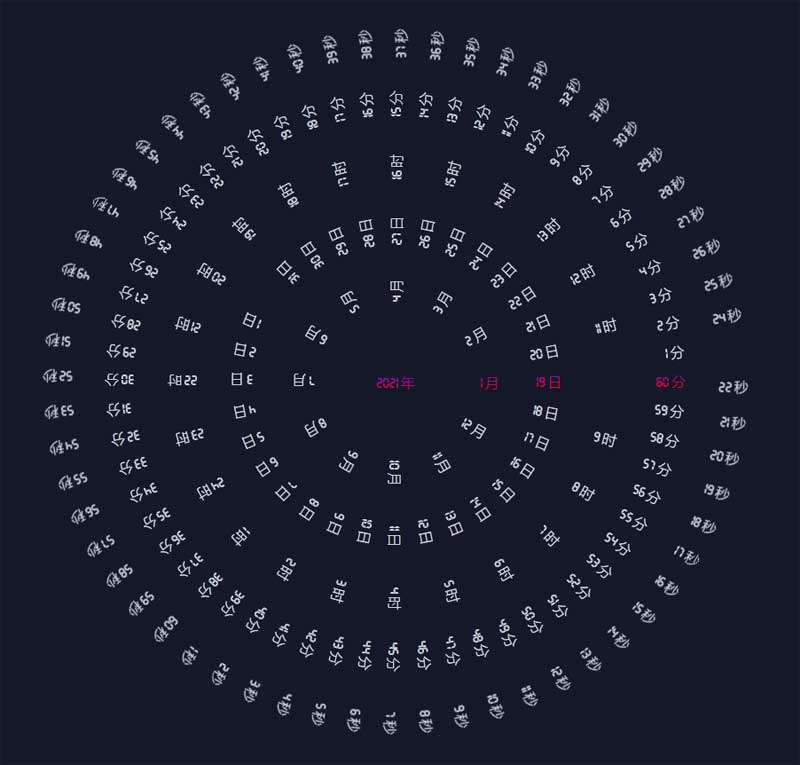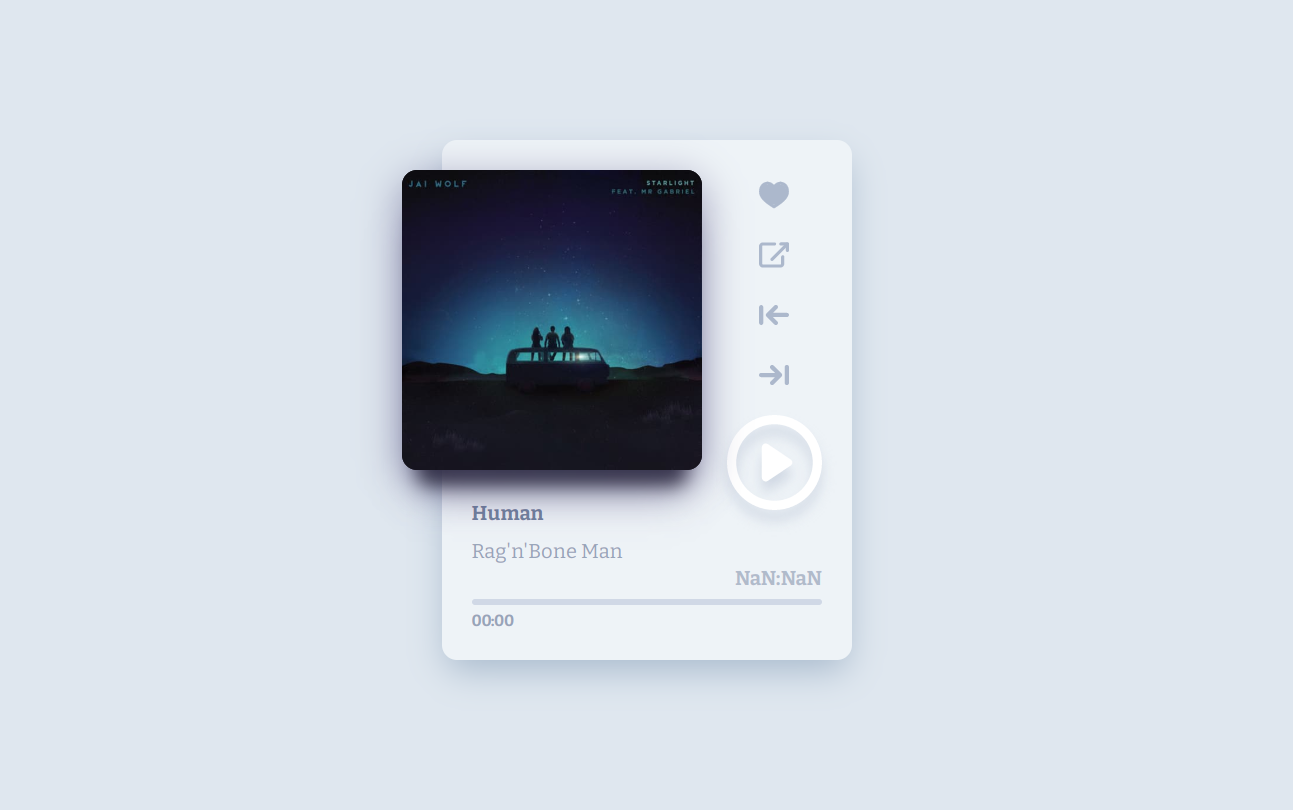更多>
最新下载
jQuery点击文字滚动Scrollocue插件
jQuery点击文字滚动Scrollocue插件是一款用于构建一个简单的提示提词器系统的jQuery小插件。本作品由【站长素材】收集整理,转载请注明出处!
2
2025-12-19
24小时阅读排行榜
- 1 python判断文件内容是否为空
- 2 javascript事件循环如何工作_为什么说javascript是单线程的?
- 3 javascript的npm是什么_如何管理项目依赖?
- 4 javascript怎样进行单元测试?_javascript的测试框架有哪些选择?
- 5 html5怎样插入带样式的docx_html5docx样式保留与展示方案【攻略】
- 6 html5怎么设置相对_HT5用position:relative设元素相对定位基准【设置】
- 7 html5怎么滚动标题_HT5用marquee或JS定时器实现标题滚动效果【滚动】
- 8 怎么用浏览器访问php文件_php文件浏览器访问路径【说明】
- 9 Python构建智能推荐算法的召回排序混合策略解析【指导】
- 10 HTML如何实现Debug调试_错误排查与修复方法【教程】
- 11 如何让别人下载html_设置HTML文件供他人下载链接【链接】
- 12 Linux单用户模式有什么用_系统维护场景解析【技巧】
- 13 什么是JavaScript的生成器函数_它如何控制函数的执行流程呢
- 14 JavaScript中如何实现链表_常见操作有哪些
- 15 html如何使表格合并_合并HTML表格单元格操作方法【操作】
更多>
最新教程
-
- Node.js 教程
- 14233 2025-08-28
-
- CSS3 教程
- 1540962 2025-08-27
-
- Rust 教程
- 21933 2025-08-27
-
- Vue 教程
- 24432 2025-08-22
-
- PostgreSQL 教程
- 21136 2025-08-21
-
- Git 教程
- 8330 2025-08-21
CSS3可拖动动画人物关系图代码


js代码
<script src="js/jquery-1.8.3.min.js"></script>
<script src="js/springy.js"></script>
<script src="js/springyui.js"></script>
<script>
var graph = new Springy.Graph();
var dennis = graph.newNode({
label: 'Dennis',
ondoubleclick: function() { console.log("Hello!"); }
});
var michael = graph.newNode({label: 'Michael'});
var jessica = graph.newNode({label: 'Jessica'});
var timothy = graph.newNode({label: 'Timothy'});
var barbara = graph.newNode({label: 'Barbara'});
var franklin = graph.newNode({label: 'Franklin'});
var monty = graph.newNode({label: 'Monty'});
var james = graph.newNode({label: 'James'});
var bianca = graph.newNode({label: 'Bianca'});
graph.newEdge(dennis, michael, {color: '#00A0B0'});
graph.newEdge(michael, dennis, {color: '#6A4A3C'});
graph.newEdge(michael, jessica, {color: '#CC333F'});
graph.newEdge(jessica, barbara, {color: '#EB6841'});
graph.newEdge(michael, timothy, {color: '#EDC951'});
graph.newEdge(franklin, monty, {color: '#7DBE3C'});
graph.newEdge(dennis, monty, {color: '#000000'});
graph.newEdge(monty, james, {color: '#00A0B0'});
graph.newEdge(barbara, timothy, {color: '#6A4A3C'});
graph.newEdge(dennis, bianca, {color: '#CC333F'});
graph.newEdge(bianca, monty, {color: '#EB6841'});
jQuery(function(){
var springy = window.springy = jQuery('#springydemo').springy({
graph: graph,
nodeSelected: function(node){
console.log('Node selected: ' + JSON.stringify(node.data));
}
});
});
</script>
这是一款可以设置多个人物关系图样式,支持json调用复杂关系图设置的Canvas可拖动动画人物关系图代码。


本站所有资源都是由网友投搞发布,或转载各大下载站,请自行检测软件的完整性!本站所有资源仅供学习与参考,请勿用于商业用途,否则产生的一切后果将由您自己承担!如有侵权请联系我们删除下架,联系方式:admin@php.cn